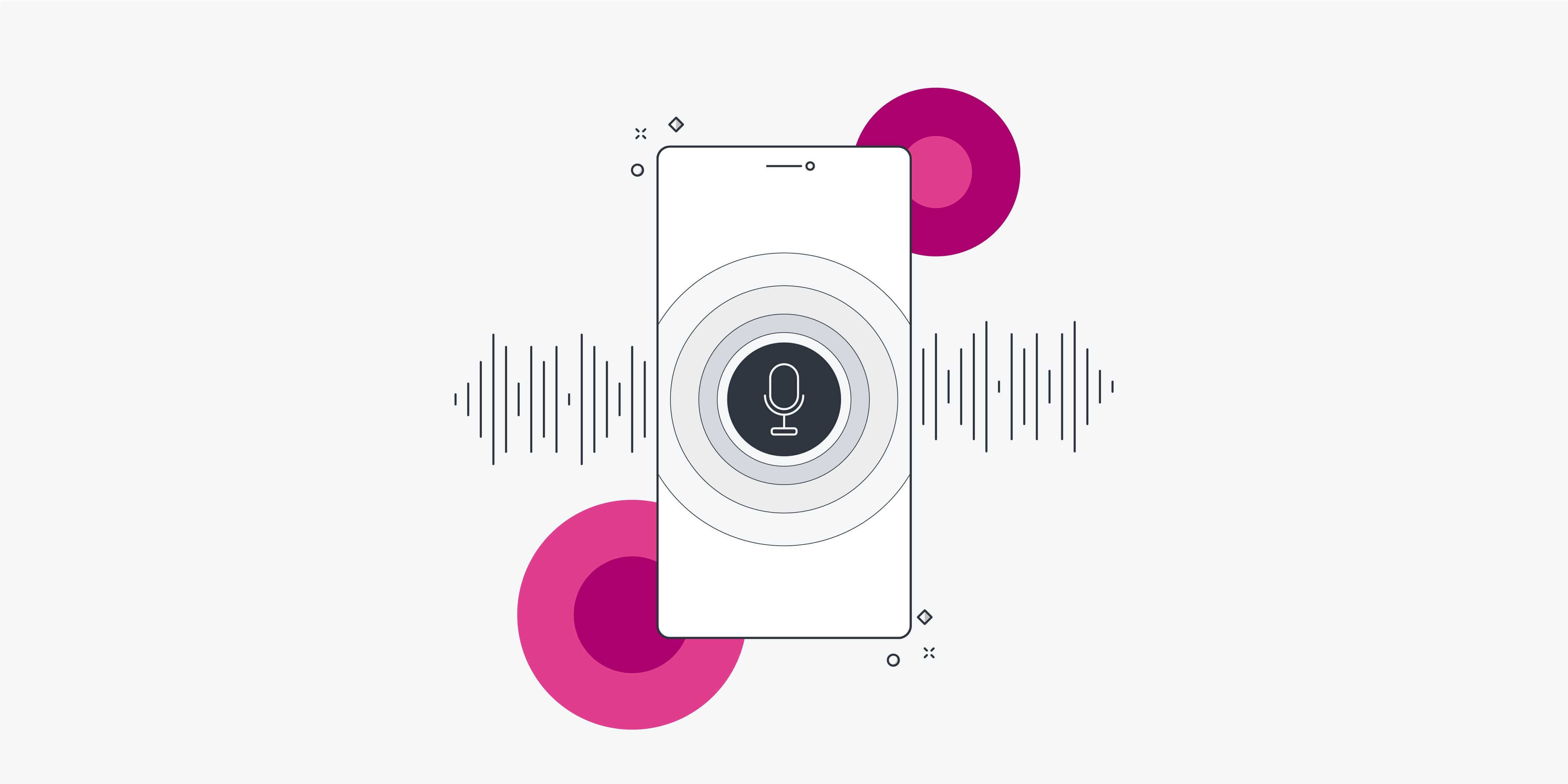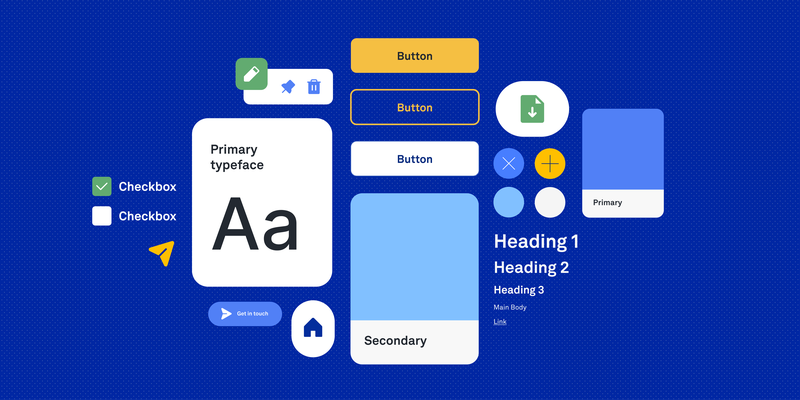There was a time when user interfaces could only be interacted with by a touchscreen, a keyboard, or a mouse. Today, however, there’s been an explosion in voice user interfaces—allowing for hands-free interactions using just our voices.
These voice interfaces have a lot of promise, but they also come with many challenges. In some cases, they can be extremely helpful—for example, when Siri tells you a fact you wanted to know or Alexa plays your favourite music when you ask. In others, they can present obstacles — for example, if you call a store and a chat bot picks up, it can take a long time to get to what you want.
UX designers need to understand all the challenges and opportunities for voice UX design. This article will give you the tools to get there. We’ll cover:
- What are voice interfaces and what is voice UX design?
- 3 opportunities of voice UX design
- 3 challenges of voice UX design
- How to get started with UX design for voice interfaces
- Voice UX design best practices
Let’s get started!
What are voice interfaces and what is voice UX design?
Voice user interfaces are made to interact with users through voice commands. Voice interfaces are used in a number of settings including chat bots, AI assistants such as Google Assistant and Amazon’s Alexa, smart devices like Amazon Echo and Google Home, and many others. Any user interface where you interact through voice and don’t need to look at a screen is a voice interface.
It should come as no surprise that the big difference between traditional and voice UX design is a lack of visuals. In fact, voice UX designers must figure out how to create a system that’s easily understood and used without visuals. Instead, tasks must be completed easily through voice commands. Any graphical interface, if there is one, is secondary.
Voice UX design is similar to other forms of UX design in that the tools that they use are similar. Voice UX designers do user research, create personas, user flows, wireframes, and prototypes, and conduct user testing just like any other UX designer. However, the challenges of working with voice are quite different from graphical user interfaces. They create the complete script for voice interfaces while also thinking about how people may respond emotionally to the characteristics of different voices.
3 opportunities of voice UX design
The voice interface market is on track to reach $24.9 billion by 2025, according to Rutgers Creative X. Clearly there’s a lot of opportunity in voice UX design. Some of those opportunities include:
Conversation flow
It is vital to create a conversation flow where users are given clear responses and instructions when needed. Scripts for conversations should account for all possible user responses, including errors. Innovative conversation flows are still being created and opportunities for more abound.
Personalization
Getting to know the user and adapting the information to their wants and needs is important for many voice interfaces. In fact, the more the voice interface learns about its users, the more personalised the experience it can offer. Learning what to use to personalise a voice system is different for different systems and represents an opportunity for voice UX designers.
Adaptability
The voice interface should have the ability to adapt to different users and their different needs over time. For example, if a user uses school supplies for 9 months of the year but not over the summer, the system should learn when it can ask them about whether they have enough notebooks and when it can let that go. This is a rich area that’s full of opportunities.
3 challenges of voice UX design
There are also some big challenges for voice UX design that are further away from being solved. These include:
Lack of capabilities
Without visuals available, it can be difficult to tell the user all that the system is capable of. This can lead some users to stick with only the bare minimum of what the voice interface can do while others may try a lot of commands but never arrive at the system’s biggest strengths. This creates a big challenge for voice UX designers to convey the breadth of their systems’ capabilities.
Lack of trust
Error prevention is pretty much impossible on these systems but error correction should be easy. But it’s not. Voice interfaces hear things incorrectly and it’s hard or frustrating to fix them. Because of these errors, consumers have trouble trusting voice interfaces, and have limited desire to try new capabilities, leading to challenges.
Handling distractions
Voice interfaces are notoriously bad at handling distractions, yet in real life distractions happen all the time. For example, say you get distracted while you’re dictating a message to send. If you were writing on your laptop, you’d just handle the distraction and get back to your message. In the voice interface, though, it’s hard to say where they should pick up from. Should the system read everything and risk annoying the user? Or should the system give only the most important details and risk leaving out something important? These questions are areas of challenge for voice UX designers.
How to get started with UX design for voice interfaces
UX design for voice interfaces involves a few key steps, according to Mert Aktas at User Guiding.
Step 1: User research
Observe where the voice assistant can help the user and understand the interaction between the user and the voice interface at various stages of customer engagement. Understand the user persona, of course, but understand the voice persona, too. Is it friendly, businesslike, or funny?
Step 2: Create a competitive analysis
Find cases like the one you’re designing for and create a competitive analysis so you can understand how your competitors are designing voice interactions.
Step 3: Define conversation flows
A conversation flow is a script for a conversation between the user and voice assistant, considering all possible directions in which the user could take the conversation. You’ll start by defining user needs and pain points for different scenarios and then turn those scenarios into different conversation flows.
Conversation flows should start with keywords to begin the interaction, from “Hello” to “Hey Google.” All conversation should include sample dialogues and branches that indicate where the dialogue could go.
When defining conversation flows, be sure to keep the interaction is conversational, create a strong error handling strategy, and confirm when the task is completed.
Step 4: User testing
Testing the conversation flows is essential as it will show how successful it is. Test it with one person playing the device and the other playing the user. It can be especially helpful when someone from the voice UX team plays the device and someone from outside the company plays the user.
Voice UX design best practices
In order to craft the best voice interface for whatever project you’re working on, it helps to keep several best practices in mind. According to Thomas Cree at UX Planet, these include:
- Use natural language processing: Natural language processing (NLP) is vital to voice interfaces but it is also important to understand its limitations. NLP still has trouble with any language that is complex or nuanced. In order to avoid the problems that could arise from this, make sure the conversational flow is straightforward and easy to understand. If you do this, the experience will be more intuitive.
- Design for context: Understanding the context of the interaction is key for the voice interface. Context can include time of day, user location, and previous interactions. For example, the time of day will dictate if the voice interface asks the user about whether they want to know about the weather or whether they’d like music while they eat dinner. At the same time though, a conversation like this will dictate that this is a voice assistant in the home. If the same questions came out of an office voice assistant, they wouldn’t make sense within the context.
- Design for accessibility: Make sure the voice interface is accessible to everyone. This is important, especially for those with disabilities, but will impact those with accents or dialects, too. Making the voice interface accessible to those who are deaf, hard of hearing, or who have speech impediments will make the system that much better. This involves incorporating features like speech-to-text and text-to-speech as input methods and considering the usability of the design for non-native speakers or those with accents.
UX design for voice interfaces is a field that’s increasingly in demand. Understanding the opportunities and challenges available to voice UX designers will help them make the best choices for the devices they’re creating.
If you’re excited about UX design for voice interfaces and want to learn more about a career in UX, here are some things to explore: What is content design?, Pioneering UX in the enterprise, and Top 15 UX influences you should be following in 2023.