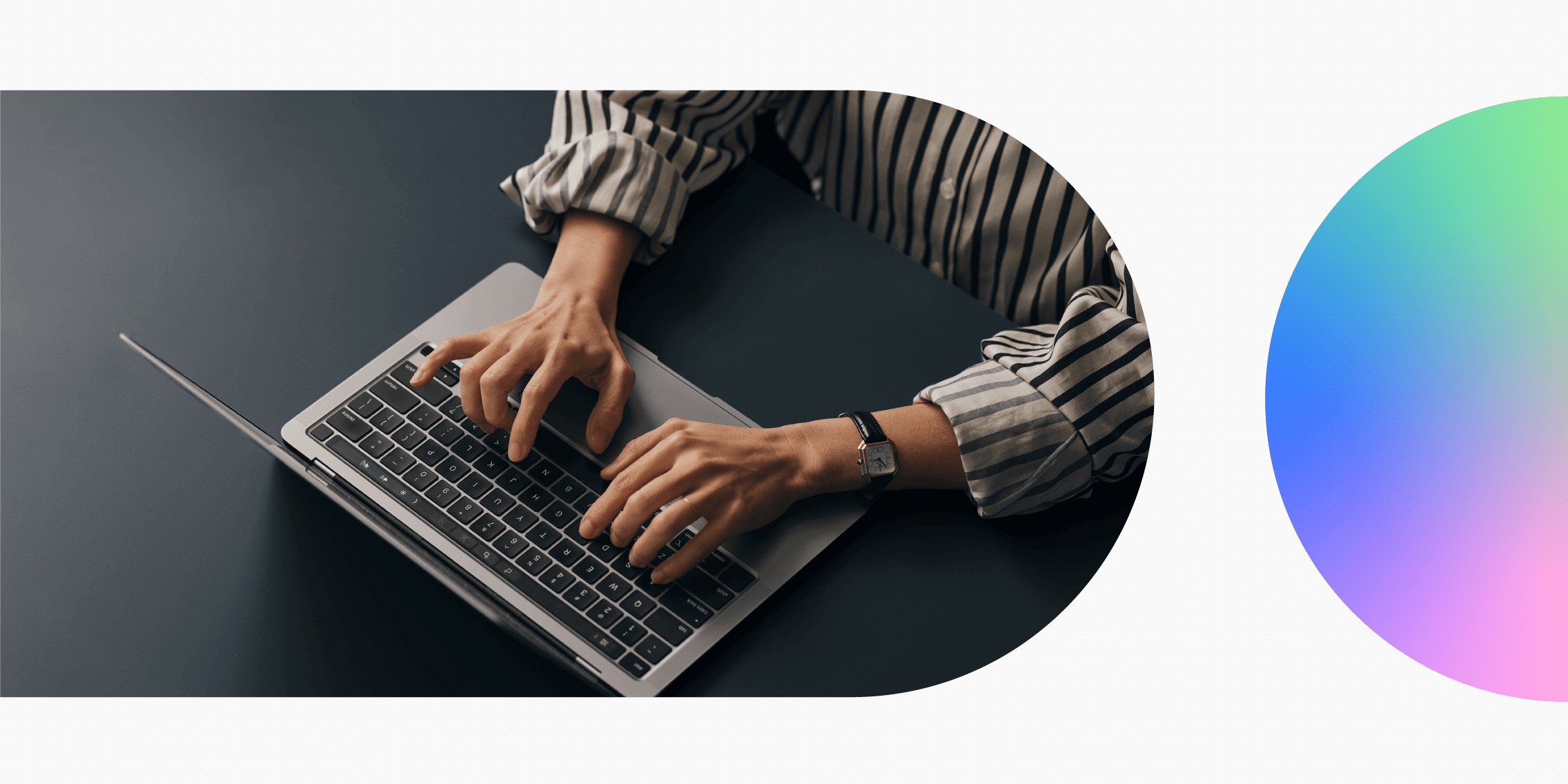User experience design is vital to many kinds of experiences, even some that aren’t graphical. Chatbots — automated dialogues via text or voice — are one example. They represent conversational user interfaces, meaning that they mimic human-like conversation. While plenty of chatbots exist, most include UX design mistakes that negatively influence the user experience.
This chatbot UX design guide will show you how to avoid these mistakes and successfully apply UX design to creating chatbots. We’ll look at:
Let’s get started!
The rise of chatbots (and what it means for UX designers)
It seems like chatbots are everywhere lately. Whether you’re trying to book an appointment, order food or look up bank information, the first “person” you talk to is often a chatbot.
This has opened up a whole new avenue for UX designers and many have taken the plunge into conversational user interfaces. In fact, more and more conversational user interfaces will need UX designers in the coming years. If you haven’t worked on a chatbot yet, it’s likely only a matter of time! As a result, UX designers need to know the best practices for designing chatbots.
What are the different types of chatbots?
There are two types of chatbots:
Rule-based chatbots
Rule-based chatbots (otherwise known as click bots) are designed with predefined conversational paths. Users get predetermined question and answer options that they must use or the bot can’t interact with them. That’s why using things like different response options and a personal approach help make the experience more manageable. Rule-based chatbots are quick to design and inexpensive to implement.
Chatbots with artificial intelligence
Chatbots with artificial intelligence (otherwise known as AI bots) use artificial intelligence to interact with customers, and therefore have more natural conversations. The chatbot also learns from past conversations, constantly improving their responses. This is due to their AI capabilities, which allow machines to simulate human intelligence, and to a lesser degree their machine learning, which enables AI to recognize patterns in data, and natural language processing (NLP), which enables machines to understand and translate human speech.
There’s also a hybrid of the two kinds of chatbot: the application-oriented chatbot that combines rule-based and artificial intelligence into one system.
UX design for chatbots: The main challenges
The challenges of designing for chatbots are numerous. But, if you can overcome them, you’ll be well on your way to a better user experience and higher customer satisfaction.
Here are some of the most overwhelming challenges associated with UX design for chatbots:
Not making it clear that the user is talking to a chatbot
Customer trust is a big deal. It keeps the customer’s relationship with the company positive, which is crucial for loyalty and retention. But if the company is disguising the use of a chatbot by saying it’s a real person and the customer finds out, that trust can be lost. That’s why it’s imperative that companies make their use of chatbots apparent.
Provide the option of being transferred to a human
Similarly, the chatbot should admit its limits when an error or misunderstanding occurs. Instead of repeatedly asking for clarification, for example, have the chatbot admit its shortcomings and ask the user if they’d like to speak to a real person.
Replying without wait time
Chatbots can respond instantly to a customer’s question, but this can be more distracting than convenient because it feels unnatural. Putting a pause between the question and response allows the user to review what they wrote or said before the chatbot can respond. As a general rule, a minimum of 2 seconds is recommended before the chatbot responds.
Tone of voice
Before building a chatbot, you should know the purpose of the chatbot and its tone of voice. The purpose, whether just customer service or something more specific, will help set the tone.
Who are your customers and how do they engage with your products? For a bank helping with deposits, the tone of voice might be relaxed but formal, while a clothing store helping you find a product may be friendly and informal. Either way, knowing the chatbot’s tone of voice will solidify your company’s brand messaging.
Including overly long messages
For the most part, users are looking for quick and easy answers to their issues. Too many options or long messages are one way to create a frustrating experience, which may lead to them dropping out of the chat and avoiding your products or services in the future. Instead, make sure you understand what your users want and that your chatbot can discuss these things quickly and simply.
The UX process of designing a chatbot
The UX process for designing a chatbot is similar to that of graphical user interfaces, but there are differences. Here are some steps to follow:
Step 1: Discovery & planning
Discovery and planning of a chatbot can include many of the steps you’re familiar with from the traditional UX process, from relevant research about the kind of chatbot you’d like to create, to a competitive analysis to see who you’re competing against, to interviews with stakeholders and users.
Use your research findings to come up with user personas. Establish at least two different personas, each with their own stats, goals, and frustrations. You can learn more about user personas and how to create them here.
Step 2: Ideation
Use this phase for coming up with the ecosystem of conversations that will be part of the chatbot. You can use mind mapping, rapid prototyping, or any other technique that will get you to come to the conversation flows that will dictate what the chatbot will say first, second, and so on. Also, make sure you have a high-level process flow that uses message types to trigger events.
Step 3: UX design
Create an in-depth system flow diagram that communicates all the unique triggers and corresponding messages (including edge cases) that flow within the system. This is a deeper iteration of the process flow from Step 2 and is continuously iterated on during the design process.
At the same time, you’ll want to create wireframes to get ideas out in visual form. This will show what happens with the system architecture and the conversation modules they contain. Prototypes can then be used to show the wireframes in action.
Step 4: User testing
The wireframes and prototypes should be tested with people outside the company as this will show how successful it is. With text, you should be able to show your users a screen on a computer, and with voice, you or someone else on your team can play the bot and the person can play the user. Either way, they should be willing to weigh in on what you got right and especially what you got wrong with the chatbot.
How to design human-like chatbot conversations
While we know we’re not talking to a human when we talk to a chatbot, we still want the conversation to be efficient and natural, and the chatbot to show some personality. To make sure you can design a chatbot to be as human-like as possible, follow these tips and best practices:
Build a strong personality
Build a strong personality for your chatbot, whether it’s serious, funny, or sarcastic. You should establish the personality traits of your chatbot before you start designing so you can design around these personality traits. You should decide on the kind of content you want to deliver, so text or voice, of course; but if you’re on a screen, emojis, video, and photos can play a part, too. Whatever you choose, stay consistent as any deviations are likely to frustrate or confuse your users.
Keep it short and sweet
Keep your answers short. Long answers make it seem like you’re talking at people, not with them. And provide varied responses to better imitate human conversations.
Prepare fallback and interruption responses
You need to plan what the chatbot will say if it doesn’t understand the user. If done well, this can guide your user to get back on track. The same goes for interruptions. When interruptions happen — and they will! — the chatbot needs to respond in line with its personality.
Use guided responses
When your user has come to a point in the conversation where the chatbot can offer three or four possible answers to guide them on their path, they should give them these options. These responses aren’t as natural as regular responses but they streamline the user’s ability to get where they want to go.
Nail down conversation flows
You can’t predict every question a user will come up with, but you can have an ideal scenario and other possible variations of what questions a user may ask. If you can do this well, almost any conversation will be able to get back or stay on track.
What does the future hold for chatbot UX?
The future of chatbot UX is bright. Not only will chatbots continue to become increasingly ubiquitous, they will become increasingly sophisticated as technology, especially AI, continues to improve. Chatbots will be able to handle more complex queries as the technology gets better. In addition, as chatbots are able to know users better, they’ll become more personalized.
This will lead to a wealth of opportunities for UX designers, who will be designing new and better chatbots as the technology continues to expand and grow more sophisticated.
If you’d like to learn more about designing for different technologies, check out UX Design for VR (Virtual Reality): Creating Immersive User Experiences, Designing for Voice Interfaces: The Opportunities and Challenges of UX Design, and Pioneering UX in the Enterprise.