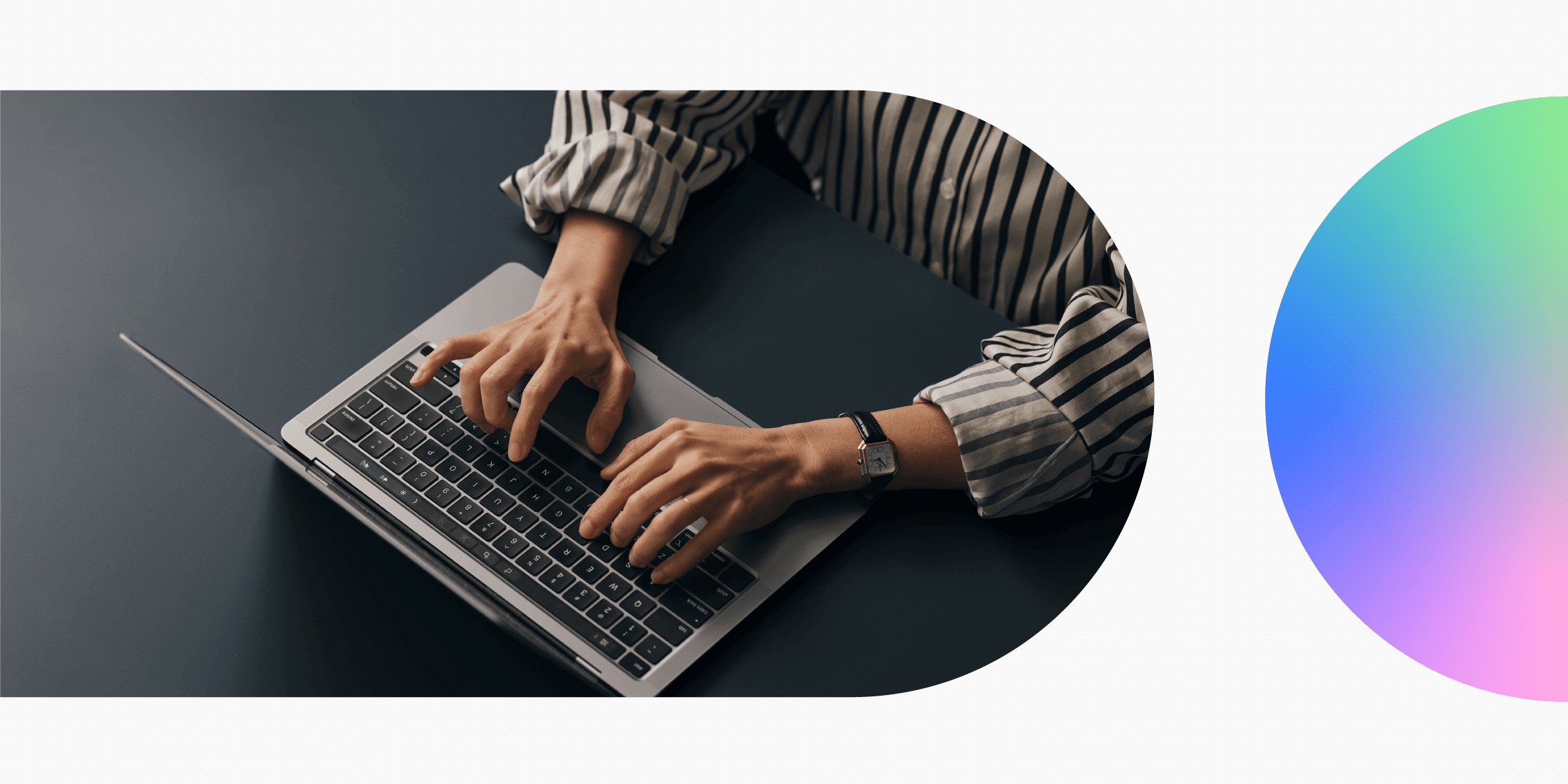Wearable technology is becoming increasingly popular. After smartphones, it seems wearables are the next big thing in the technological revolution. However, since their screens are small, getting the UX right can be a challenge.
In this guide, we’ll discuss how UX designers create designs for wearables.
Here’s what we’ll look at:
Let’s get started!
What are wearables and wearable technology?
Wearable technologies are smart devices that you wear on your body. Through embedded technology, they can track data, download information, and provide convenient functionality. The best-known kind of wearable is probably the smartwatch but there are plenty of others.
Here are some of the most popular wearables you can purchase today:
- Smartwatches: You can tell time with a watch, but a smartwatch does this and more, including sending alerts for calls, emails, and messages.
- Fitness trackers: Fitness trackers can keep track of the number of steps you’ve walked or run, monitor your heart rate, calculate the calories you’ve burned, and track other health and fitness information.
- Smart earphones: Smart earphones respond to voice commands and interact with your smartphone.
- Smart jewelry: Smart jewelry can notify users of alerts if their phone is out of reach, operate as a fitness tracker, and provide on-the-go payments.
- Smart glasses: Smart glasses provide data overlaid on the real world, augmenting reality for the user.
- Smart clothing: Smart clothing can track metrics and give haptic feedback while also being fashionable.
What challenges do UX designers face when designing for wearables?
There are several key challenges that UX designers face when designing for wearables. These include:
Power consumption
Since battery space is limited, the number of tasks wearables can perform is limited. Efficient battery life is important for effective power management. As a result, many wearable devices use Bluetooth instead of Wi-Fi.
Device size
Wearables are small. Thus it can be hard to integrate everything you want and keep the device looking good. First designing things bigger than they need to be and then shrinking them can be one way to do this.
Ergonomics
The ergonomics and comfort of a device, particularly one that’s supposed to be worn for a long time, are especially important. The user shouldn’t be constantly reminded that they’ve got a wearable on them. Designing some forms and then asking for user feedback helps refine the ergonomics of the wearable.
Providing value
In order to get someone to purchase your wearable, it has to be stylish and ergonomic along with having the technology that the user wants. It can be hard to achieve all these things in one device. The device should offer value in order for people to wear it on their bodies.
Protecting privacy
There are a wealth of security and privacy concerns when it comes to wearable technologies. For example, the user’s data could be seen just by looking over their shoulder. Using motion-sensors to detect the direction the device is pointed could help, with more information displayed when facing toward you and a dimmed screen otherwise.
Designing for wearables: A how-to guide for UX designers
Designing for wearables follows the same steps as any other UX project, but there are some differences. Specifically, you’re focusing on both software and hardware. Here’s what to do:
1. UX research
In order to research a wearable project, you must be able to find people who would be interested in your device. This could mean a very narrow audience, such as with smart jewelry, or a wider one, such as with fitness trackers. Either way, come up with at least two personas: the die-hard wearable user who will want your device and the person who’s curious but has never worn wearables before.
2. Ideation
Use this step to come up with both the software and hardware you’re going to use. The form of the device is just as important as what the device can do, so make sure you pay attention to both. Make sure the software isn’t too much for the interface you’ve chosen. No big swipes or interactions should be required.
3. UX design
Here’s where you start building out the software. Different use cases should be illustrated with wireframes and/or prototypes, including what to do when the device is low on battery. Other use cases will vary based on what kind of device you’re designing. You can learn more about the UX design process in this guide.
4. User testing
The device’s software and hardware should be tested with people outside your company. Users should test the product on a mockup of the device and you can ask what users think of the hardware as well as the software.
Designing for wearables: 7 rules and best practices to keep in mind
There are many things to keep in mind when designing for wearables. Here are the most important best practices to follow.
Fashionability
Fashionability used to be of little value when wearables were a niche market. Now, however, making devices fashionable is a major consideration. If the device is ergonomic and looks good, users will be tempted to buy it regardless of what the software does.
Glanceability
Screens of wearables are meant to be glanced at. That means they need to provide exactly the information the user needs when they need it. Anything more requires too much from the user.
Keep it simple
Wearable technologies should be limited in functionality. Wearables like fitness trackers and smart jewelry have limited functionality and will therefore only display specific information, but wearables with more capabilities, like smartwatches, are more complicated, and therefore will require some tough choices.
Minimalistic interface
The user interface of wearables should be minimalistic. This includes limited information along with using sharp contrast and basic typography to make sure the user can see their device quickly and easily.
Privacy
Wearables are worn in public but they nonetheless carry private information. In order to respect the user’s privacy, things like vibrating before serving up information or using motion-sensors as explained in the “challenges” section above, are valuable.
Wireless connectivity
UX designers must consider the best wireless technology to use with the product. This will involve understanding things like where on the body the device will be worn, how much data it will transmit, the distance the data will travel, and the network speed users will require.
What does the future hold for wearable technology and UX?
Wearable technology is only just getting started. From smartwatches to smartglasses and from smart jewelry to fitness trackers, wearables are bound to keep growing. For example, websites may start offering specific features for wearables, like the latest Twitter or Instagram notifications, making the basic interactions simple yet useful.
In addition, you can have your wearable work with other devices, so you can let your laptop, tablet, or smartphone do most of the heavy lifting but have your wearable do small tasks. For example, a wearable may subscribe to blogs you visit on your tablet or smartphone with the click of a button or change the music on your laptop or smart device while you’re working.
The sky is the limit when it comes to wearables. From location-based notifications that inform you about sales to turning on the lights when you return home with smart light bulbs; from tapping on your smart device when entering a store to like their Instagram page, to receiving notifications when someone is nearby so you can open the door for them, there’s a wealth of simple but powerful interactions that smart wearable devices can do.
UX designers will be there to make sure wearables are fashionable, useful, and delightful.
If you’d like to learn more about designing for different technologies, check out UX Design for VR (Virtual Reality): Creating Immersive User Experiences, Designing for Voice Interfaces: The Opportunities and Challenges of UX Design, and this guide to UX design for chatbots.