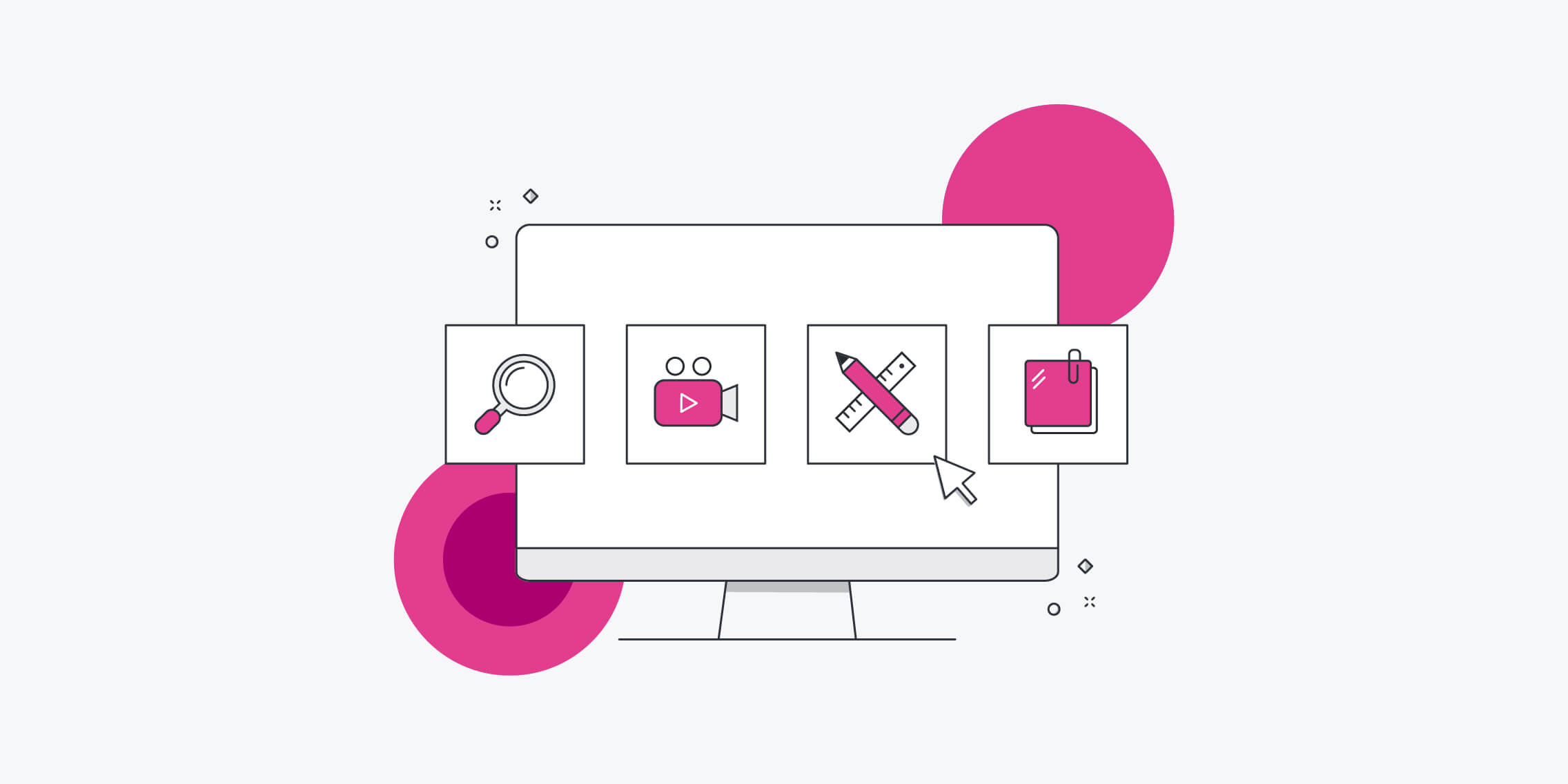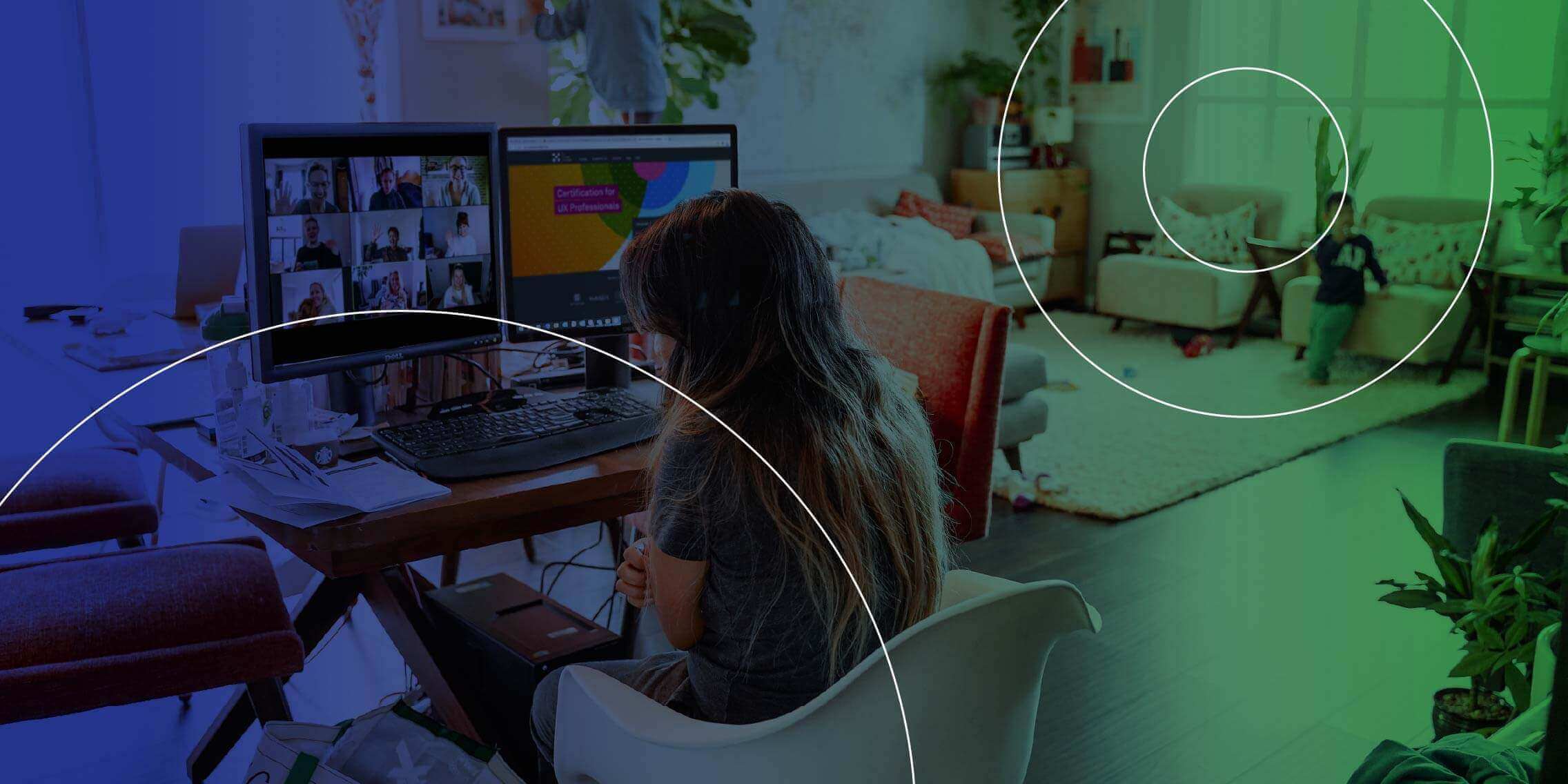If we’ve learnt anything this past year it’s that remote UX work isn’t going away.
We reached out to our network (the UX Design Institute’s Industry Advisory Council and Ladies that UX Amsterdam) to see how they’re adjusting to these new ways of working.
In this article, they’ve shared ways to build a long term remote UX work strategy.
Practicing remote user research effectively
Remote user research is challenging, but not impossible.
Starting with finding test users, examine what resources you’ve got. The agency route is available for those with bigger budgets. Those who don’t should reach out to their personal and professional network to recruit participants.
Then make sure you’ve got the right setup for desktop and mobile testing.
Denis Cullinane (Senior Manager User Experience at Dell Technologies) flagged the constraints of remote testing. He told us “remote user research is a challenge. It works, but it’s not as good as being in a room for observation.”
Nonetheless, he recommends Zoom, Miro and UserZoom for desktop user research.
Mobile user testing is notoriously more difficult than desktop. UX Design Institute students conduct it remotely using Zoom and Reflector simultaneously. Brian Herron (Principal Designer and Director at Each&Other) recommends Lookback for commercial operations.
When doing remote user testing, bear in mind that every step users are taken away from a natural environment creates room for bias.
Establishing a remote mindset
It’s important to open channels of communication and keep them open when remote working.
Video conferencing is key. It can add a personal touch to colleagues’ or clients’ day. Culturally, it can bring teams together too.
Showing your face on camera is good etiquette in remote meetings. Plus, many teams are meeting more regularly to fill the socialising gap. While the Zoom quiz might have lost its initial appeal, there are other ways to sustain office relationships such as virtual lunches or coffee breaks.
Mark Mulhall’s (Senior Experience Designer at Verizon) team has a remote work philosophy to treat online interactions “like pulling up your chair to someone’s desk.”
That means a meeting request isn’t necessary when a Slack message would do, or if email/messages risk turning into massive threads, it’s better to video chat.
Collaborating apart
Aside from communication tools, visual collaboration software is fundamental for remote UX professionals.
Miro is a firm favourite amongst professionals.
It works well for traditional workshop activities, plus it’s a brilliant collaborative tool. You can see changes made by colleagues in different time-zones and leave notes for developers.
When a new tool is introduced to a team, make sure to learn how to use it properly and get everyone else up to speed too.
Environment matters
Many of us don’t have the luxury of a home office, but there are ways to make the transition from homespace to workspace.
Finding routine can help put you in the work mindset. Small activities like waking up at the same time, getting dressed for work, and eating a good breakfast can all help establish one.
Ideally, try find a quiet space at home where you can escape noisy distractions. If this isn’t possible, a pair of headphones might be necessary.
If you’re working from an uncomfortable makeshift desk, consider updating your setup. Space and budget providing – a desk and chair with back support are a solid investment.
Try to make the most of your lunch break and get outside for some exercise (if your country permits it during lockdown). Access to natural light (indoors or outdoors) can do wonders for your mood. Keeping your workspace clean and tidy can help with this too.
Finding and keeping patterns of office normality is a good way to pivot to remote work in your home environment.
Networking doesn’t have to stop
While socialising in any capacity has become much more difficult, social networking can help you meet and talk to new people in these times. Social networks are great to reach out to the UX community, but it’s not easy.
Sabrina Couto (Co-organiser of Ladies that UX Amsterdam) says “building a network remotely is one hundred times more difficult than in person. You need to be very consistent when posting updates.” She advises participating in Slack groups to share your knowledge and ask for help too. The Professional Diploma in UX has its own Slack channel for students and alumni, but there are numerous open Slack channels where you can talk to UX professionals from around the world.
Encouragingly, she says:
the UX community is very friendly and you will always receive a lot of help from peers. Networking has enhanced my career in many ways. I’ve met a lot of senior UX professionals who are both mentors and friends. Now I meet people with less experience, I help them grow while improving my own coaching skills.
Online webinars are a great place to learn too. Ladies that UX Amsterdam have held a number of remote events on Zoom. Keep an eye out for similar online events through websites like Meetup.
The remote world doesn’t have to be an isolated one.
Now is the perfect time to fine-tune your remote skills, and show you’re an adaptive UX professional.