Launched in 2022, Perplexity AI is transforming what it means to browse the web.
The traditional search experience goes something like this: you type your question or query into Google, scroll through a list of results (including ads and sponsored posts), click through to any that look promising, and scan a few articles until you’ve found the answer you’re looking for.
With Perplexity AI, you enter your prompt or question, hit ‘send’, and get a custom response in seconds—complete with citations and sources. Perplexity AI basically searches the Internet and summarises what it finds, saving you a great deal of time and effort.
This has huge potential for the field of UX design, especially when it comes to conducting research, competitor analysis, and seeking out inspiration, industry insights, and best practices.
But is this AI tool all it’s cracked up to be? What exactly is Perplexity capable of, how does it stack up against ChatGPT, and does it have a valid place in the UX design process?
Let’s investigate.
What is Perplexity AI and how does it work?
Perplexity is an AI-powered search engine. It acts as a bridge between you and the Internet, taking your question or query and generating a custom answer based on the information it finds on the web.
Perplexity AI is designed to completely streamline and personalise the experience of searching for information online. As described on the Perplexity website, it’s like having “a really smart friend who can quickly find and summarise information for you from all over the Internet.”
To use Perplexity AI, you type your question or search query into the text box, for example: “Best plant-based protein sources” (just as you would if you wanted to search Google or a similar search engine).
Perplexity then searches the Internet and generates an answer based on multiple sources across the web. It also shows you the top sources available on this topic, provides in-line citations so you can see where each fact or piece of information came from, and suggests a list of related questions or searches. Click on any of these related topics and Perplexity AI will generate another answer accordingly.
What is the technology behind Perplexity AI?
Perplexity AI uses Natural Language Processing (NLP) to understand user queries and the context surrounding them. It also uses large language models (LLMs) like GPT-4, Claude, and its own proprietary models to generate human-like responses and summaries based on the information it finds online.
If you have a Perplexity Pro account, you can customise your account settings to choose which AI models are used for certain functions. For example, under the ‘AI model’ setting, you can choose from a range of options including Default, Experimental, GPT-4, Claude, and Gemini Pro.
What can Perplexity AI do? Key features
Perplexity AI is an all-powerful search assistant. It can answer questions, help you conduct research, generate new text content in different formats (e.g. code, emails, lists, and poems) and summarise articles and web pages.
We’ll explore some specific use cases a bit later on. First, let’s briefly introduce Perplexity AI’s key features.
The following features are available with the free version of Perplexity AI:
- Search: This is Perplexity AI’s core functionality. Enter your question, prompt, or query and the AI will generate a custom answer based on a variety of sources across the web.
- Focus: When entering a query, you can use the Focus feature to determine what kind of sources you want the AI to consult. For example, you can select ‘All’ to search the Internet in its entirety, or select ‘Academic’ to focus your search on published academic papers. If you just want the AI to generate a response without searching the web, set the Focus to ‘Writing’.
Threads and Collections: A Thread refers to a back-and-forth conversation you have with Perplexity. If you search for plant-based protein sources, then ask follow-up questions, that counts as one Thread. You can create Collections to store and organise related Threads, accessible via the ‘Library’ tab.
Discover: The Discover tab houses a built-in news feed, showcasing the latest news items and articles. Click on an article of interest and it’ll open up within the Perplexity AI interface.
Pro Search: Fine-tune your search for more precise results and in-depth topic exploration. You might use the Pro Search feature to plan a trip, for example. The AI will ask follow-up questions to learn more about your interests and requirements before generating a response. You can conduct up to five Pro Searches with a free Perplexity account. If you’ve got a Perplexity Pro account, you can do up to 600 Pro Searches per day.
The following features are available with a paid Perplexity Pro account:
- Image generation: With Perplexity Pro, you can enrich the AI’s response to your search queries with custom-generated images. However, bear in mind that Perplexity’s image-generation capabilities aren’t on par with tools like Midjourney and DALL-E. You won’t be able to generate an image from a text prompt; rather, you have to enter your search query first, wait for the response to finish generating, then select ‘Generate Image’. As such, the image generation function only works within the context of a specific question or search query.
- File and image upload: You can upload PNG, JPEG, and PDF files to accompany your question or query. You might ask Perplexity AI to summarise a PDF file, for example.
Is Perplexity AI better than ChatGPT?
Perplexity AI is better for conducting research. With access to the Internet, it can analyse a variety of sources to generate custom answers based on up-to-date information. It also includes in-line citations to show you where the information came from.
But, when it comes to conversational flow and generating unique content, ChatGPT still comes out on top.
Ultimately, whether you choose Perplexity AI or ChatGPT (or a combination of both) depends on your goals. If you want to streamline the process of conducting research and learning about different topics, or want a more personalised search experience, Perplexity AI would be your tool of choice. If you want help with ideation and content generation in a variety of formats, ChatGPT would likely still be your go-to.
Both tools offer free plans, so you don’t necessarily need to choose one or the other. It’s worth experimenting with both ChatGPT and Perplexity side-by-side to figure out which tool is best suited to various tasks.
With that, let’s consider how UX designers can use Perplexity AI. But first: a quick tutorial on how to get set up.
Getting started with Perplexity AI
Getting started with Perplexity AI is straightforward. Simply navigate to the Perplexity AI homepage and click the ‘Sign Up’ button to create a free account.
It’s also possible to use Perplexity AI without an account. Just bear in mind that you won’t be able to organise your Threads or create any Collections for future reference.
How much does Perplexity AI cost?
You can use Perplexity AI for free or sign up for a Pro account for $20 per month. Here’s what’s included with each plan:
| Perplexity AI—free version | Perplexity Pro ($20/month) |
|
|
How to use Perplexity AI in the design process: prompts and examples for designers
Want to supercharge your UX workflow? Here are five ways to leverage Perplexity AI throughout the UX design process.
1. Draft interview and survey questions with Perplexity AI
If you want to conduct effective user interviews as part of your UX research, or send out user surveys, you’ll need a strong set of questions. With the Focus feature set to ‘Writing’, you can use Perplexity to generate a list of suitable questions to include in your research. Here’s how:
Step 1: Navigate to the Perplexity homepage and set the Focus to ‘Writing’.

Step 3: Press the → button to run the query and generate a list of questions. The output will look something like this:
Step 4: Use the ‘Share’ button to share the questions with your team for review, or use the ‘Copy’ function to copy-paste them into a separate doc. If you’re not happy with the output, try a follow-up prompt.
2. Use Perplexity AI to conduct competitor research
Perhaps you want to kick-start your next design project with some competitor analysis. With its advanced research capabilities, Perplexity AI can be a great help here.
Consider using it to identify your main competitors and compare their main features. This is useful for highlighting gaps in the market and getting inspiration for your own product.
Let’s give it a go, continuing with our plant-based recipe app example.
Step 1: We’ll start by identifying the top 10 competitors. Type your request into the designated search box, providing relevant context. For example: I’m designing a plant-based recipe app and would like to conduct some competitor research. Can you identify the top ten competitors in this space (the most popular plant-based recipe apps or websites on the market) along with their key features and value propositions? Please present the results in a table.
Here’s the response we get from Perplexity AI:
Step 2: Next, we’re going to ask Perplexity to create a feature matrix so we can easily compare what our competitors are offering. Continuing in the same Thread, type your request as follows: Please can you create a detailed feature matrix, comparing what each competitor offers in terms of functionality and features?
In addition to the feature matrix, Perplexity gives a written summary of the main features found across the top plant-based recipe apps and websites. This provides a great starting point for generating your own feature list and coming up with unique features that will help you differentiate.
3. Analyse your competitors’ reviews and online mentions
Here’s another Perplexity hack to level up your competitor research: use it to read and summarise user reviews online.
This is a quick way to gain insight into what users are saying about your competitors, helping you identify your target users’ pain-points and frustrations. Let’s give it a go.
Step 1: Start a new Thread and make sure the Focus is set to ‘All’. Choose the first competitor you want to focus on and prompt the AI to analyse online reviews. If you’re analysing an app, prompt the AI to look at app store reviews, like so: Please can you analyse app store reviews for the Oh She Glows plant-based recipe app and summarise the main positives and negatives that users mention?
This gives us the following output—a list of the positives and negatives, with in-line citations linking to the original source.
Step 2: Next, we can use Perplexity AI to search Reddit for user mentions of specific apps and websites. Start a new Thread, set the Focus to ‘Reddit’, and enter your prompt. For example: Can you search for any mentions of the following websites/apps and summarise them into positives and negatives? Rainbow Plant Life, It Doesn’t Taste Like Chicken, Cookie & Kate.
Again, we get a summary of any positive and negative mentions of the websites we specified, together with links to online sources (in this case, relevant Reddit threads):
The effectiveness of this technique ultimately depends on how well-known your competitors are, and whether there are enough reviews and mentions online to provide insight into user sentiment. But, as with any AI hack, it’s a good springboard from which to kickstart your competitor research—not an all-encompassing solution.
4. Research design patterns, guidelines, and best practices
With Perplexity AI on hand, you can quickly research any topic, expand your knowledge, and access information and best practices to help you in your work. Let’s consider some different prompts you might use to make the most of Perplexity’s research and knowledge-summarising capabilities.
Step 1: Let’s say you’re designing a mobile app and want to learn about card design best practices. Open a new Thread, set the Focus to ‘All’ (so Perplexity searches all sources on the web), and type something like: Can you tell me about card design for mobile apps, with best practices and examples?
Perplexity gives you a concise bullet-point summary based on a variety of blog posts, together with familiar examples:
Step 2: Based on the specifics of your project, you could then ask a follow-up question such as: How could I use card design when creating the UI for a plant-based recipe app?
Step 3: Let’s try another example. This time, you want to make sure that the product you’re designing is both accessible and inclusive. In a new Thread, try a prompt such as: I’m designing a mobile app and I want to make sure it’s as accessible and inclusive as possible. Can you create a checklist I can run through when designing my app?
Within seconds, you’ve got an overview of various factors you should consider, together with links to external sources if you’d like to learn more.
5. Use Perplexity AI to find and compare tools
Need to find the best UX design tools for a particular task, or the best software to help your team be more efficient? Use Perplexity AI to compare different options and find the most fitting tool for the job.
Step 1: Open a new Thread, with the Focus set to ‘All’. Then enter your prompt depending on the tools you’re looking for. For example: I’m looking for a new prototyping tool to help my UX design team work more collaboratively. We’re a distributed team who works remote. Can you help me compare the best prototyping tools around, comparing factors such as price, pros and cons, and key features?
Step 2: Perplexity gives you a straightforward list of recommended prototyping tools, but you might find it easier to compare the results in a table. If so, follow up with this prompt: Can you present the results in a table please for ease of comparison?
Note that, in this example, Perplexity only compares three tools. In such cases, you’d want to click on one of the suggested sources to find a more comprehensive tool comparison.
This example also highlights an important point regarding accuracy and reliability. Perplexity suggests InVision as a prototyping tool worth considering—but, at the time of writing, InVision is in the process of shutting down (with all InVision services planned to be closed by the end of 2024). As such, this isn’t a great suggestion for someone looking for a new tool. A good reminder to verify, fact-check, and do your own research when using AI.
The takeaway
Perplexity AI is an incredibly powerful research tool. It can analyse online journals, web pages, and articles in seconds, summarise key information, and generate a custom response to any question or prompt.
This can help to streamline many different aspects of the UX design process—from identifying and analysing competitor products, drafting user interview and survey questions, quickly getting to grips with specific UX design principles, finding and comparing tools, summarising UX industry trends, and much, much more.
So what’s our final verdict on Perplexity AI and its role in the design process?
This is an AI tool well worth getting to grips with. Experiment with different prompts and use cases throughout your workflow to figure out when and where it’s most useful. And, as is the case with any AI tool, treat Perplexity as a super-smart assistant—not as a replacement for your own human knowledge, empathy, and better judgement.
Discover more AI tools for designers
If you enjoyed learning about Perplexity AI, we can recommend the following:
- What is Gemini AI and how can you use it to become a better UX designer?
- The top 8 AI tools for UX designers
- Will AI replace UX designers?






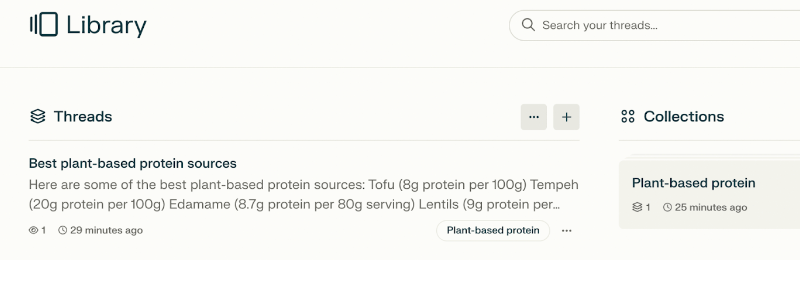
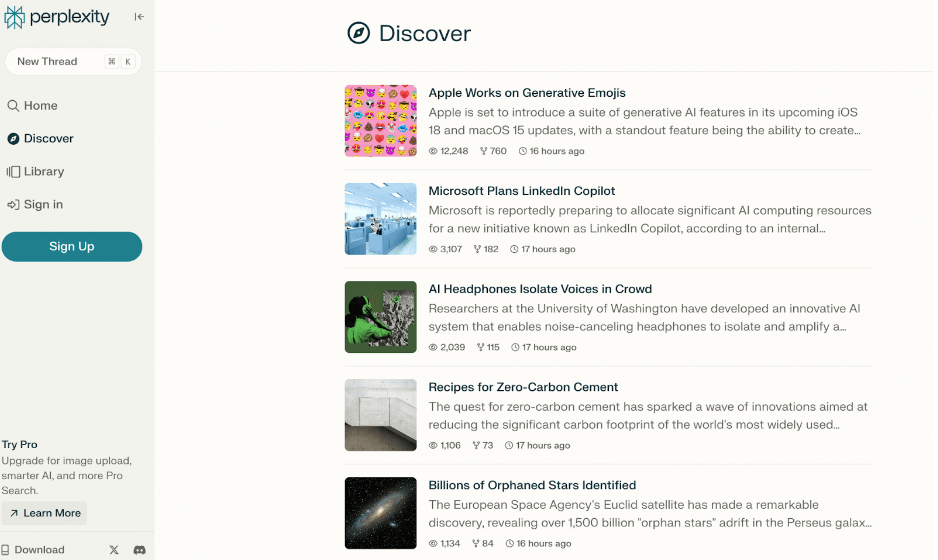
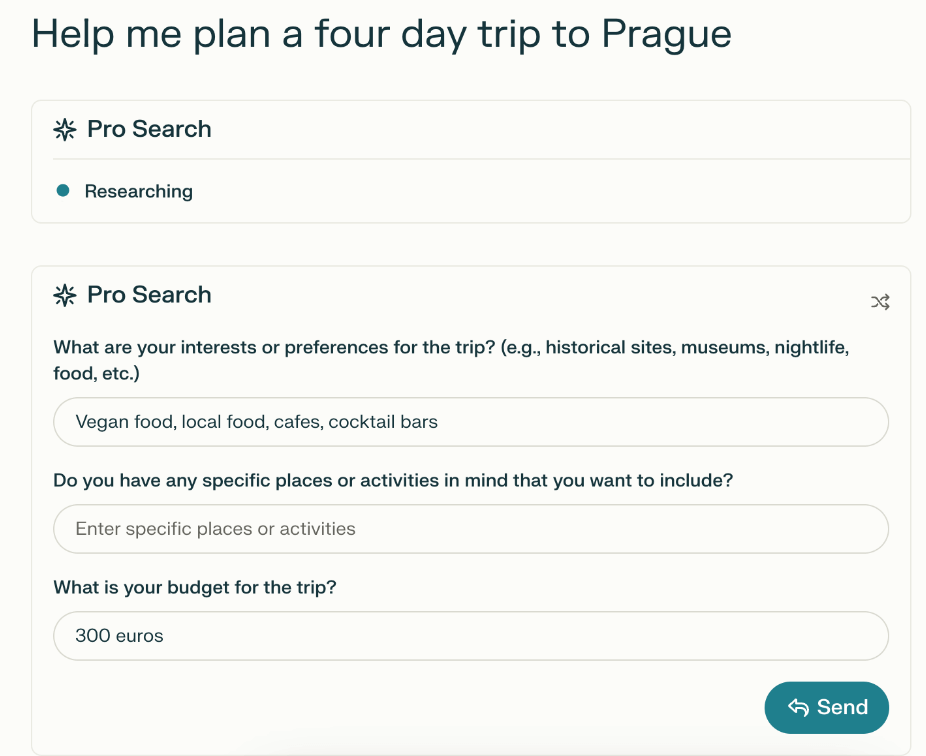
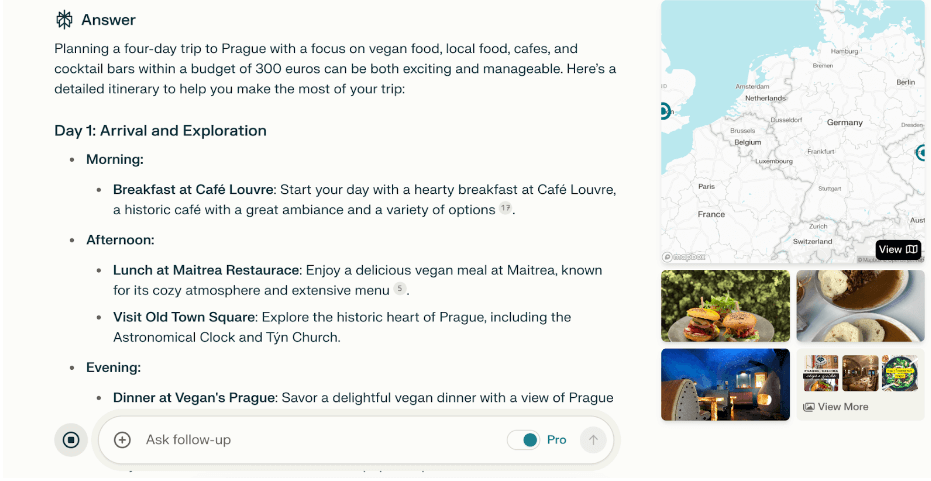

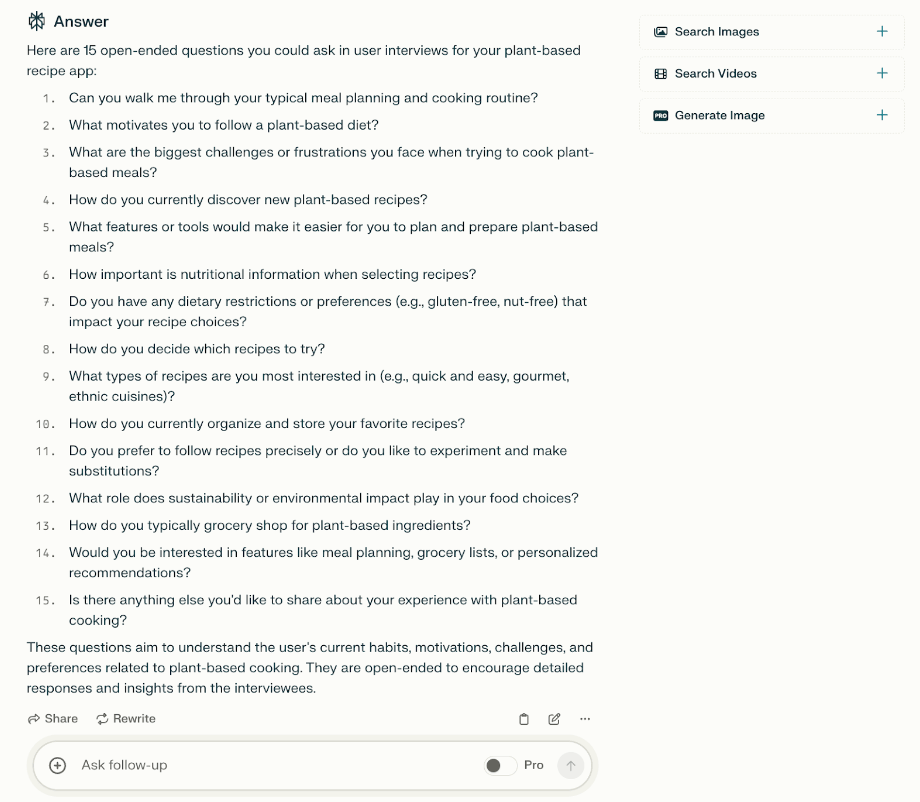
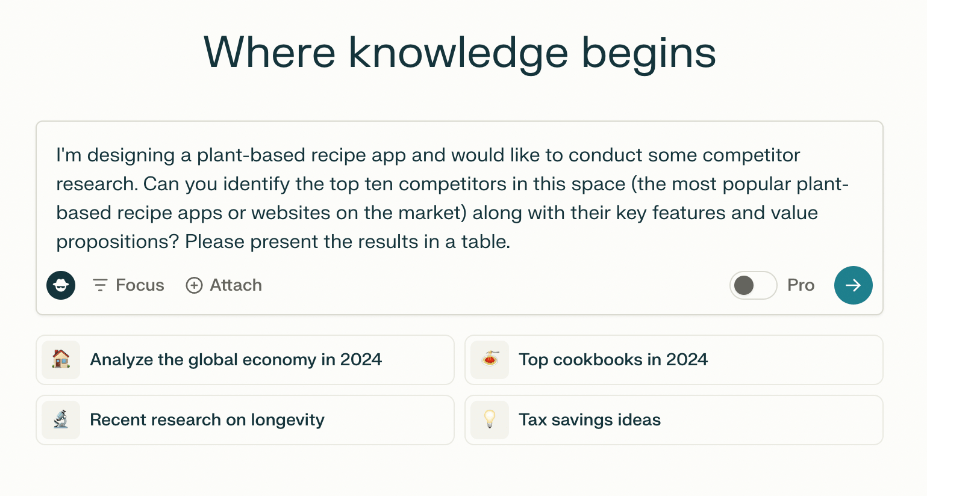

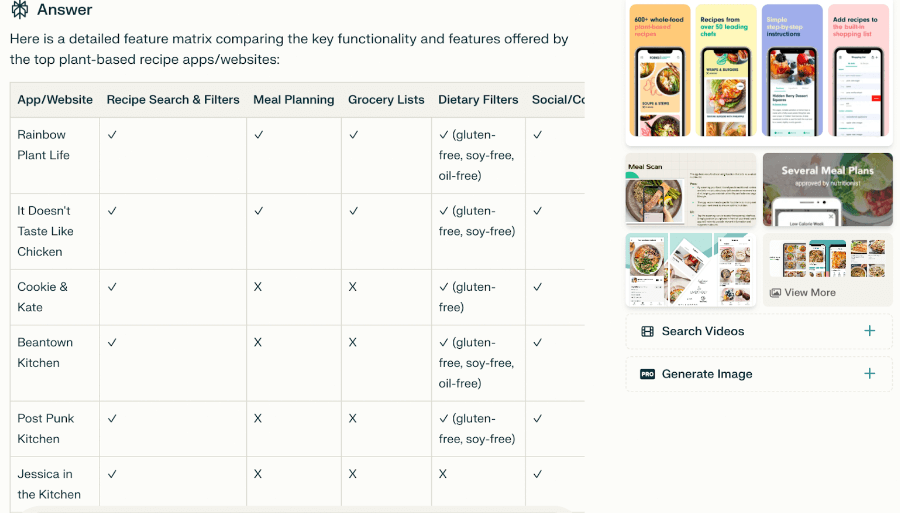
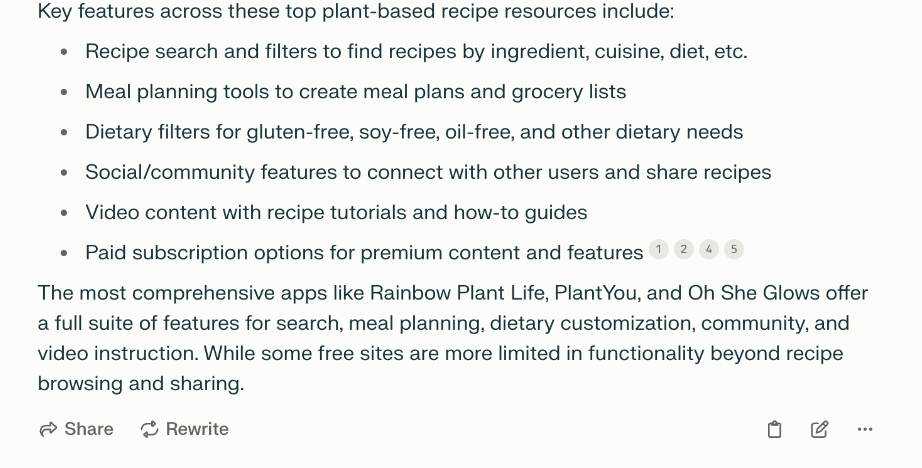
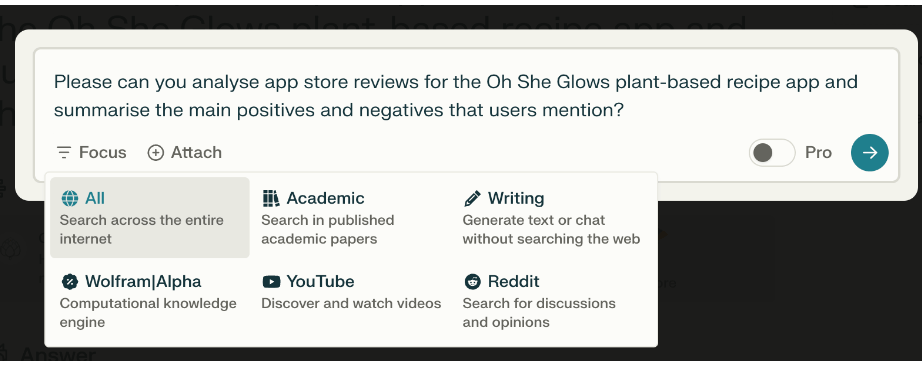
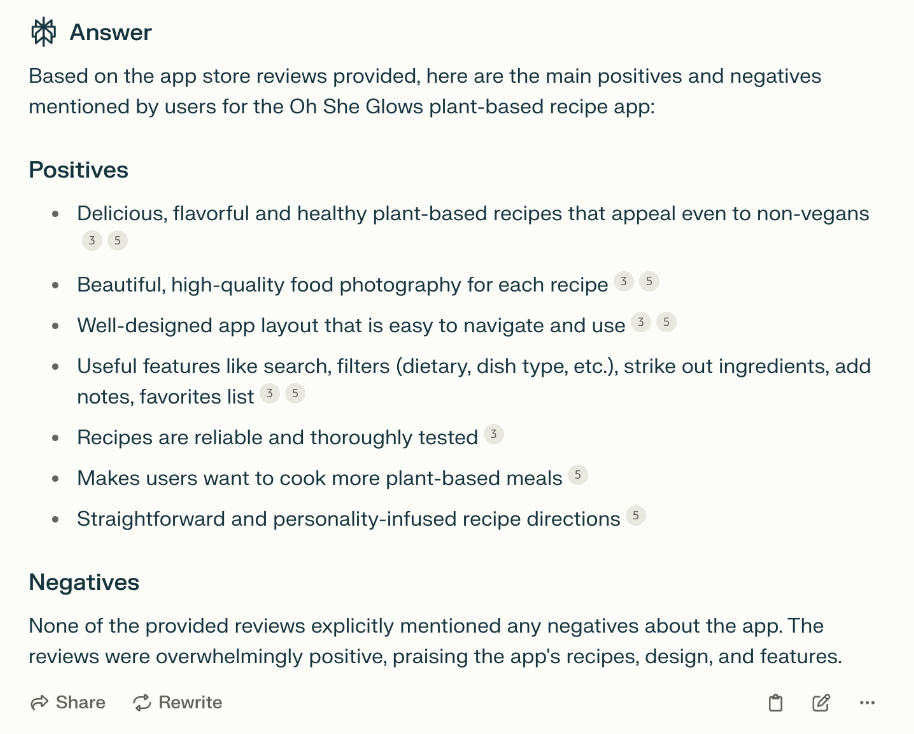
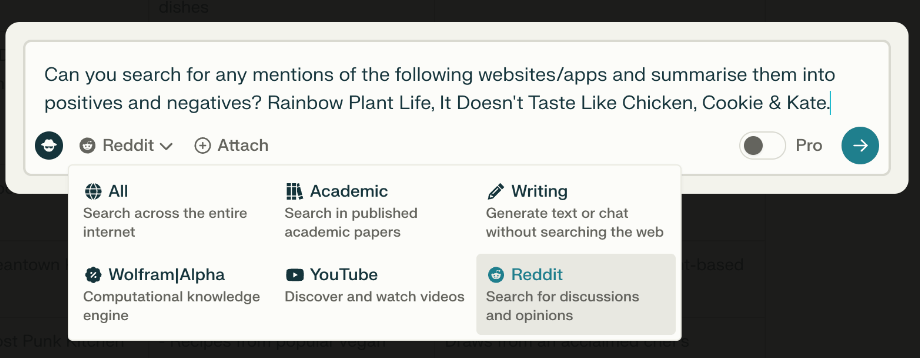
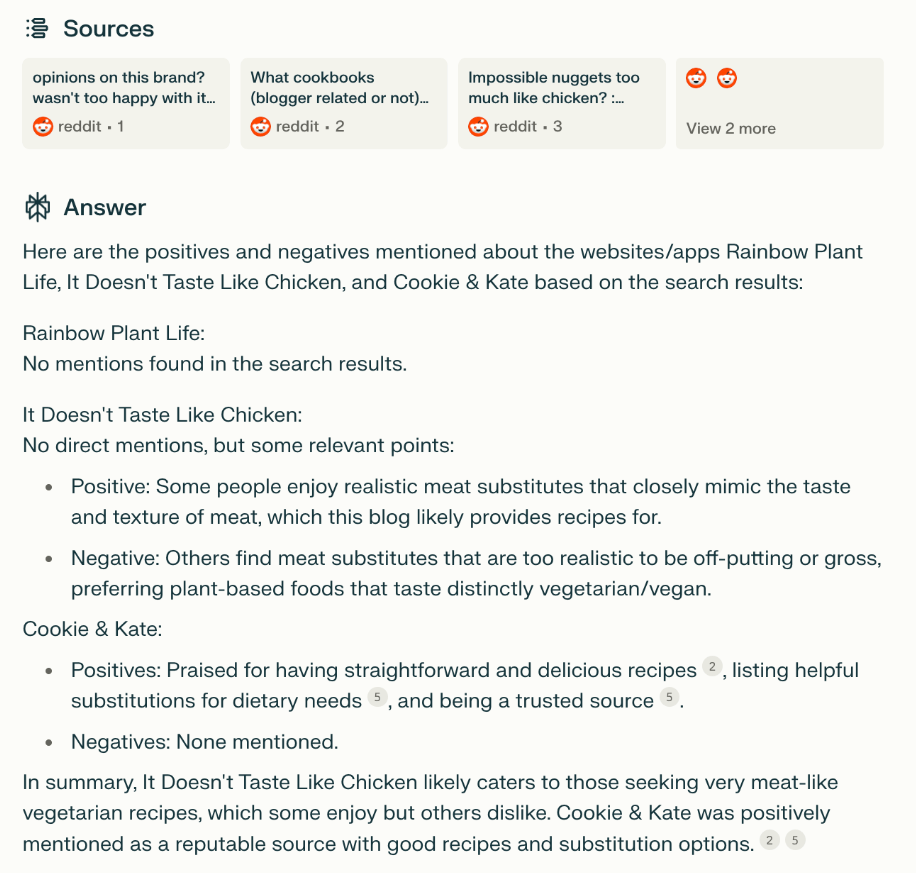
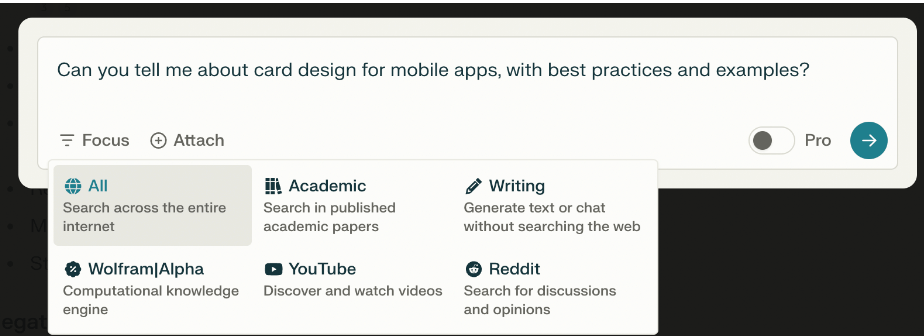
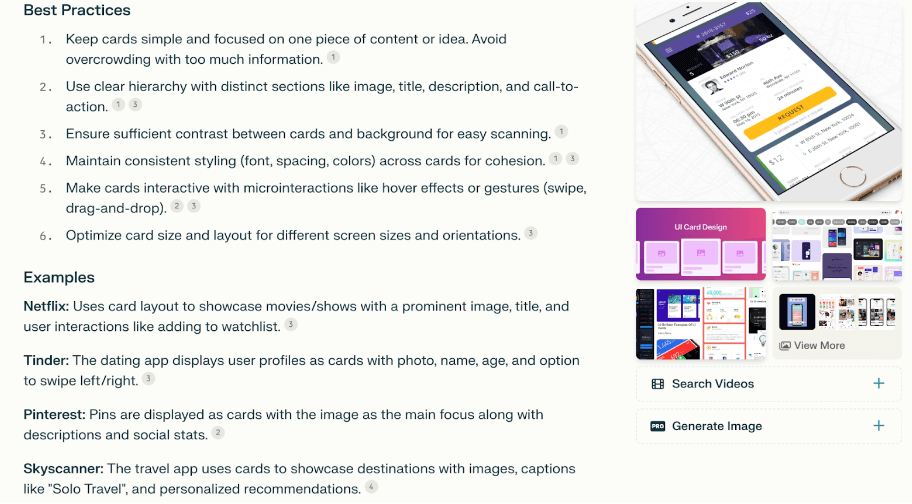
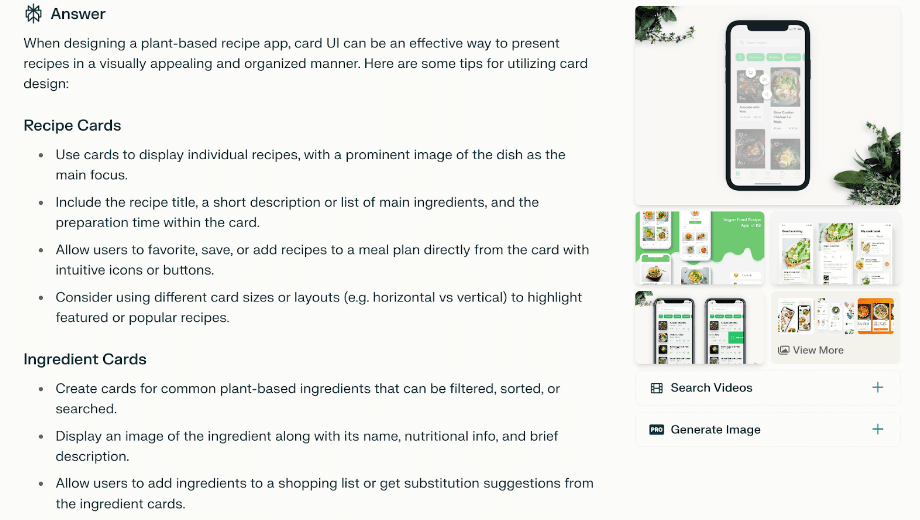
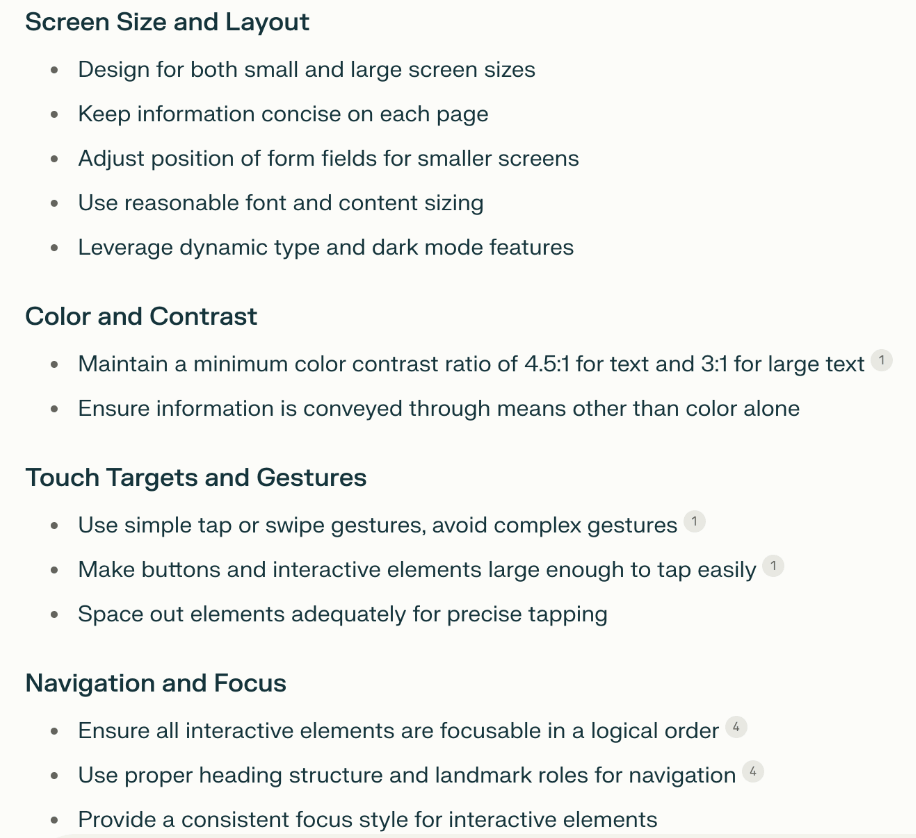
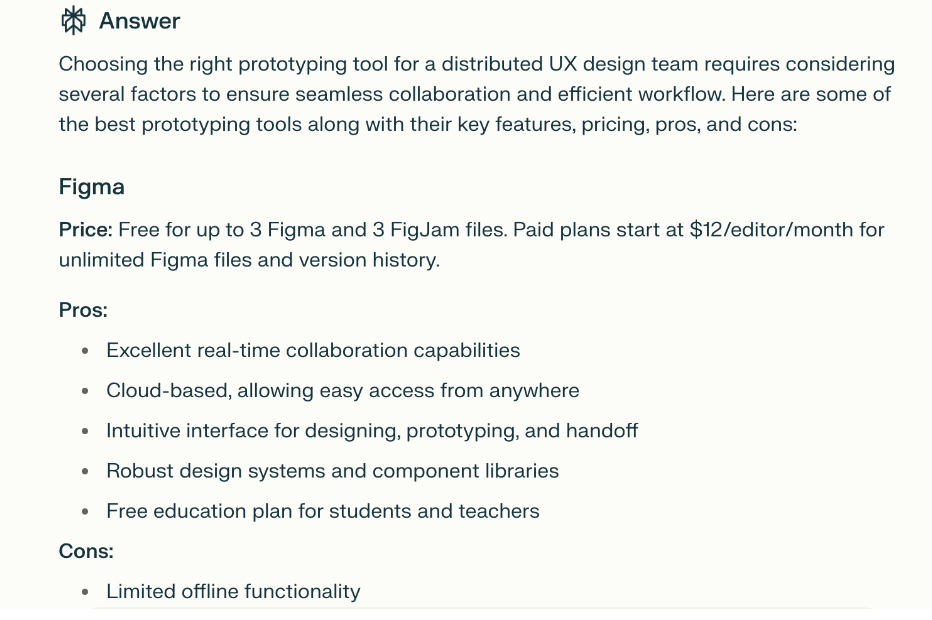

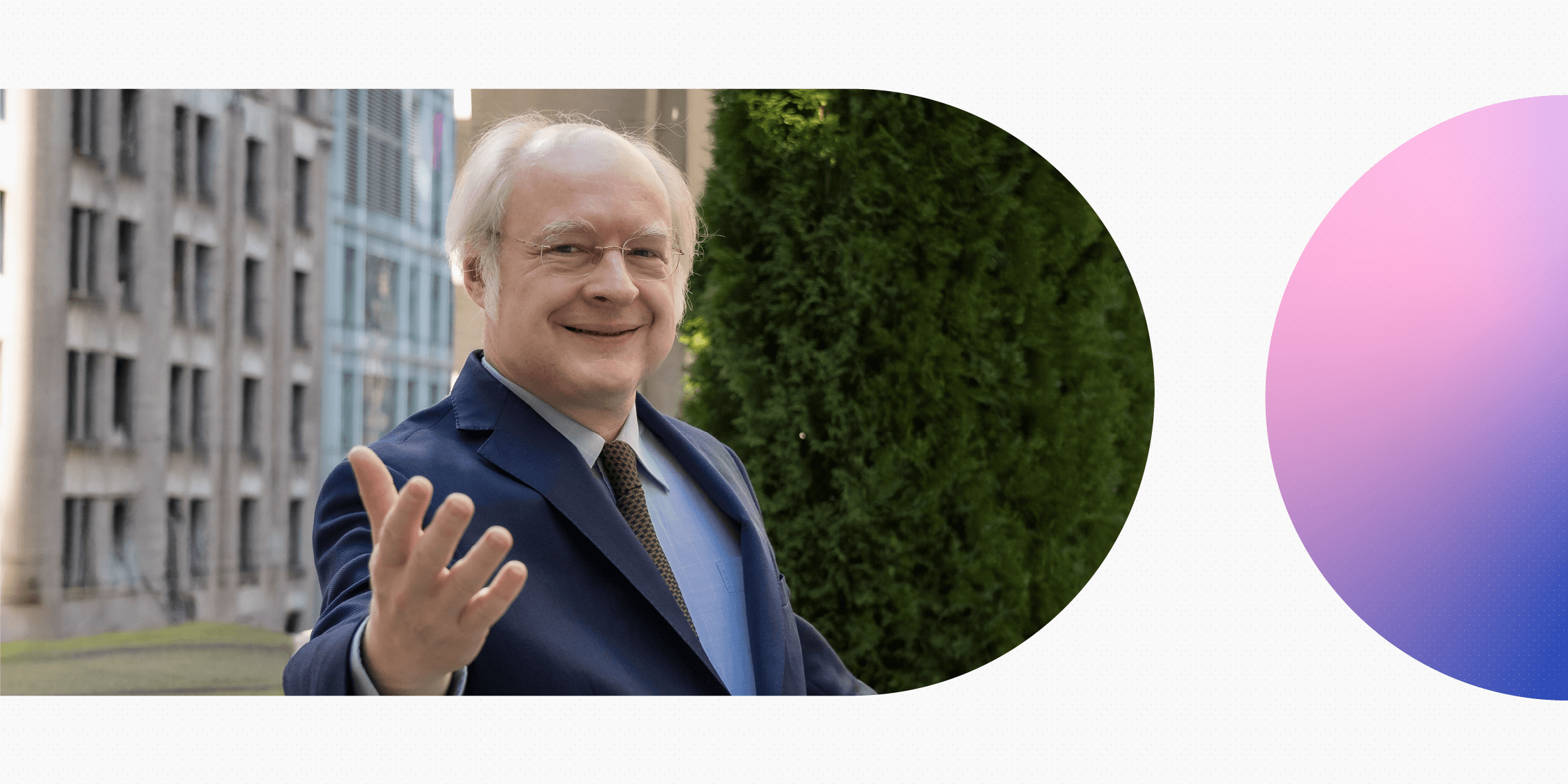
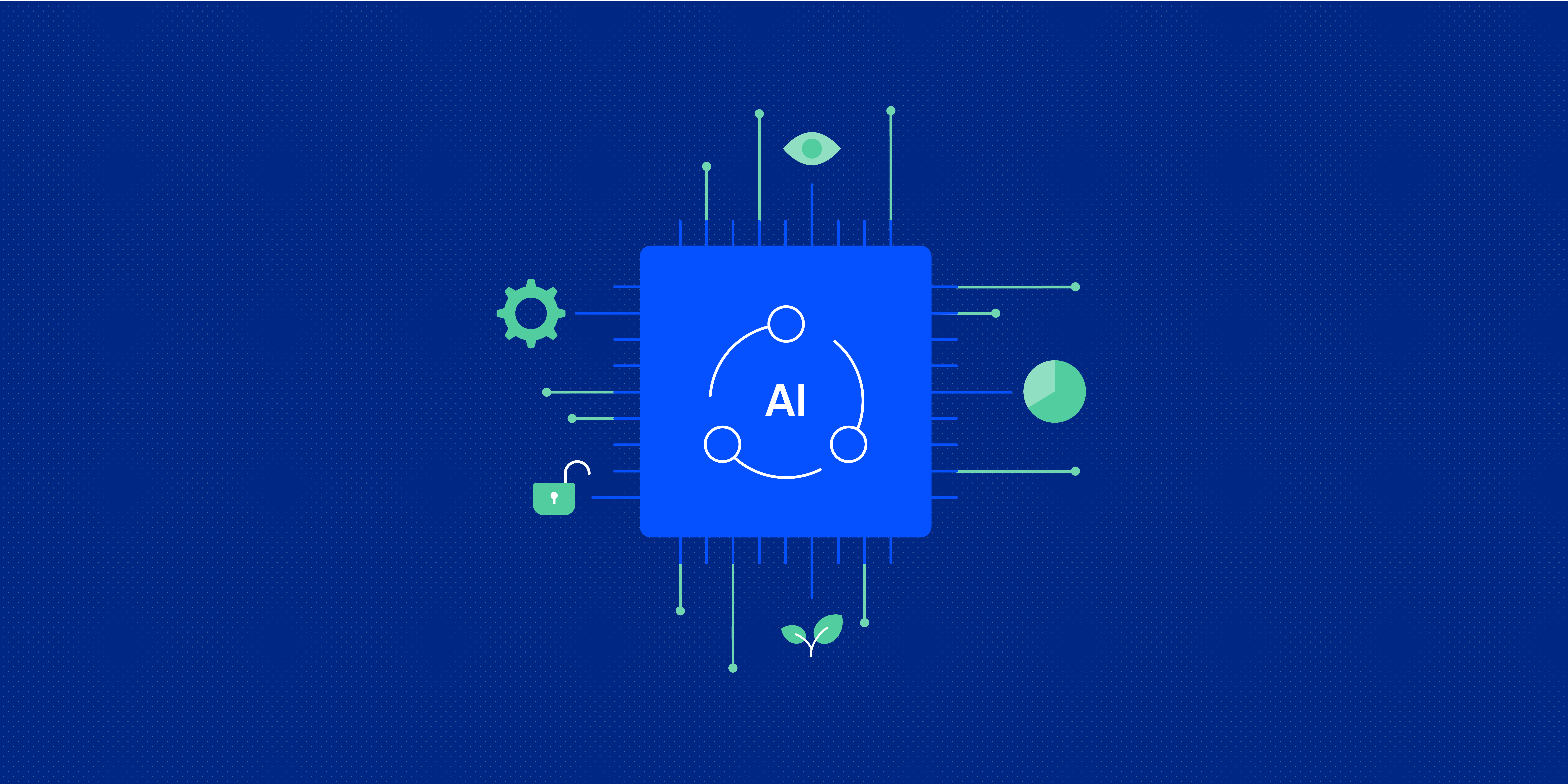
![Will AI (Artificial Intelligence) replace UX Designers? [2024 update] 28 will AI replace UX Designers](https://www.uxdesigninstitute.com/blog/wp-content/uploads/2024/02/204_UX_Will_AI_remove-need_for_UX_image-1-1.png)