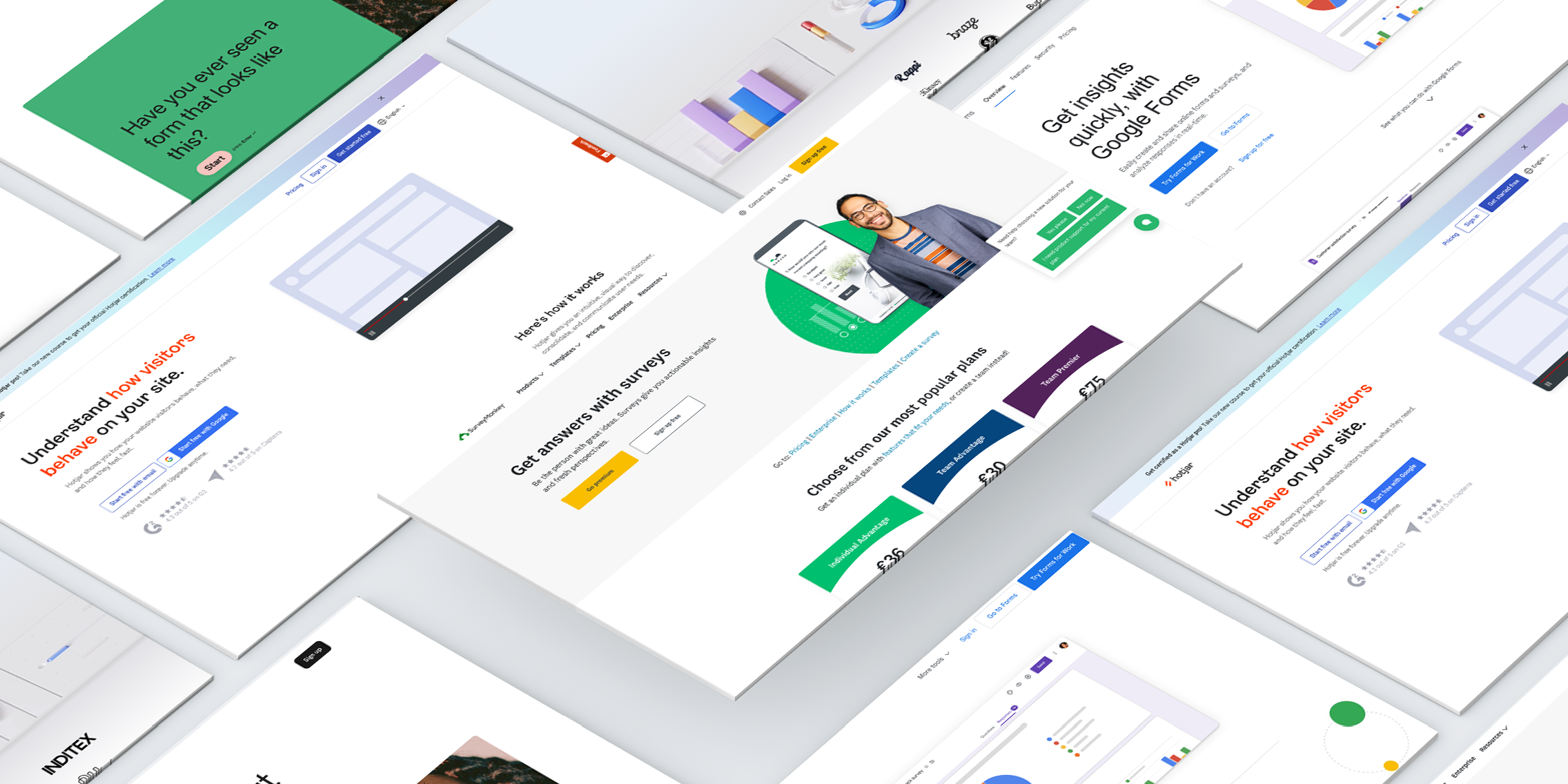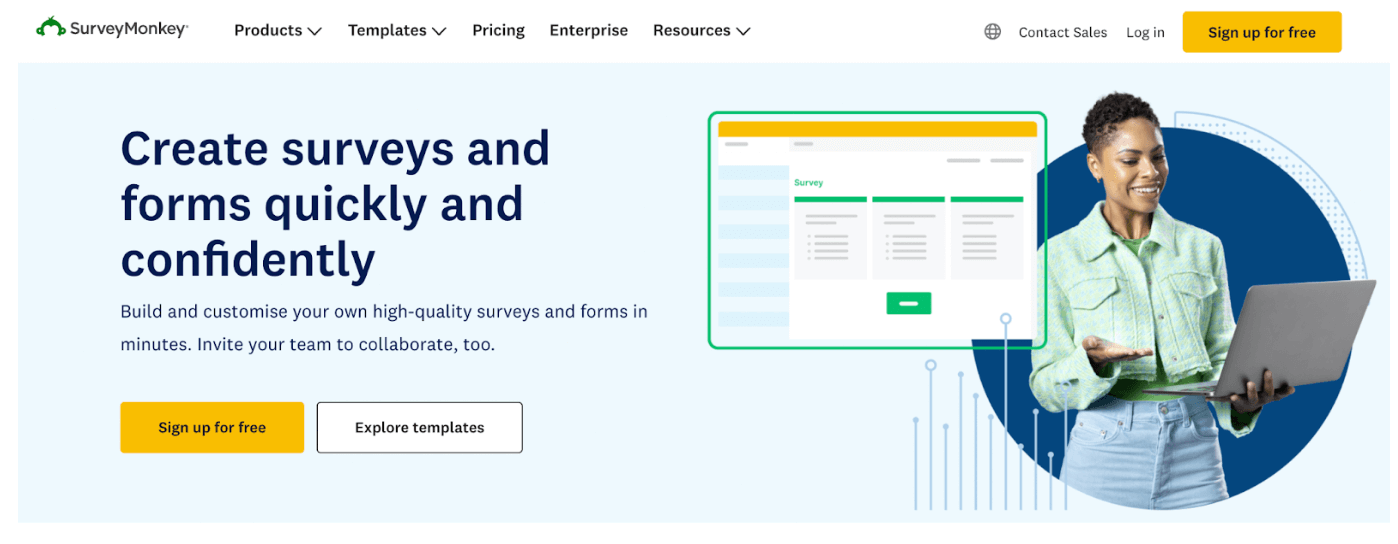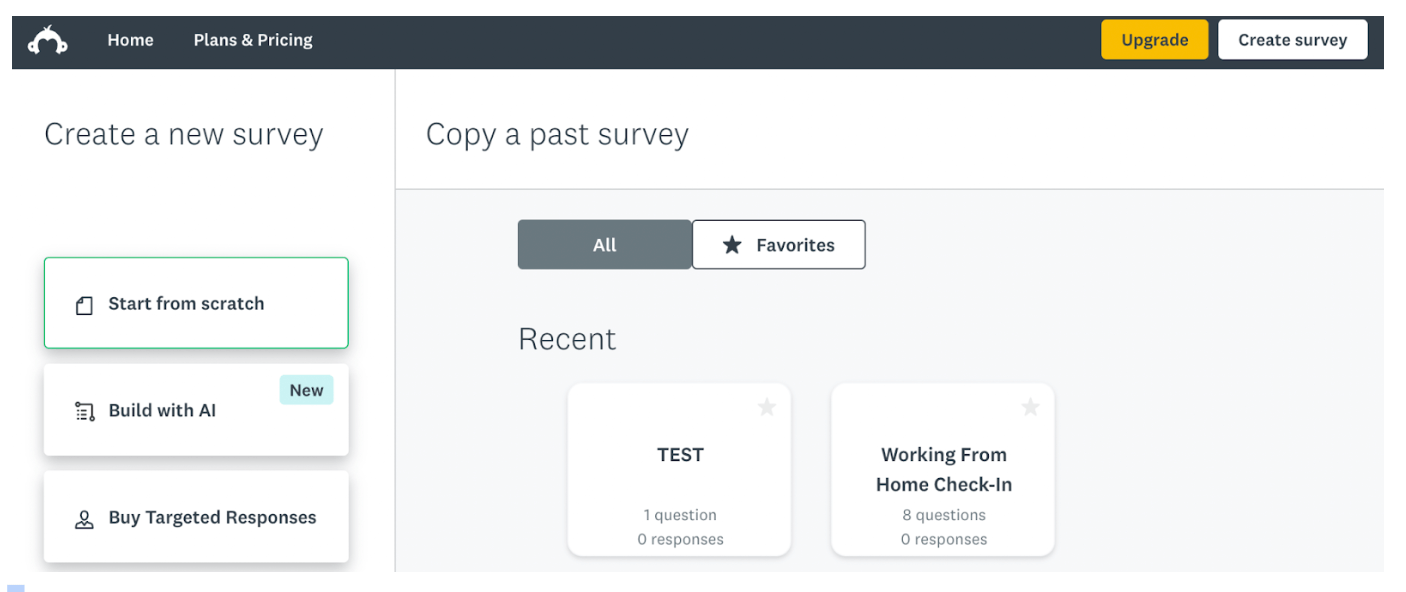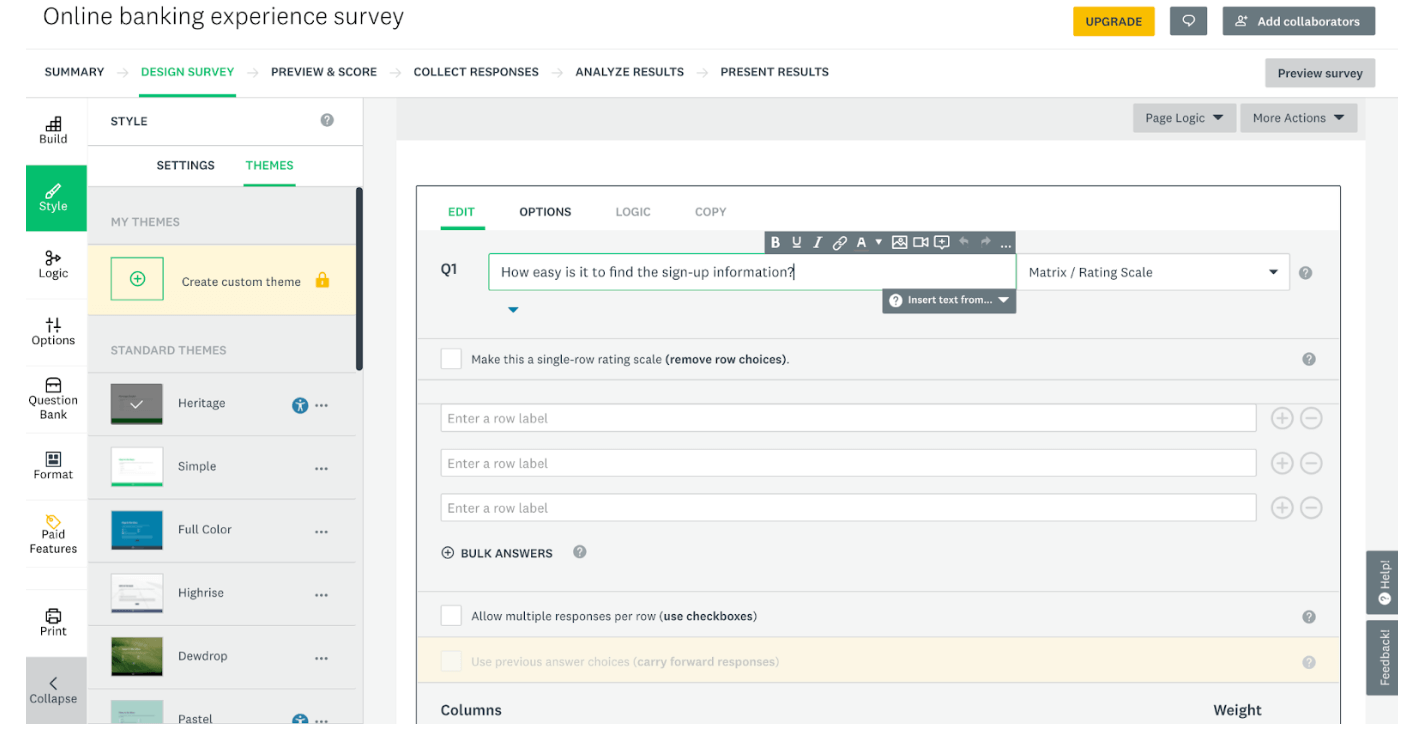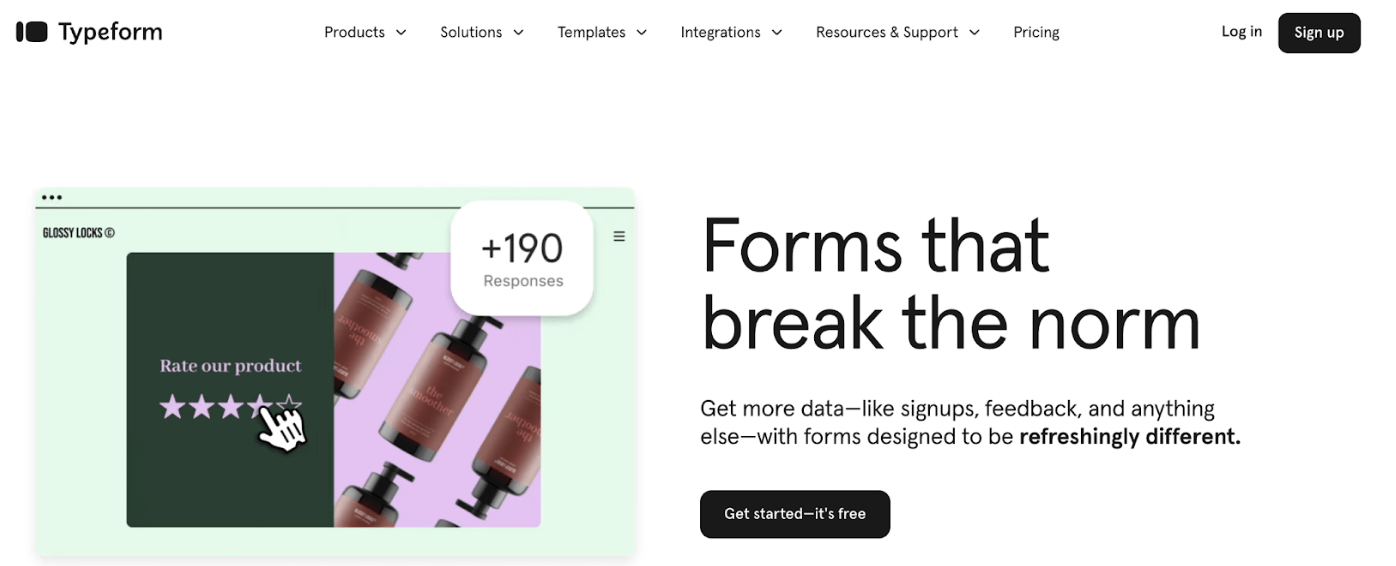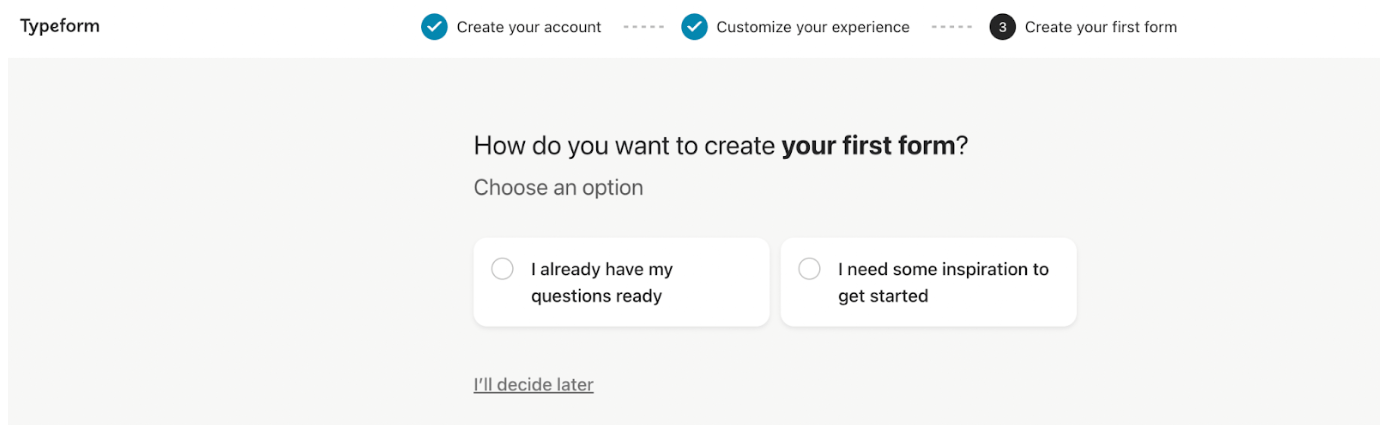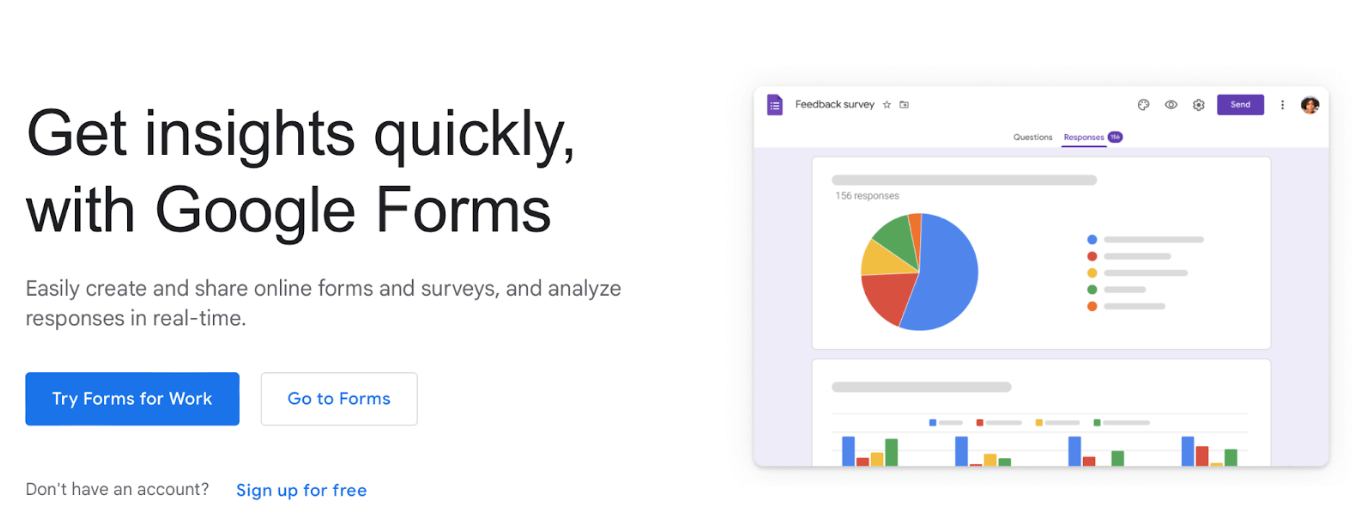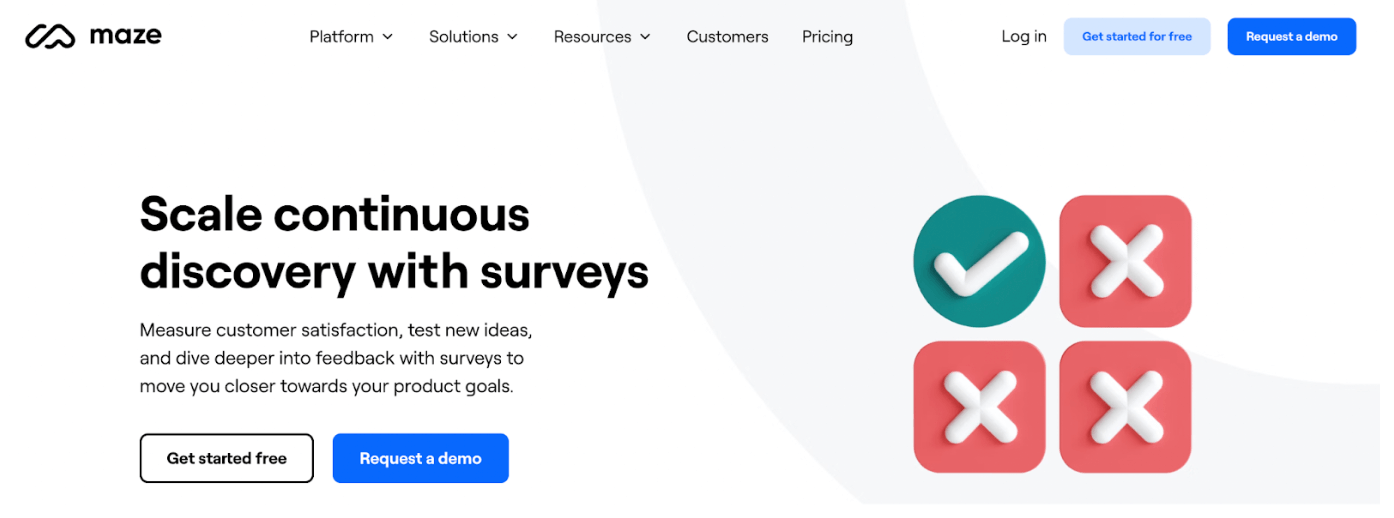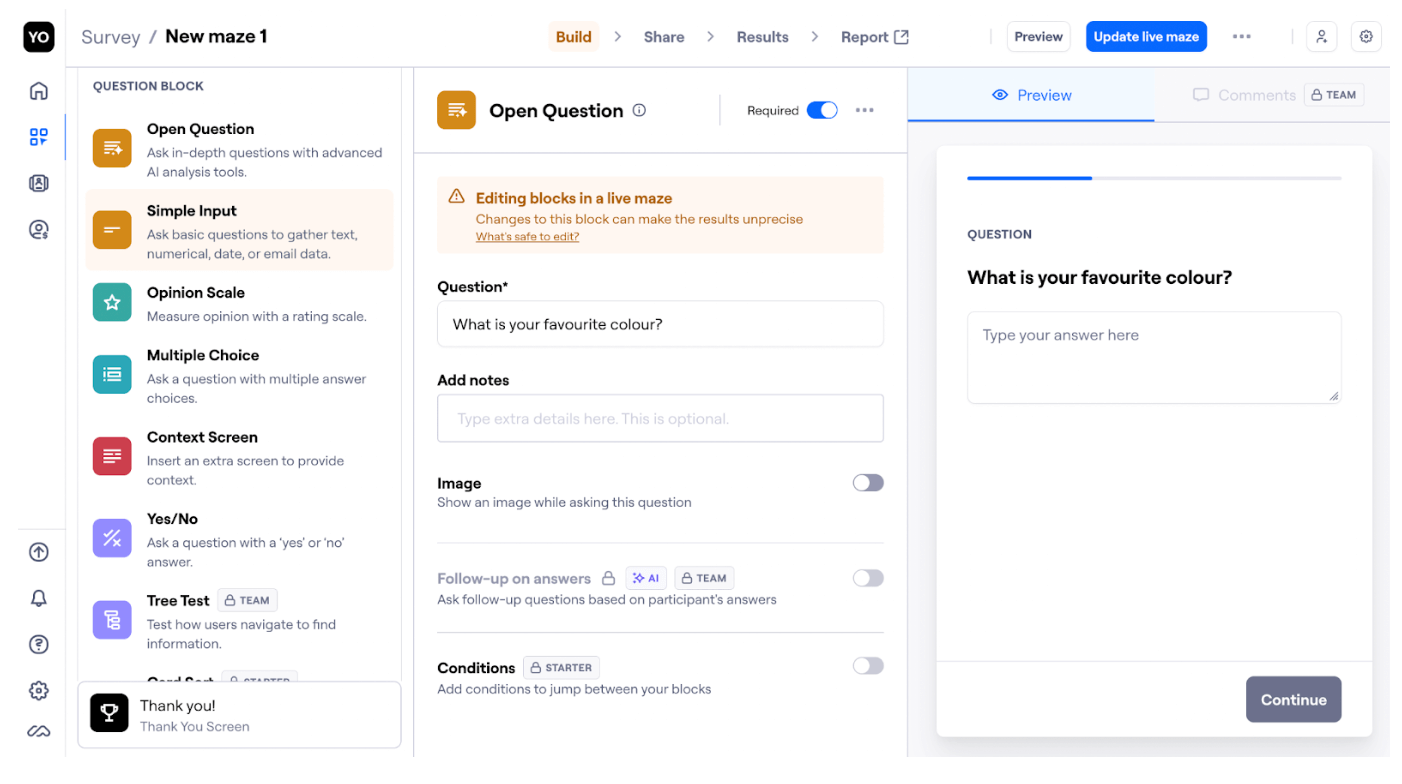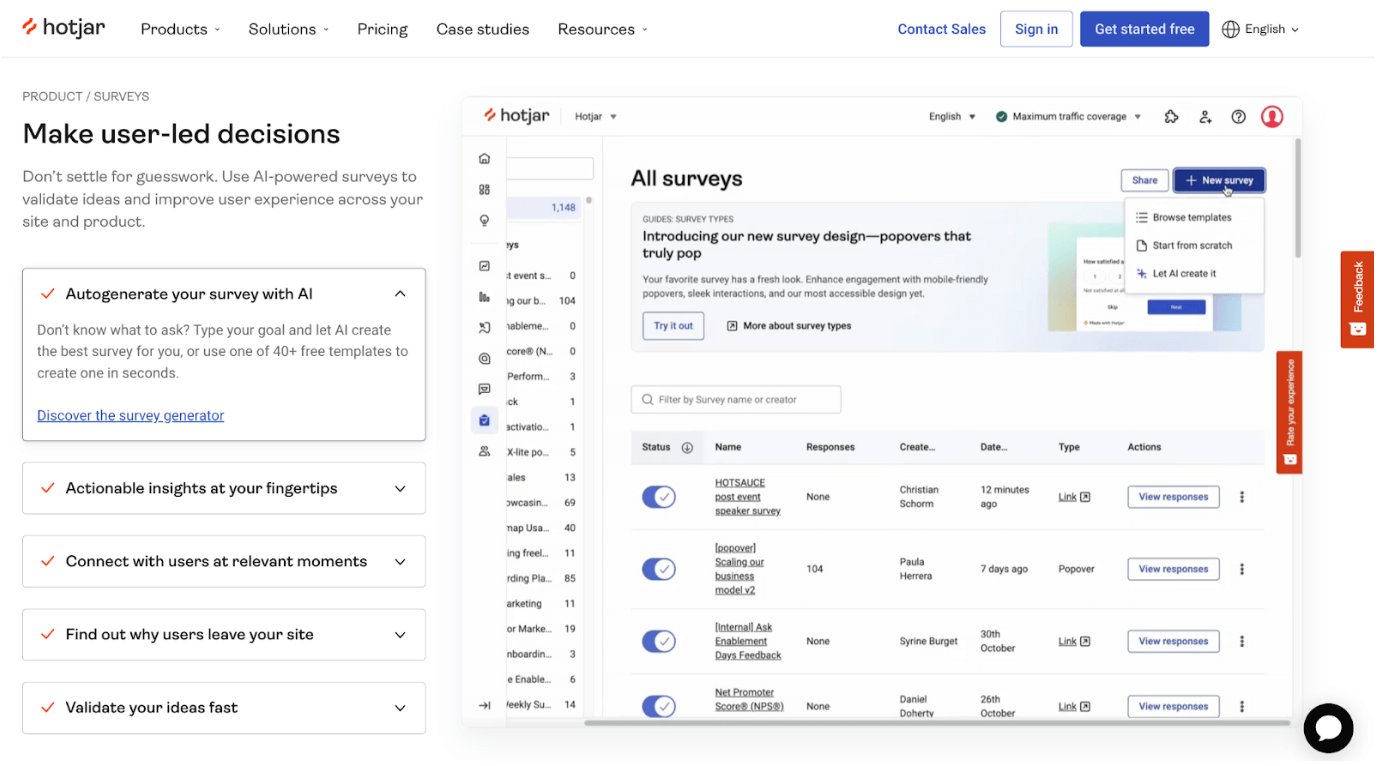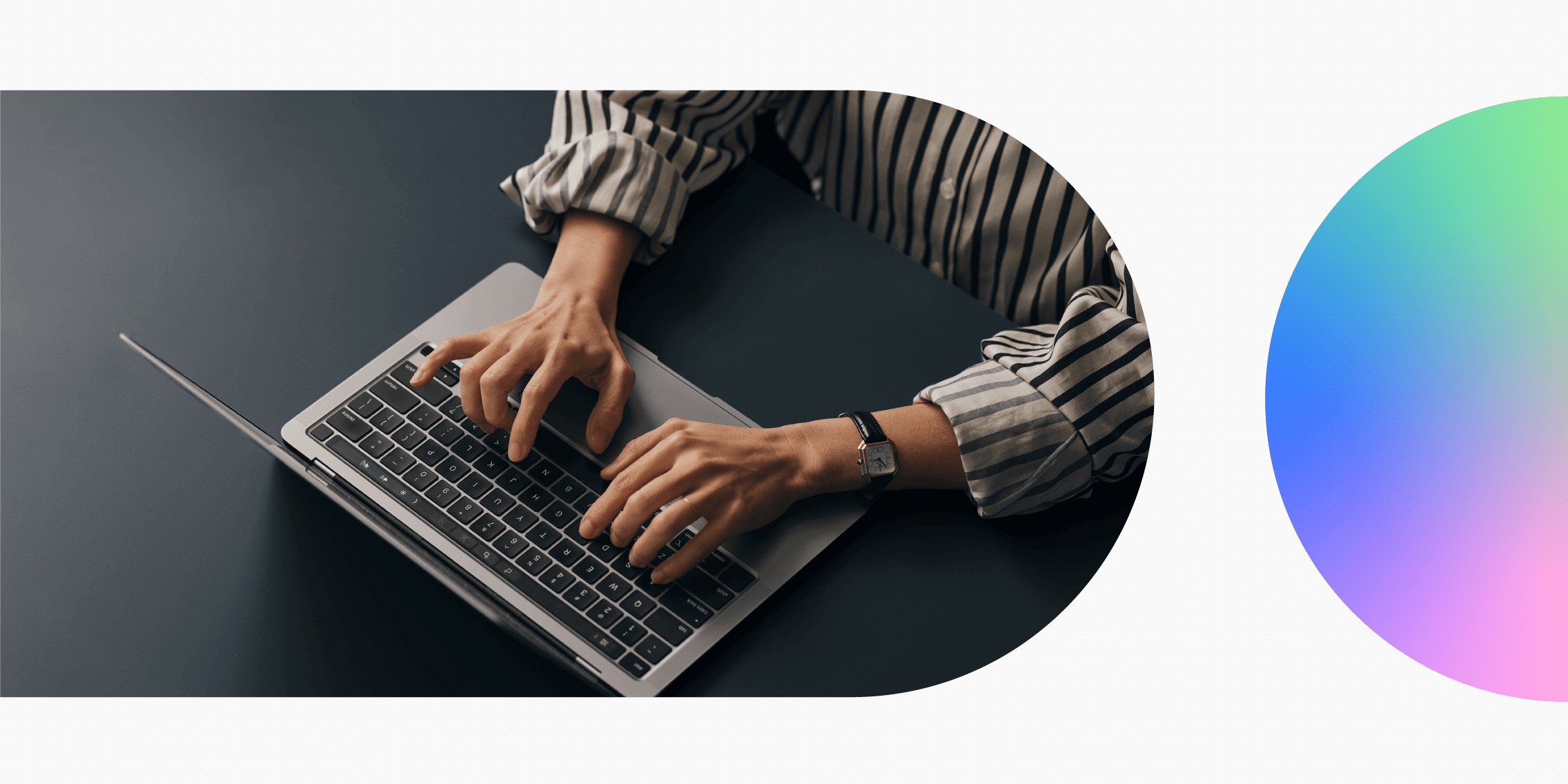Online surveys are one of the most efficient and affordable methods for obtaining user feedback. UX designers, user researchers, product designers, and marketers should all be using them!
To design effective surveys and turn your survey data into actionable insights, you need a robust survey tool in your stack.
So what are the best online survey tools?
Our top picks for 2024 are:
Keep reading to discover what each tool has to offer, broken down in terms of price, key features, and pros and cons. At the end of this post, you’ll also find some tips on how to choose the right online survey tool for your needs.
Let’s begin!
1. SurveyMonkey
What is SurveyMonkey and how does it work?
SurveyMonkey is one of the most popular online survey tools. It’s a cloud-based platform used for creating surveys, sending them out, and analysing the data gathered.
SurveyMonkey is renowned for its user-friendly interface and straightforward approach to building online surveys. You simply sign up, click “Create survey”, choose a template or select the “Start from scratch option”, and follow the prompts that guide you through the process step by step.
Key features
- 25+ question types including open-ended and closed questions, multiple choice, Likert scale, freeform, and rating scale questions
- 250+ customisable survey templates
- Drag-and-drop editor for quick and easy survey creation
- Branching and logic functionality: tailor the flow of questions the user sees based on their previous responses
- Question and answer piping: create dynamic surveys that incorporate the respondents’ answers into subsequent questions
- Analysis and reporting: generate charts and visualisations, create word clouds, categorise responses with sentiment analysis, and create custom reports and dashboards
- SurveyMonkey Genius powered by AI and machine learning: enter your own prompts or use a sample prompt to auto-generate surveys
Note that the features you have access to will depend on your plan.
How much does SurveyMonkey cost?
SurveyMonkey offers a basic free plan as well as a range of individual and team plans to choose from.
The SurveyMonkey free plan:
- Free forever
- Create an unlimited number of surveys and forms
- Each survey is limited to 10 questions and 40 responses
Individual plans:
- Advantage Annual: €36/month
- Standard Monthly: €39/month
- Premier Annual: €99/month
Team plans:
- Team Advantage: €30/user per month
- Team Premier: €75/user per month
- Custom Enterprise plans also available
View all SurveyMonkey price plans and features here.
SurveyMonkey pros and cons
Pros:
- Intuitive and user-friendly interface
- A versatile online survey tool that supports many different question types—ideal for collecting both qualitative and quantitative survey data
- Powerful data analysis and reporting tools, all in the same platform
Cons:
- Advanced features only available with the paid plans
- Limited customisation options
- Best for simple surveys—may not be suitable for more complex research needs
2. Typeform
What is Typeform and how does it work?
Typeform is a web-based tool for creating interactive surveys, quizzes, forms, and questionnaires, with some analytics and reporting capabilities.
Typeform is especially well-known for its conversational interface. Instead of a long list of questions, survey participants are presented with just one question at a time—much like an everyday conversation. You’ll get a feel for how Typeform works when you go through the sign-up process and answer some questions about how you’d like to use the platform.
Once you’ve added your survey content, you can customise the design using ready-made themes or your own brand kit. You can then share your survey via a link or QR code, or embed it on your website.
Key features
- Conversational interface to create engaging, conversation-like surveys that present one question at a time
- 20+ question types available including multiple choice, short text, long text, picture choice, yes/no, dropdown, and more
- Logic jumps to customise what questions participants see based on their previous answers
- Brand kit: apply your own logos, colour palettes, and custom designs to create branded surveys
- A library of ready-made templates to streamline the survey-building process
- 120+ integrations for seamless cross-platform syncing, including integrations for Slack, HubSpot, Salesforce, and more
- Reporting and analytics tools: turn your survey data into charts and graphs, export responses in various formats (such as Excel and CSV), and integrate Typeform with third-party analytics platforms
The exact features available vary across different price plans.
How much does Typeform cost?
Typeform offers a free plan and three paid tiers.
The Typeform free plan:
- Free forever
- Create unlimited forms
- Get 10 user responses per month
Typeform paid plans:
- Basic: €21/month
- Plus: €46/month
- Business: €75/month
View all Typeform price plans and features here.
Typeform pros and cons
Pros:
- Conversational format creates engaging forms and surveys
- Easy to use thanks to the drag-and-drop editor
- Advanced customisation and branding options
Cons:
- The free plan only allows you to collect 10 responses per month
- Most advanced features are only accessible with a paid plan
- Limited reporting and analytics compared to other online survey tools
3. Google Forms
What is Google Forms and how does it work?
Part of the Google Workspace suite of tools (formerly G Suite), Google Forms is a simple, accessible, and completely free online survey tool.
If you’ve got a Google account, you’ll already have access to Google Forms. Once you’re in the platform (which is cloud-based, like all Google Workspace tools), you can create a blank form or select a ready-made template. Give your form a title, enter the questions you want to ask, select the answer type from the drop-down, and tweak the form settings.
Once you’re happy with your survey, just hit “Send” and choose whether you want to send it out via email or with a link. Alternatively, you can embed it into your website.
Key features
- Customisable survey templates for different use-cases
- Different question types available such as short answer, checkbox, multiple choice, linear scale, and more
- Conditional logic functionality to tailor the question flow based on users’ responses
- Supports video and images—you can upload media from your computer and embed it into your survey
- Real-time collaboration enables multiple stakeholders to access and edit surveys together
- Basic analytics and reporting: generate a visual summary of responses, create basic charts, or export survey data to Google Sheets for further analysis
How much does Google Forms cost?
Google Forms is completely free.
Google Forms pros and cons
Pros:
- All features and functionality available for free
- The interface is extremely straightforward and accessible
- Different question types and conditional logic functionality allow for flexibility when creating your surveys
Cons:
- Limited customisation options
- Limited reporting and analytics
- While Google Forms is suitable for simple surveys and data collection, more complex projects will require a more advanced survey tool
4. Maze
What is Maze and how does it work?
Maze is a continuous product discovery platform. You can use it to conduct user research, test product prototypes, and gather customer feedback at all different stages of the product lifecycle.
To create a user survey with Maze, log in and click to create a new “Maze”. You can then start from scratch or choose from a range of feedback survey templates. From there, select and customise the desired question blocks to build out your survey—an ‘Open Question’ block, for example, or a ‘Simple Input’ or ‘Opinion Scale’.
Once you’ve created your survey, you can share it with a link, via email, or to a sample of participants from Maze’s research panel.
Key features
- 10+ feedback survey templates
- Several question types supported including open questions, opinion scales, and multiple choice
- Participant recruitment: share your survey with your own pool of users or recruit respondents via Maze
- Analytics and reporting: generate shareable reports based on survey data
- Integrations for most industry-standard tools including Figma, InVision, Sketch, Notion, and Slack
How much does Maze cost?
Maze offers a basic free plan and several paid options.
The Maze free plan:
- 1 project per month
- 5 users
- Pay-per-use credits available
Maze paid plans:
- Starter—for small teams that want to get started with product research: $99/month (around €92)
- Team—for teams looking to democratise research and build user-centric products: $1,250/month (around €1,160)
- Custom pricing available for organisations looking to scale product research
View all Maze price plans and features here.
Maze pros and cons
Pros:
- An all-encompassing product discovery tool with multi-functionality
- Easy integration with other tools
- In-platform participant recruitment
Cons:
- The free plan only includes one project per month
- Relatively expensive compared to other tools
- Not as feature-rich as dedicated survey tools
5. Hotjar
What is Hotjar and how does it work?
Hotjar is a behaviour analytics and feedback tool that gives you rich insights into how your users interact with your product. You can use it to generate heatmaps, record user sessions to identify UX pain-points, gather feedback directly at the point of interaction (for e.g. with website widgets), and to create user surveys.
When creating user surveys, you can start with a blank canvas, select a ready-made template, or enlist the help of AI to generate survey questions.
If you’re creating your survey manually, you’ll name your survey, determine the survey type (e.g. embedded, popover, or shareable with a link), add your questions and select the answer types, customise your survey colours, define the target users who will receive your survey, and select when and how often users should see your survey.
Note that you’ll need to install Hotjar on your website to make full use of the tool and all its features.
Key features
- 40+ customisable survey templates
- On-site surveys: create user surveys that are embedded into your website to gather feedback at specific points in the user journey
- Survey triggering: determine when and where a user should see your survey based on certain behaviours
- Conditional logic and branching: define what questions users are shown based on their previous answers
- Multiple question formats supported, including open-ended questions and rating scales
- Analytics and reporting: create reports and data visualisations based on survey responses
- AI: auto-generate surveys with the help of artificial intelligence
How much does Hotjar cost?
Hotjar offers different price plans depending on the solutions you want to use. User surveys are included in the Hotjar Ask price tier, with a free forever plan and three paid options.
The Hotjar free plan:
- Free forever
- Get up to 20 survey responses per month
- Includes Hotjar AI
Hotjar paid plans:
- Plus—for small teams, more survey responses, and filters: €48/month
- Business—for growing companies: €64/month
- Scale—the most comprehensive solution for experts: €128/month
View all Hotjar price plans and features here.
Hotjar pros and cons
Pros:
- Integrates seamlessly with other Hotjar tools for a 360-view of your users’ behaviour
- Has the unique functionality of collecting user feedback right at the point of interaction (for e.g. when you embed a survey on your website or trigger a survey after a specific user action)
Cons:
- Hotjar is not exclusively a survey tool so it may lack the advanced functionality of dedicated survey platforms
- Not as straightforward to use as other online survey tools
- Limited in terms of survey customisation
How to choose an online survey tool
Those are some of the best online survey tools available—but how do you decide which tool is best for you?
When choosing an online survey tool, consider:
- Your objectives. What kind of data do you want to gather? What types of surveys do you want to create and what kinds of questions do you want to ask? What are the most important features and functionality for your online survey tool to have?
- Your budget. How much are you willing and able to invest in an online survey tool?
- Your team size and setup. Are you looking for a simple survey tool for individual use, or a scalable tool for your growing team?
Once you’ve narrowed it down to one or two tools, sign up for a free trial and explore each platform in more detail. As always, it’s important to do your research and find a tool that works for you!
The takeaway
User surveys are an indispensable user research method. They’re simple to create, affordable to implement, and easily scalable—allowing you to gather large volumes of data in a short space of time, and without breaking the bank. With the right survey tool, you can create engaging and relevant surveys, connect with your target users, and discover what people really want from your product.
Want to learn more about user research? Continue with these posts:
- How to design effective user surveys for UX research (a step-by-step guide)
- 3 real-world UX research case studies from Airbnb, Google, and Spotify—and what we can learn from them
- Quantitative vs. qualitative user research: what’s the difference?