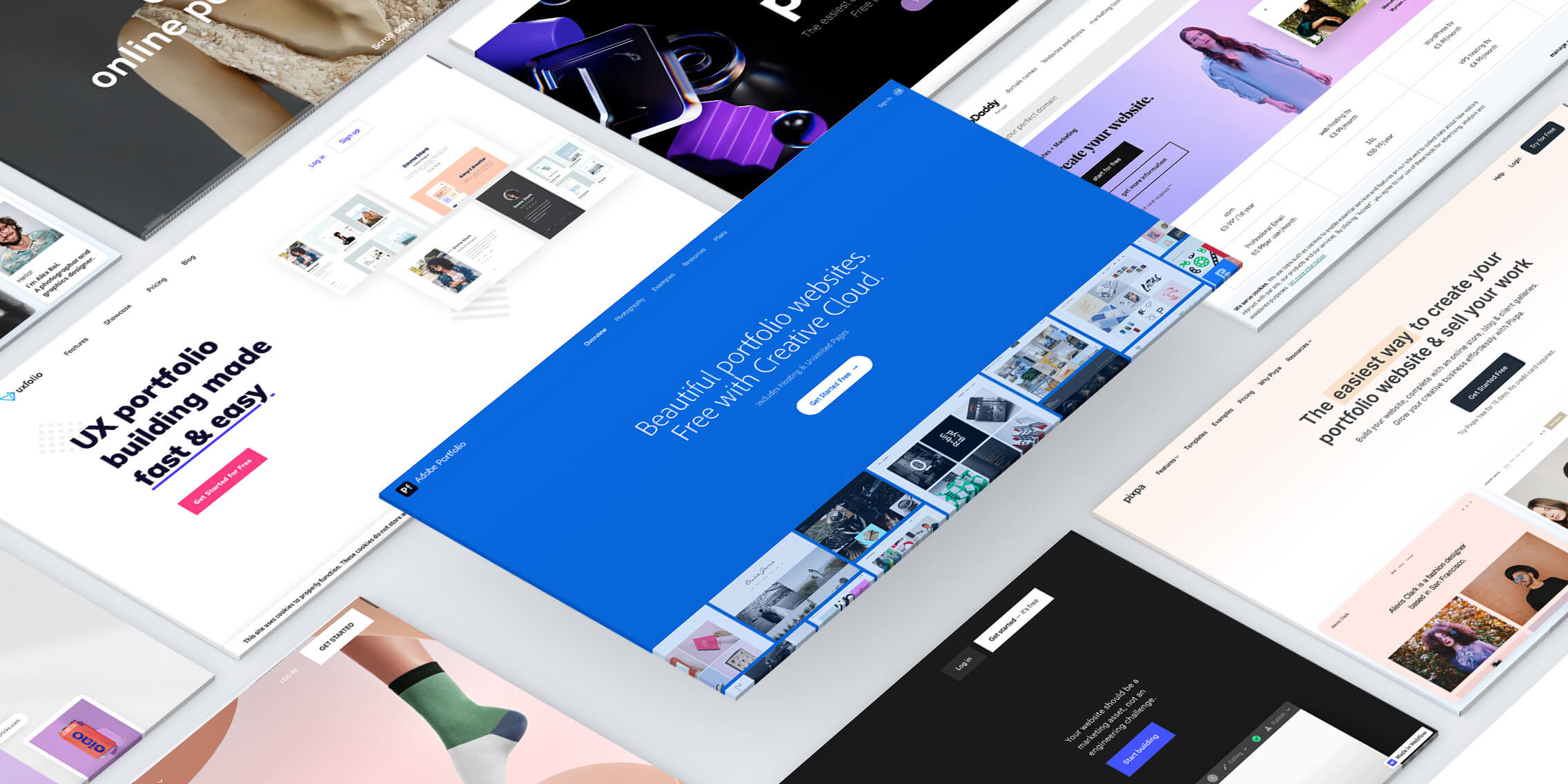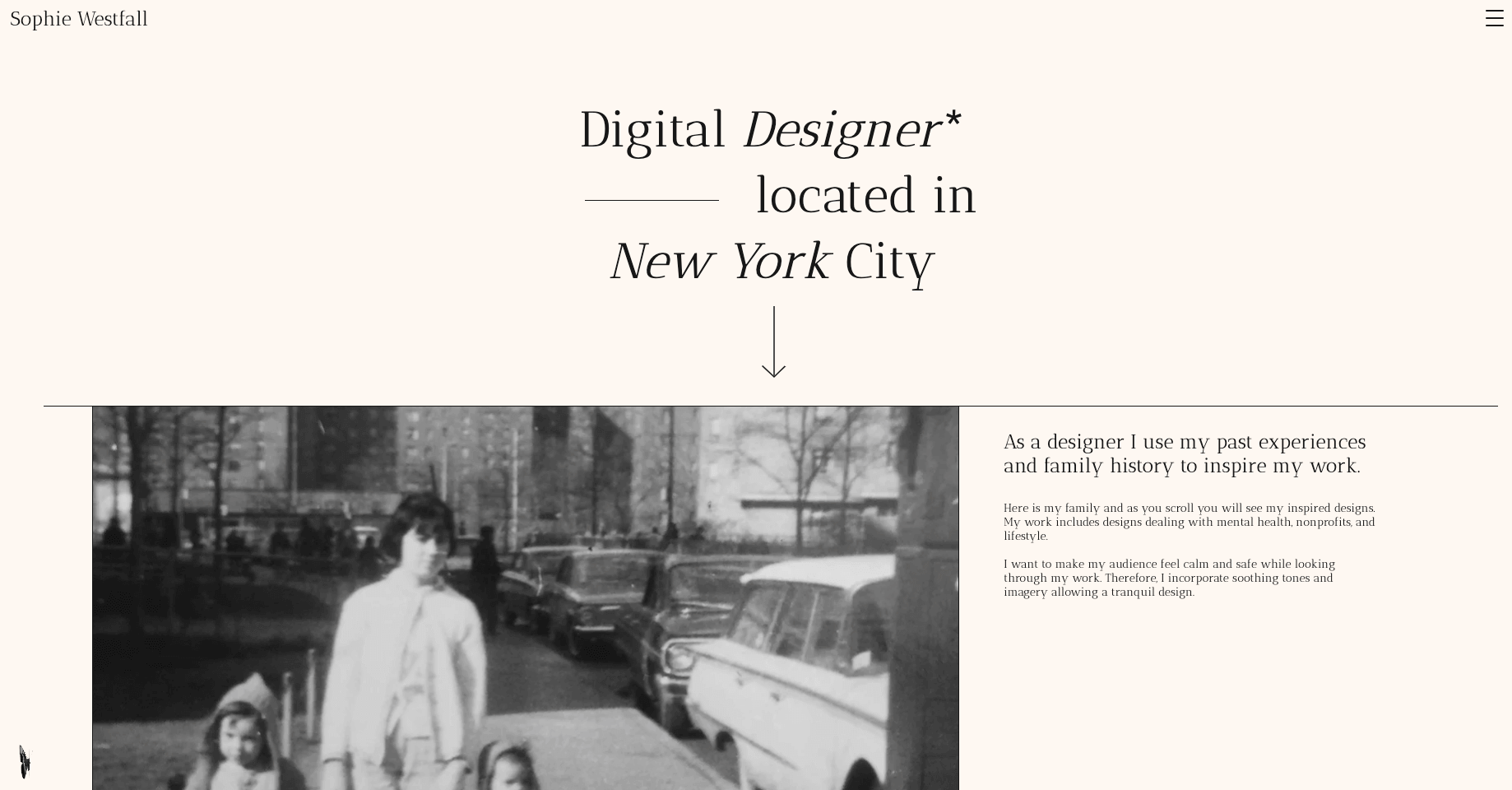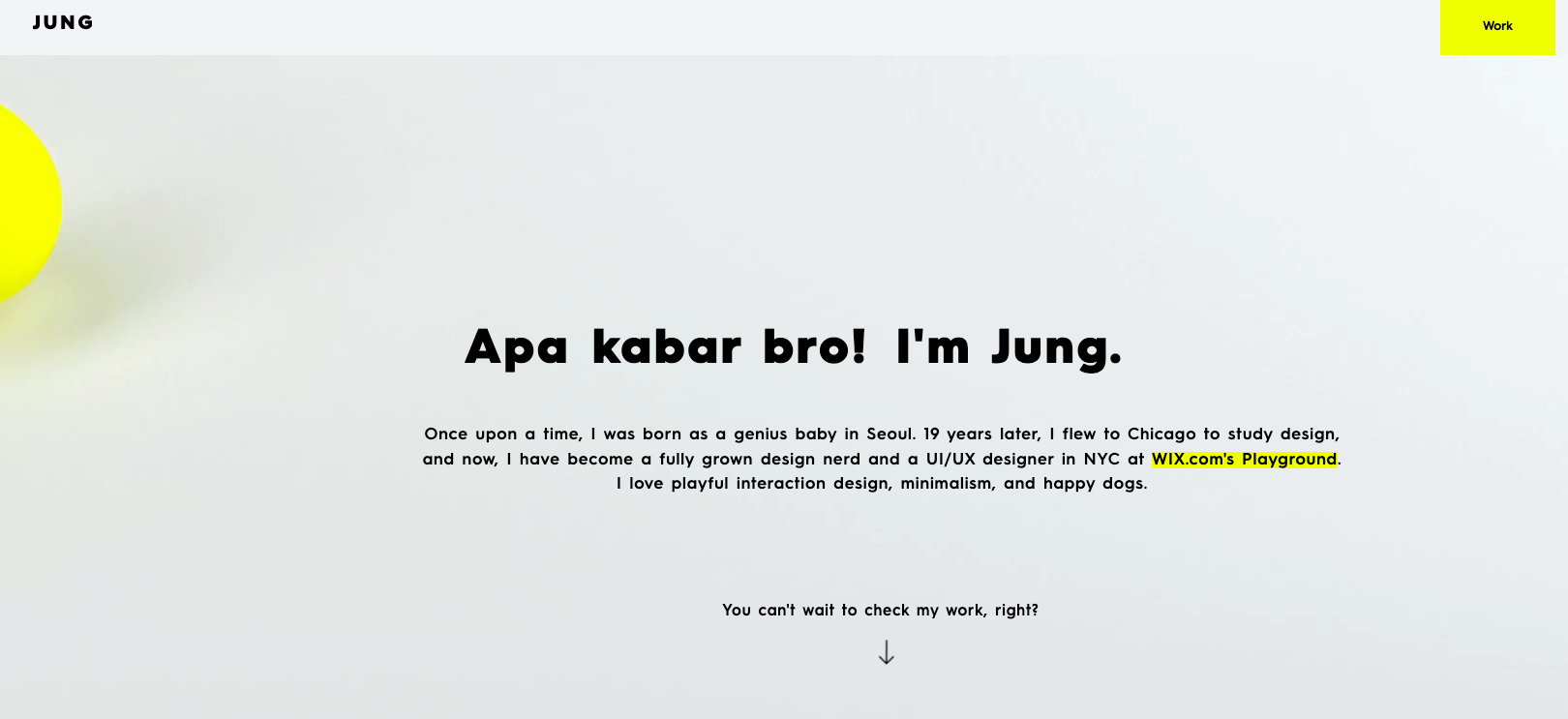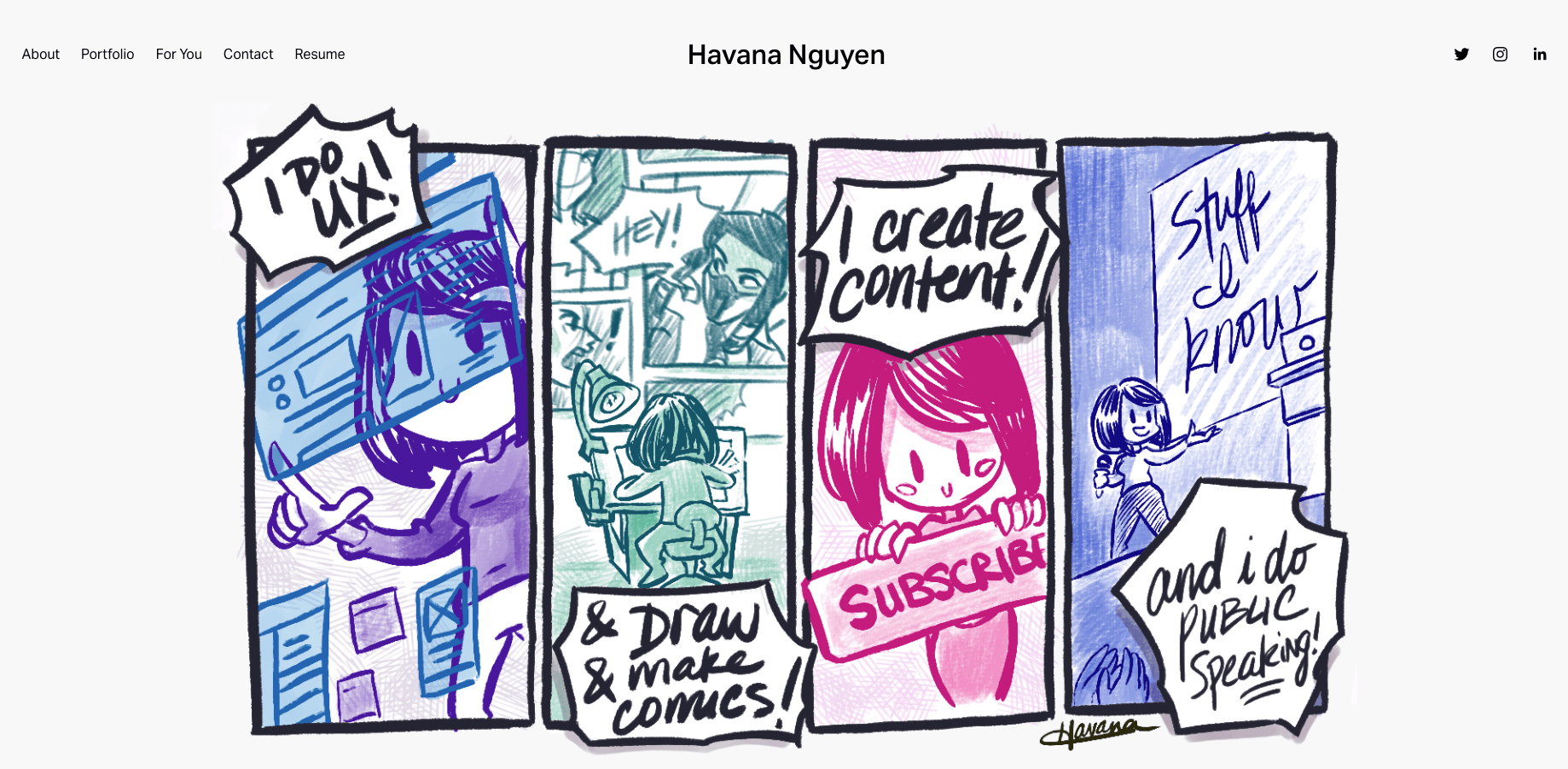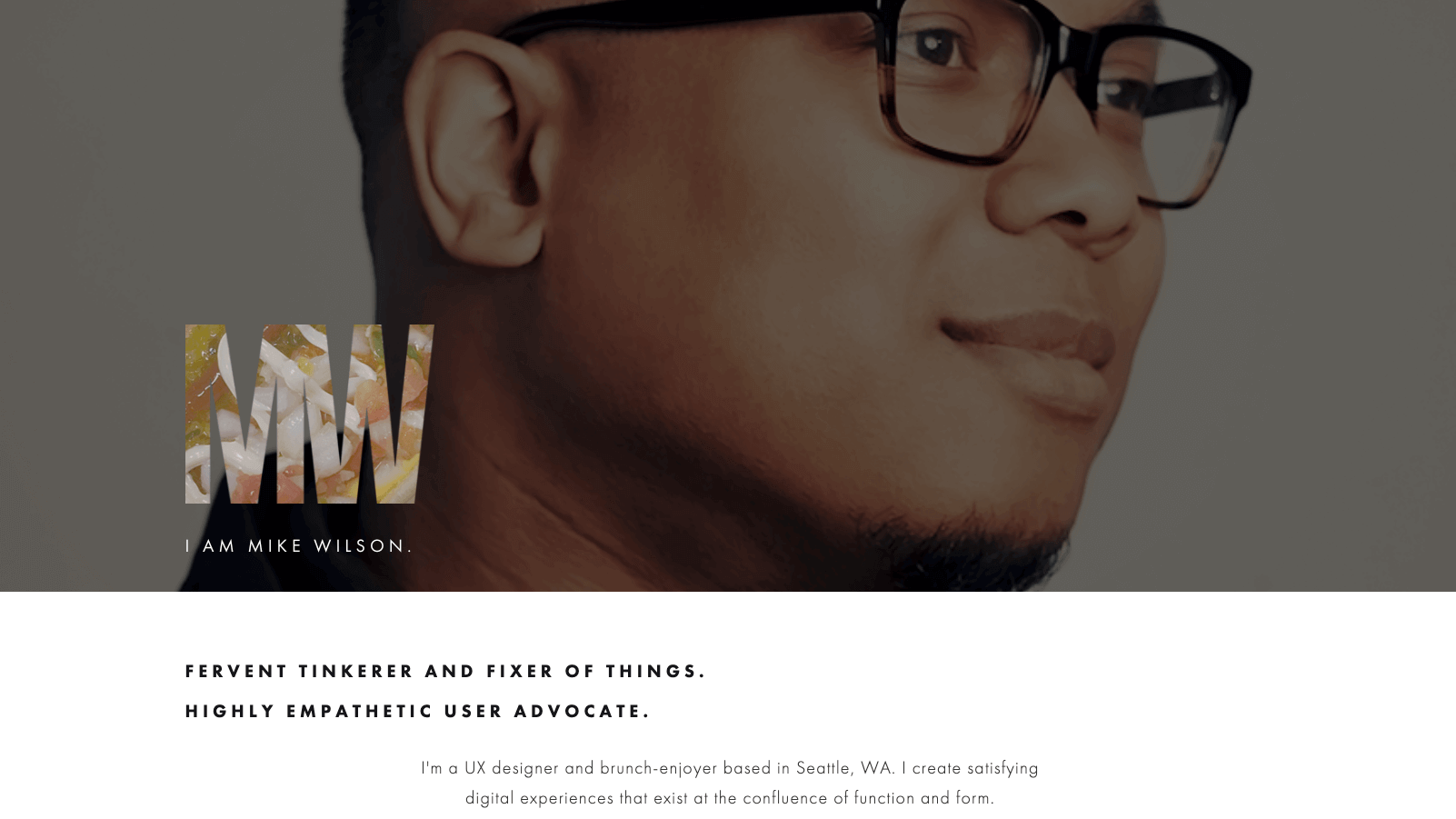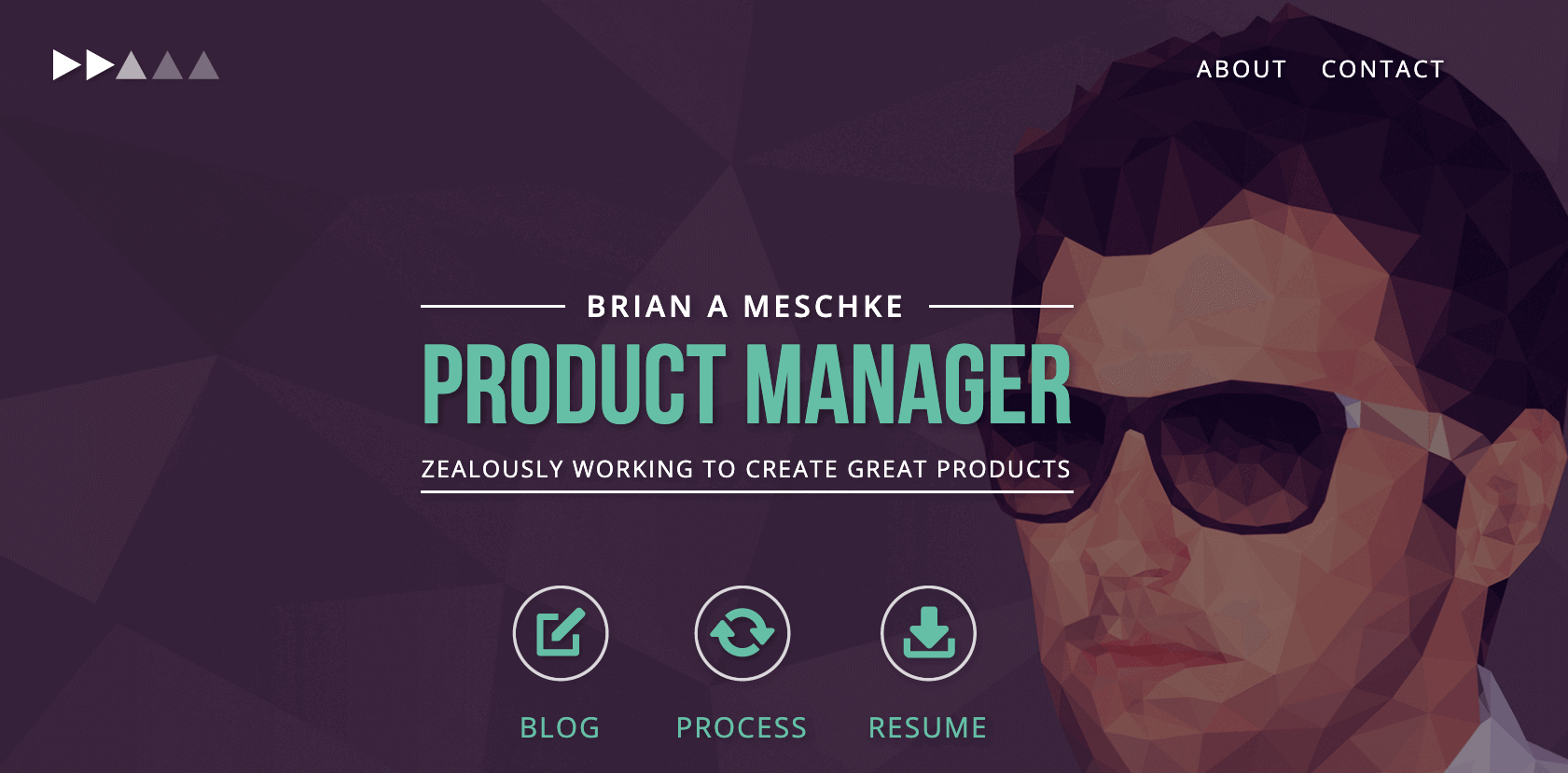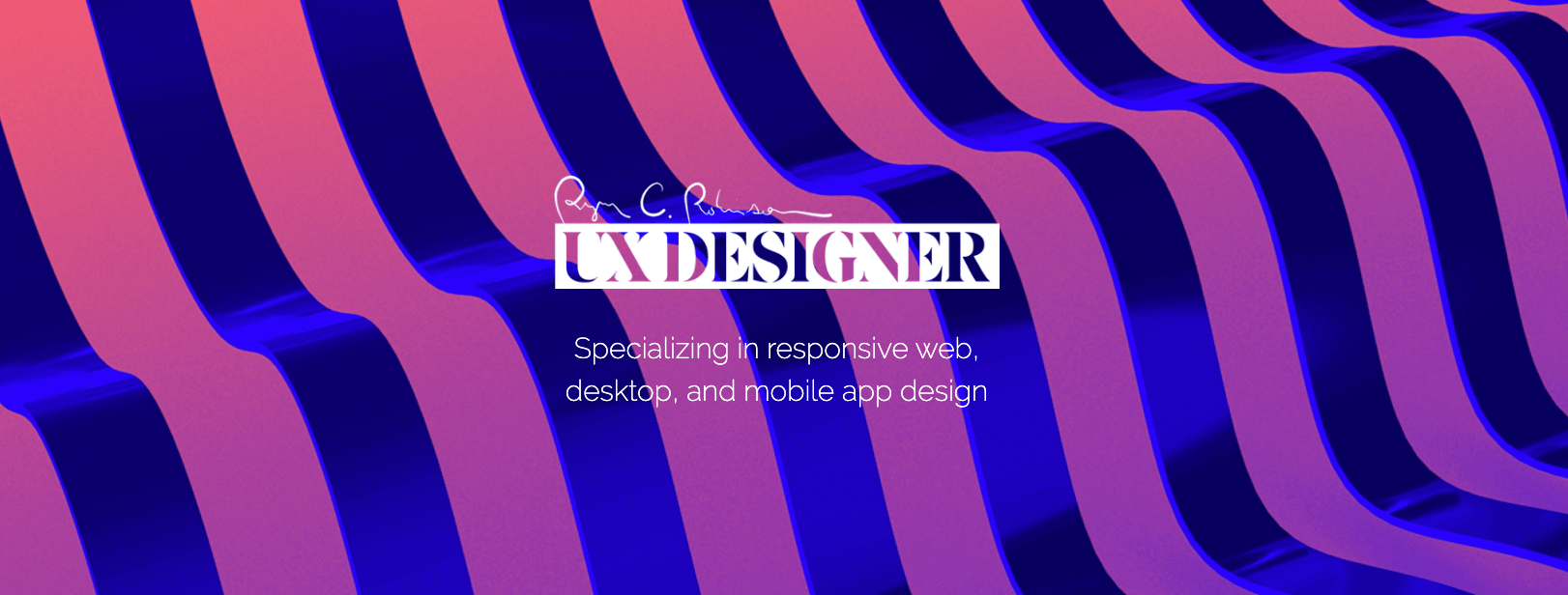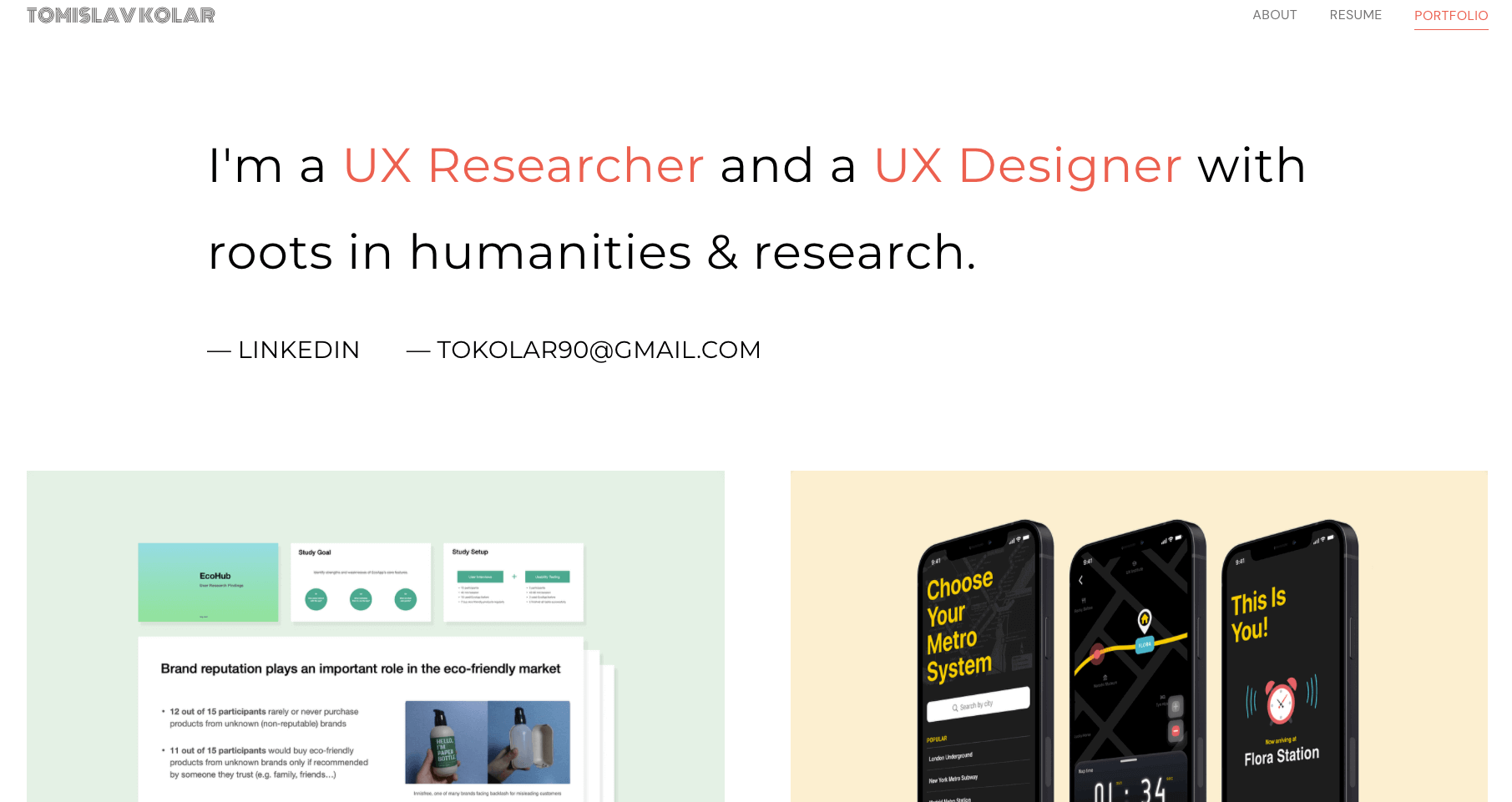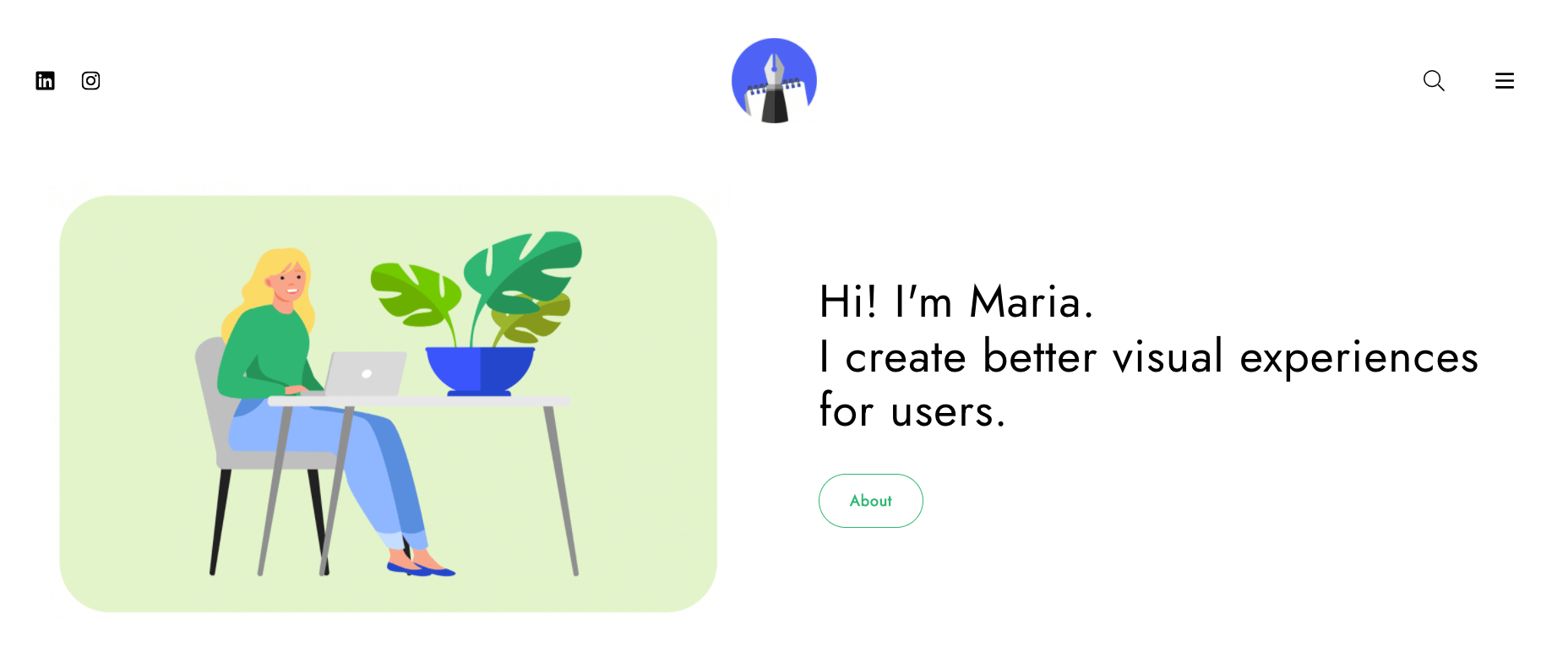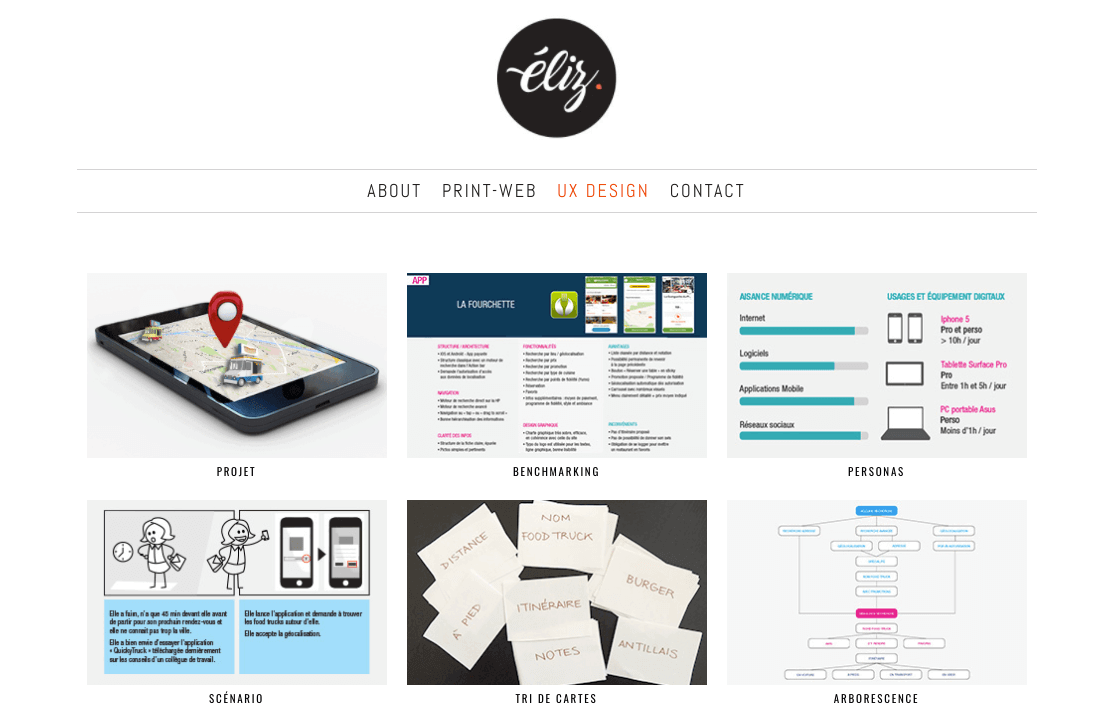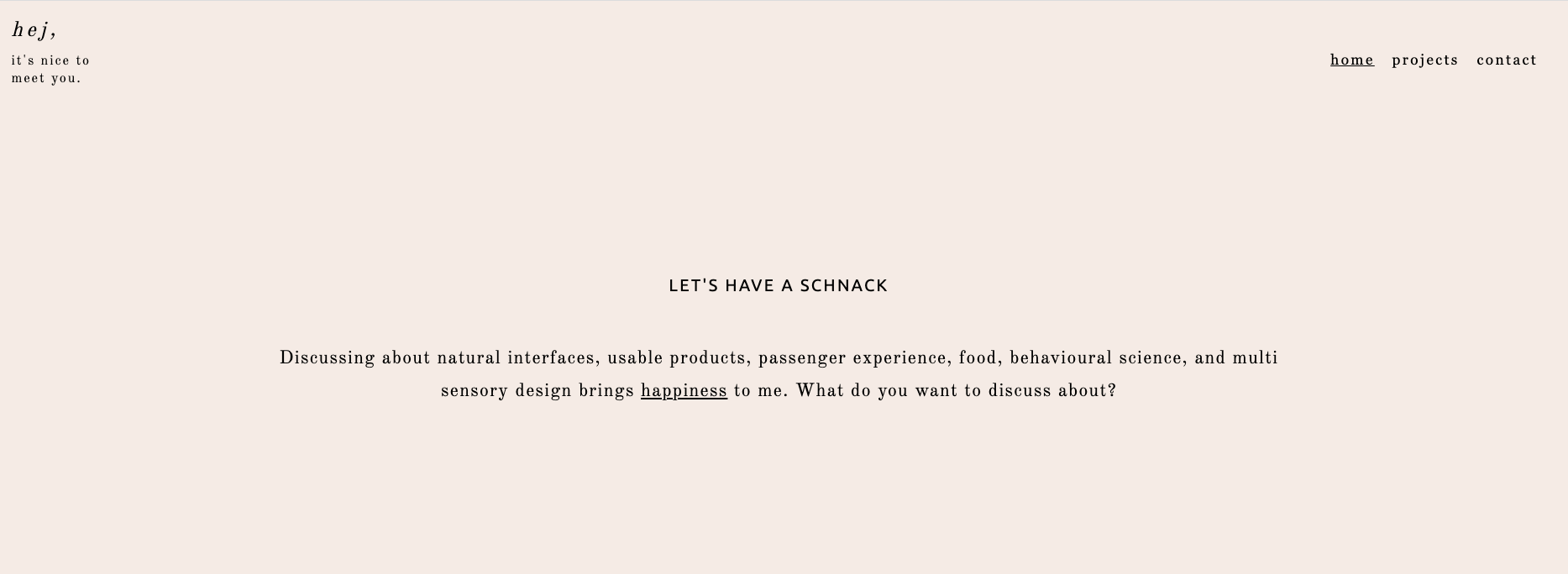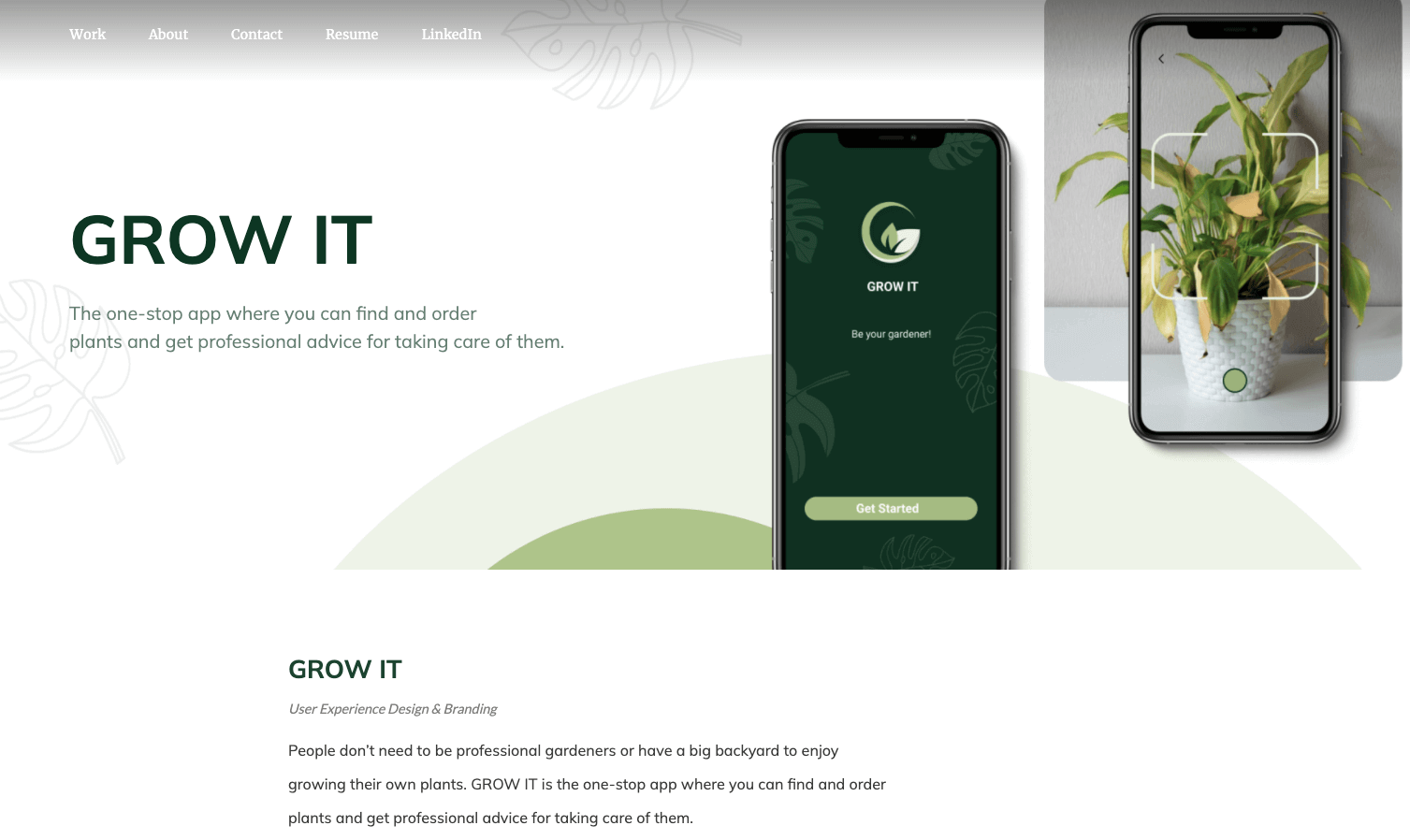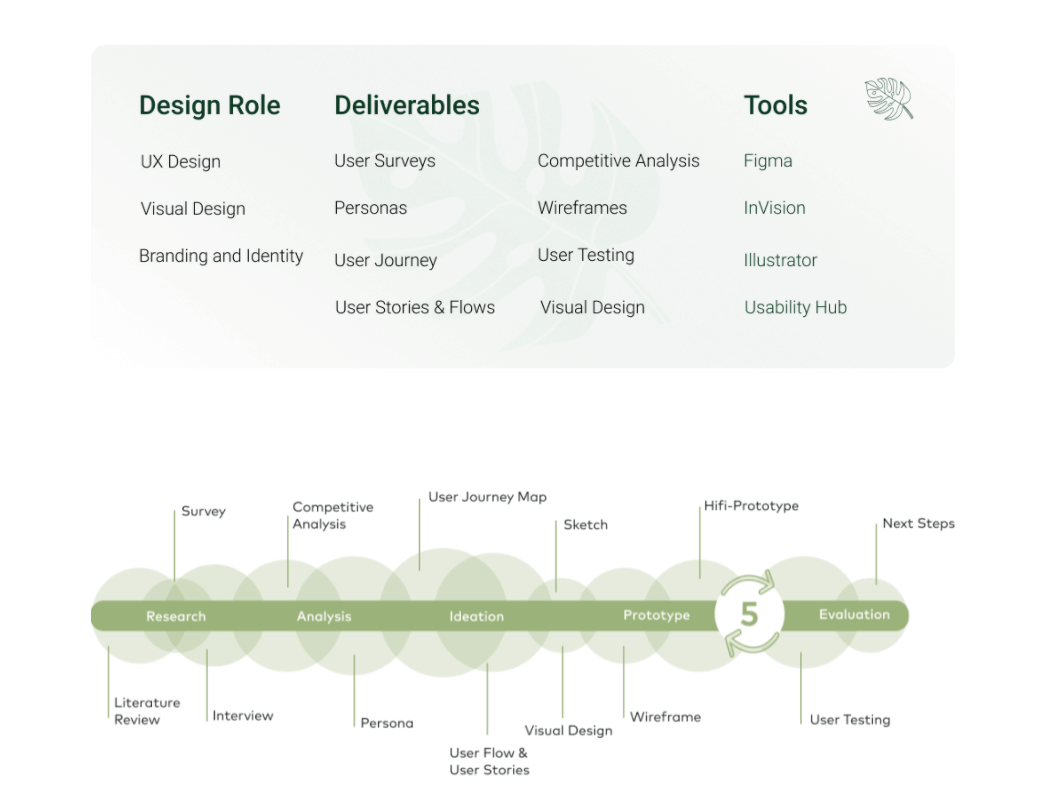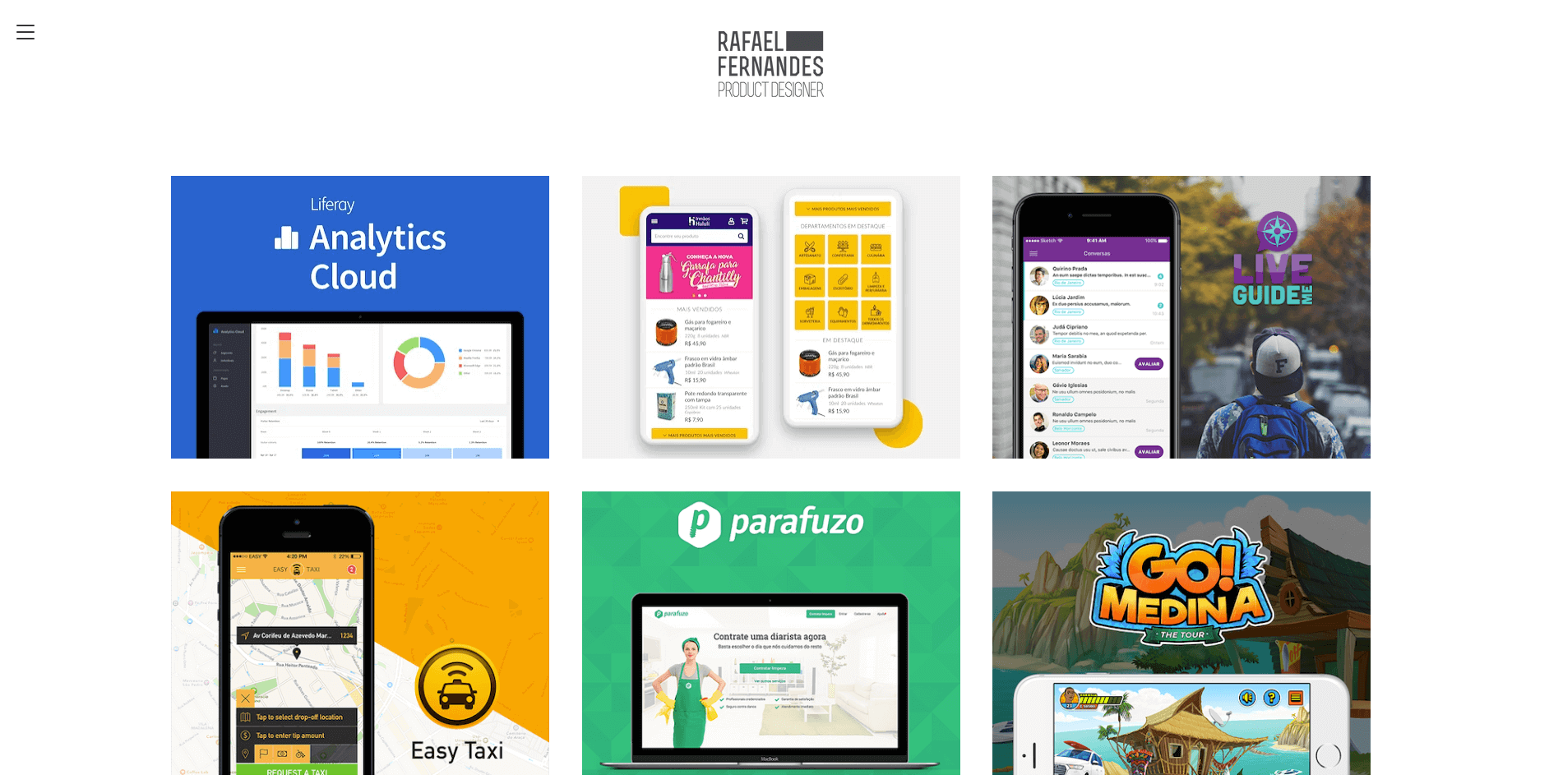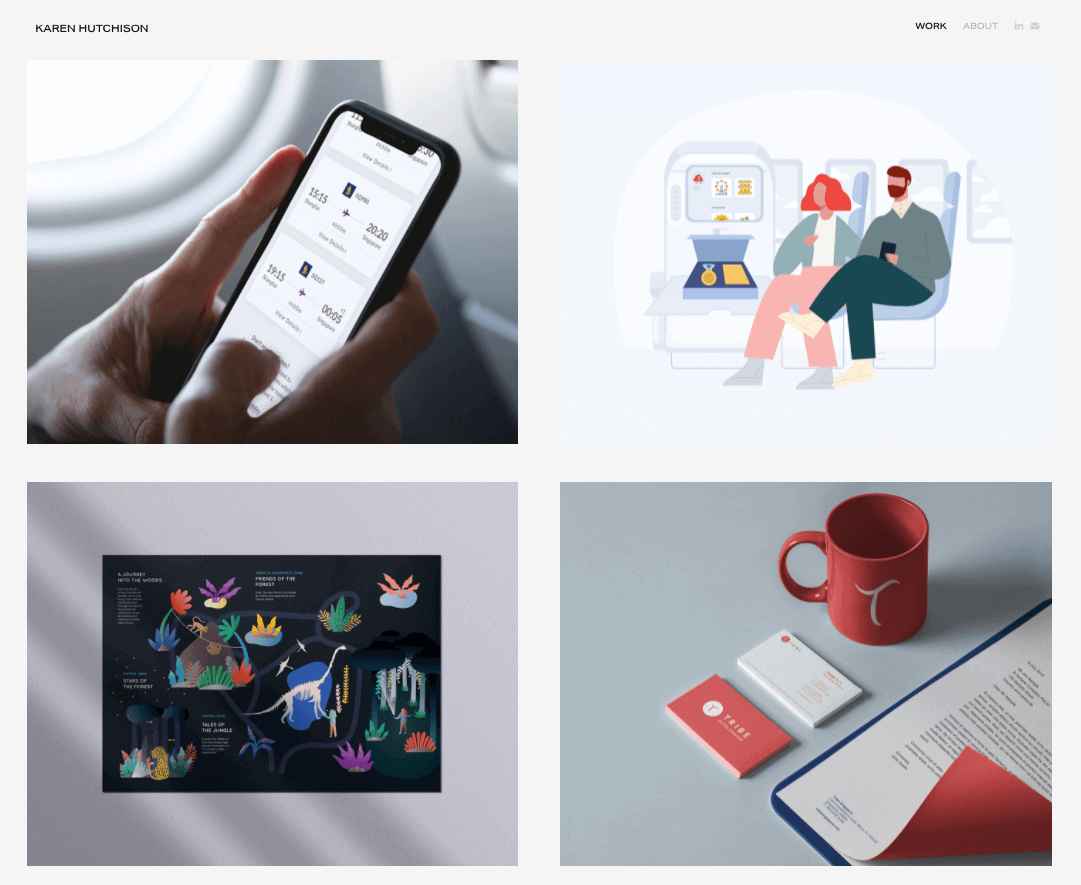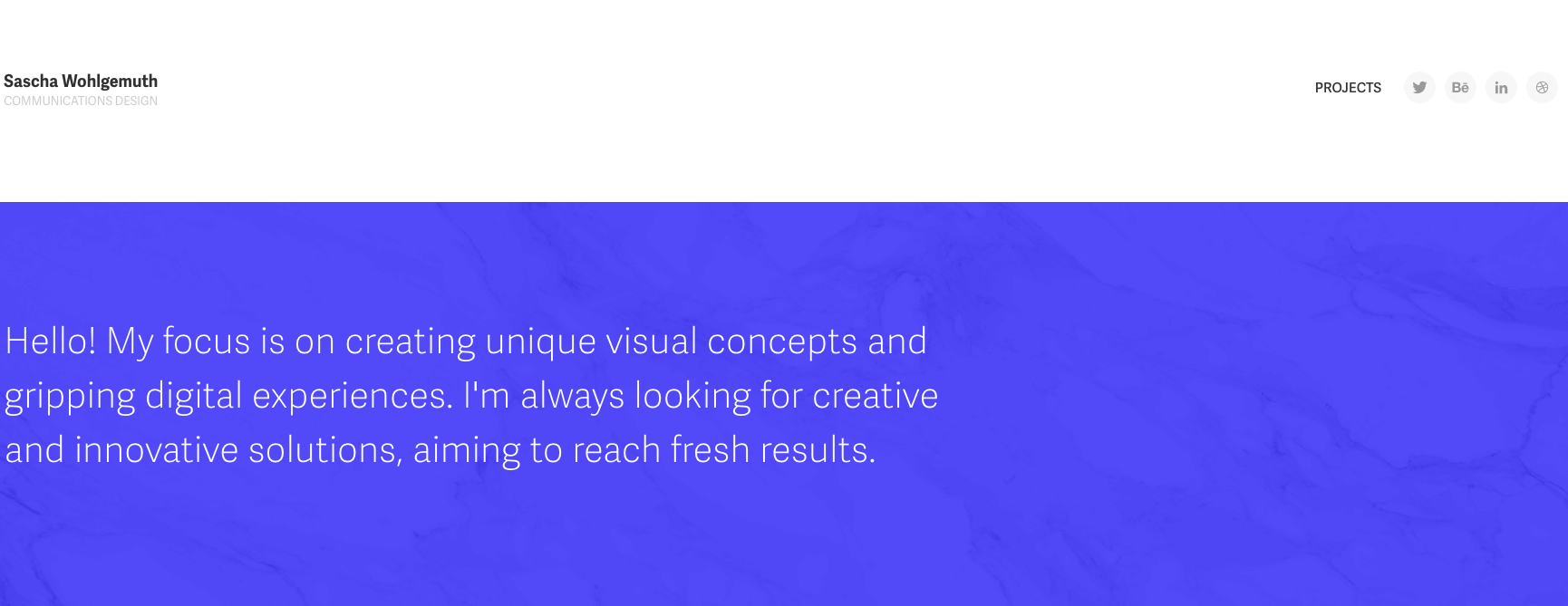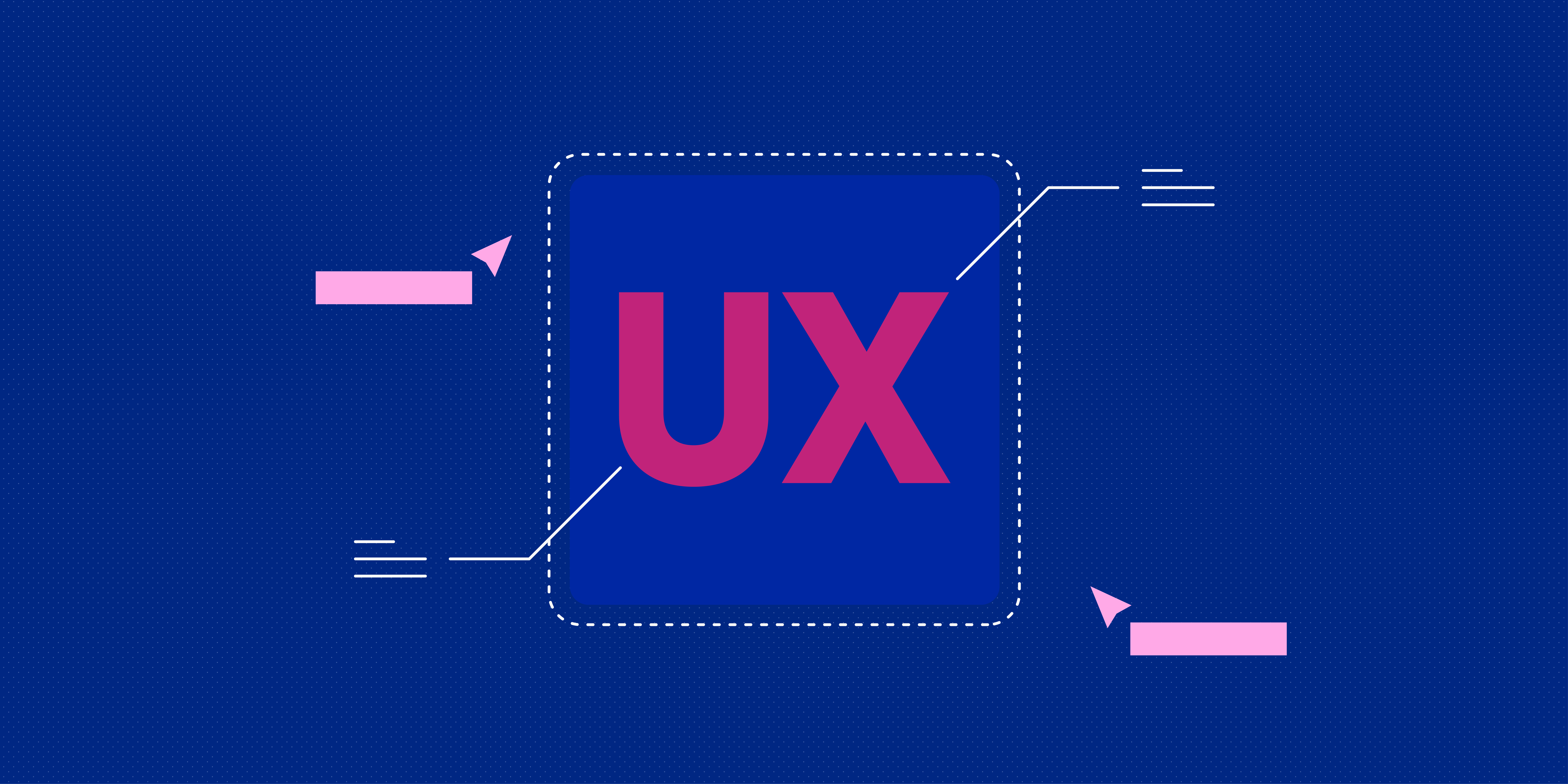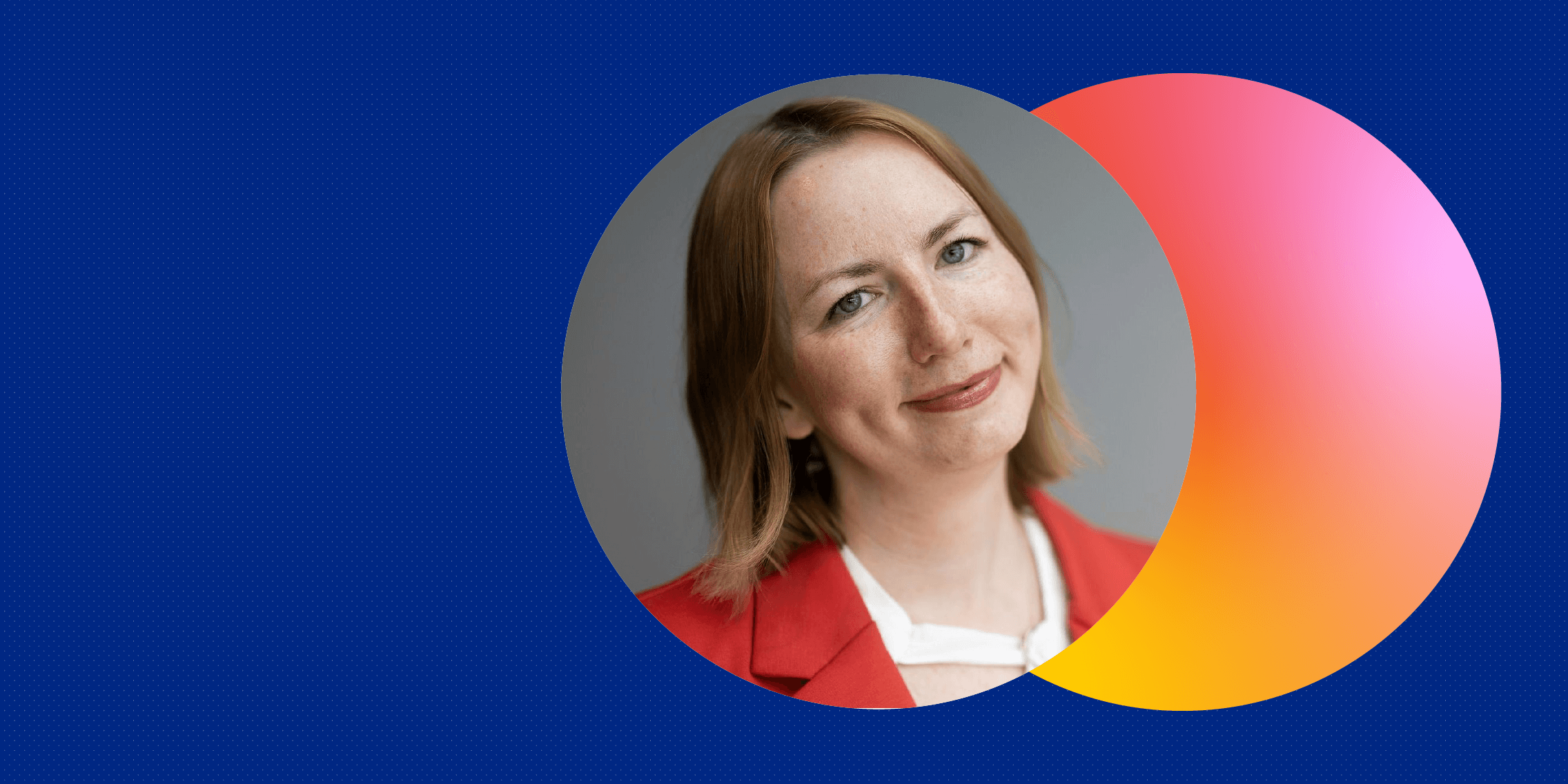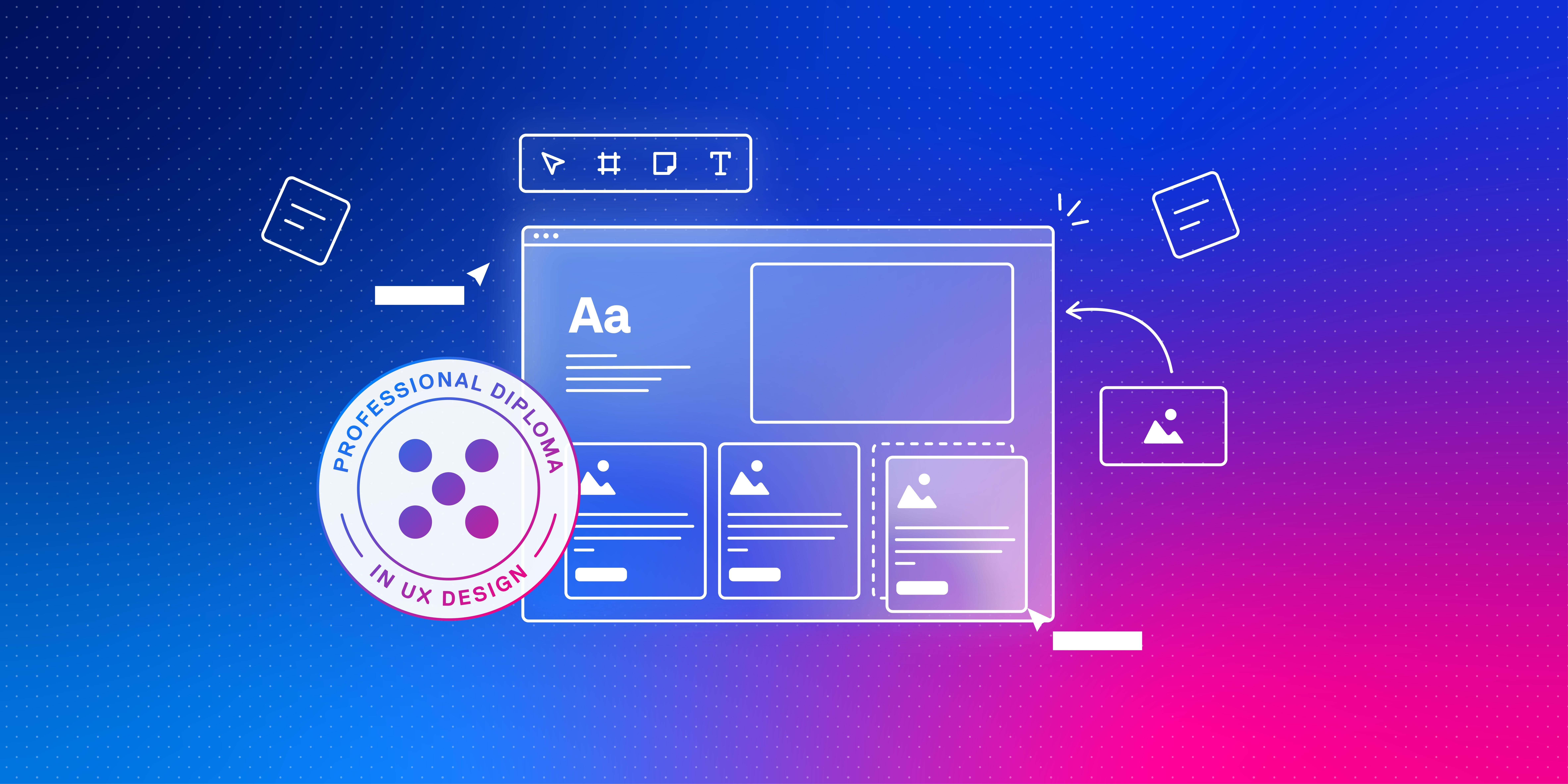You don’t need to be a skilled coder to build an impressive UX portfolio—
nor do you need to spend hours designing the perfect website from scratch. Fortunately, there are dozens of tools out there that make building your portfolio a breeze.
To help you narrow it down, we’ve rounded up our top 10 UX portfolio builders. We’ve laid out the price, core features, and pros and cons of each. We’ve also included examples to show you how your portfolio could look with each of these tools.
Our selection of the best UX portfolio website builders includes:
Let’s see how they all compare.
1. Wix
Wix is one of the most popular portfolio website builders on the market, and for good reason. It’s versatile, easy to use, and affords you lots of creative freedom. Choose from over 500 professional templates, or build your portfolio from scratch.
How does the Wix portfolio builder work?
You can build your portfolio using the Wix drag-and-drop editor, or using Wix ADI (Artificial Design Intelligence).
The Wix editor is the best option if you want full creative licence. You can create a unique website from scratch, or customise a ready-made template. Either way, the intuitive drag-and-drop editor makes it easy to whip up an impressive portfolio with minimal effort.
If you’re happy to forego some creative freedom in favour of quick results, try Wix ADI. Once you’ve answered a few simple questions, the Wix ADI tool will generate a website based on your answers. You can then customise the theme and add your own content.
How much does it cost?
You can use the Wix portfolio builder for free, or upgrade to connect your domain name and unlock a variety of additional features and benefits. Prices range from €4.50/month (basic) up to €26/month (VIP).
Main features at a glance
- 500+ customisable templates (made by designers), including portfolio-specific templates
- Free drag-and-drop editor for full creative control
- Advanced design features including animation, video backgrounds and scroll effects
- Unlimited fonts
- Mobile-friendly web design
Wix pros and cons
Pros:
- Intuitive and easy to use; ideal for beginners
- Versatile, offers lots of creative freedom
- A vast selection of professional, high-end templates
Cons:
- Some of the more extensive paid plans are relatively expensive compared to others on the market
- You can’t change your chosen template once your portfolio website is live
Wix UX portfolio examples
Sophie Westfall’s UX portfolio
Jung Hoe’s UX portfolio
2. Squarespace
Squarespace is another solid all-rounder, renowned for its beautiful, mobile-responsive templates. You can quickly and easily create a premium-look portfolio thanks to the drag-and-drop editor—no technical skills required.
How does the Squarespace portfolio builder work?
If you’re brand new to Squarespace, you’ll first choose your template and start a 14-day free trial. From there, you can customise your template using the visual drag-and-drop editor. Bear in mind that the Squarespace editor is section-based, so you don’t have complete freedom of movement like you do with Wix.
Once you’re happy with how your site looks, you can add a custom domain and go live.
How much does it cost?
Unfortunately, there’s no free option with Squarespace. If you want to keep using it beyond the 14-day free trial, you’ll need to pay either monthly or yearly. Prices start from €11/month (personal) up to €36/month (advanced commerce). The good news is that all pricing plans come with a free custom domain.
Main features at a glance
- Award-winning mobile-responsive templates (arguably the best on the market)
- Section-based drag-and-drop editor
- Free custom domain included in the price
Squarespace pros and cons
Pros:
- Beautiful, high-end templates
- Easy drag-and-drop editing
- Price includes a custom domain
Cons:
- Section-based drag-and-drop editing somewhat limits customisation
- No free plan (but relatively affordable pricing options)
Squarespace UX portfolio examples
Havana Nguyen’s UX portfolio
Mike Wilson’s UX portfolio
3. GoDaddy
If speed and simplicity is your number one priority, consider the GoDaddy website builder. While it’s not the strongest contender in terms of wow-factor designs, it has all the core features you need to build a professional, functional portfolio.
How does the GoDaddy portfolio builder work?
Similar to Wix, you can either pick a template yourself or use ADI (Artificial Design Intelligence) to have GoDaddy build a website for you. You’re then free to add your own content and customise the colours, fonts and layout.
Like most website builders, GoDaddy uses a drag-and-drop editor. However, it follows a block-based structure (similar to Squarespace) so you don’t have unlimited free rein.
How much does it cost?
GoDaddy does offer a free plan, but this won’t allow you to use a custom domain. Paid plans start at €3.99/month (basic), up to €13.99/month (ecommerce). For your UX portfolio, the basic or standard plan is all you need.
Main features at a glance
- ADI (Artificial Design Intelligence) for a quick build
- 100s of responsive, customisable templates
- Block-based drag-and-drop editor
- Custom domain included in paid plans
GoDaddy pros and cons
Pros:
- Very quick and easy to use
- Affordable pricing from as little as €3.99/month
- Has everything you need to create a functional, user-friendly portfolio
Cons:
- Uses block-based elements which can limit customisation; you’ll need to stick to the structure determined by your template
- Not the most eye-catching template designs
4. Webflow
Webflow promises “creative power that goes way beyond templates.” This portfolio builder is all about creative freedom and (virtually unlimited) customisation. If you’re looking for a quick and easy solution to building your UX portfolio, Webflow isn’t it—but, if you want to get hands-on and are keen to build something from scratch, Webflow could be for you.
How does the Webflow portfolio builder work?
The Webflow Designer lets you build any website you can imagine with the full power of HTML, CSS and JavaScript in a visual canvas.
You have two options: you can choose a starter template and then use the editor tool to customise every element, or you can start with a blank canvas and build your UX portfolio from scratch. You can drag in unstyled HTML elements for full design control, or insert pre-built components (handy for the more technically-complex elements like background video and sliders).
While sites like Squarespace and Wix emphasise user-friendliness, Webflow is all about flexibility and originality. As such, it presents a much steeper learning curve. To find your way around, you’ll need to have at least basic knowledge of how coding works. But, if you can get to grips with it, you’ll be able to build a truly impressive UX portfolio.
How much does it cost?
You can start building with Webflow for free, but you’ll need to upgrade to a paid plan in order to connect a custom domain. The basic site plan starts at around €10/month.
Main features at a glance
- Over 100 fully customisable web templates (including portfolio-specific templates)
- Visual editor with both unstyled HTML elements and pre-built components
- Background videos, lightbox galleries, interactive elements and animations
Webflow pros and cons
Pros:
- Probably the most flexible website builder tool
- Ultimate creative freedom
Cons:
- Not ideal for beginners (although you can take a Webflow 101 Crash Course)
- The paid plans are slightly pricier than the likes of Wix and GoDaddy
Webflow UX portfolio examples
Brian Meschke’s portfolio
Ryan Robin’s UX portfolio
5. Pixpa
Pixpa is an all-in-one portfolio building tool, offering modern, pixel-perfect templates, an intuitive drag-and-drop editor, customisable gallery layouts to showcase your work, and affordable pricing plans.
How does the Pixpa portfolio builder work?
Getting started with Pixpa is relatively simple. Start a 15-day free trial and select your portfolio template, then use the visual drag-and-drop editor to add pages, insert your own content and customise the design. After the free trial, you’ll need to sign up to a paid plan.
When it comes to showcasing your work, Pixpa offers over 20 customisable gallery layouts to choose from, including stylish grids, slideshows, and scrolling options—
making it ideal for creatives and UX professionals.
How much does it cost?
You can start with a 15-day free trial (no credit card required). After that, you’ll need to upgrade to a paid plan, starting at around €2.50/month (light) and going up to about €15/month (business). If you’re on the fence about Pixpa, they offer a 30-day money-back guarantee.
Main features at a glance
- Professionally designed, responsive templates
- Easy-to-use drag-and-drop builder
- 25+ customisable gallery layouts for your UX case studies
- Built-in branding features such as custom favicons
- File upload tool (so hiring managers can download your resumé, for example)
Pixpa pros and cons
Pros:
- Extremely user-friendly and intuitive
- Ideal for showcasing project work
Cons:
- No free option beyond the 15-day free trial
- Not a huge amount of variety in terms of template themes
Pixpa UX portfolio examples
6. Portfoliobox
If you want creative freedom without the steep learning curve of Webflow, Portfoliobox provides a good middle ground. Geared towards designers and creatives who want to showcase their work, Portfoliobox offers highly customisable templates and an easy-to-use visual editor.
How does Portfoliobox work?
Like many portfolio builders, Portfoliobox comes with a library of templates to choose from. However, you’re not limited to a standard theme across your portfolio website; Portfoliobox allows you to use a different style for each page. Once you’ve chosen your template, you can customise it and add content using the visual editor.
While some designers will enjoy the creative freedom afforded by Portfoliobox, others might find it difficult to achieve consistency with their design.
How much does it cost?
Portfoliobox is available for free, with no requirement to upgrade. If you want to increase the number of projects in your portfolio and unlock additional features, you can upgrade for as little as approximately €2/month. However, if you want a custom domain included, you’ll need to go for the Pro plan at €7/month.
Main features at a glance
- Flexible templates and the option to use a different style for every page
- Password-protected galleries for your project work
- Simple visual editor
- Lightroom integration
- Enhanced blogging functionality
Portfoliobox pros and cons
Pros:
- More flexible and versatile than some other template-based options; ideal for creating a unique portfolio
- Easy to use
- Free plan with no requirement to upgrade
Cons:
- May be difficult to achieve design consistency
- A more time-intensive solution than other portfolio builders
Portfoliobox UX portfolio examples
Elise Deville’s UX portfolio
7. UXfolio
UXfolio has been developed in collaboration with leading UX professionals, making it one of the only portfolio tools specifically for UX designers. As you might expect, it’s full of useful functions and features that enable you to create impactful case studies and demonstrate your process—the markers of a great portfolio.
How does UXfolio work?
UXfolio is one of the most user-friendly portfolio builders out there. Once you’ve signed up (for free), you can select a customisable template and tweak it accordingly. You can also generate custom case-study layouts (ideal for new UX designers who aren’t sure what structure to follow) and embed interactive prototypes to showcase your work.
UXfolio even provides help with copywriting. It covers everything you need to build your portfolio from start to finish, and you can submit your case studies for review by an expert.
How much does it cost?
UXfolio offers just two pricing plans: free and premium. With the free plan, you can create just one portfolio and one case study, but you still get access to the UXfolio community. The premium plan costs around €9/month and gives you unlimited case studies, a custom domain, and a variety of additional features.
Main features at a glance
- Customisable pre-made templates
- Custom case-study layouts
- Built-in device mockups
- Copywriting prompts and tips
- Interactive prototype embedding
- Password protection for your case studies
- Feedback on your case studies from UX experts
UXfolio pros and cons
Pros:
- Made by UX designers; strong emphasis on creating impressive UX case studies
- Easy to use
- Free option available
Cons:
- Limited customisation options compared to other portfolio builders
- Relatively simple designs; templates aren’t as visually impressive as, say, Squarespace
UXfolio portfolio example
Mahshad’s “Grow It App” UX portfolio case study
8. Carbonmade
Carbonmade is another dedicated UX portfolio builder tool with a host of impressive features. It promises maximum flexibility and creative freedom without the need for coding skills.
How does the Carbonmade portfolio builder work?
You won’t find any pre-made templates on Carbonmade. Instead, you build your portfolio by adding and customising different blocks. Carbonmade is a worthy alternative to tools like Squarespace and Wix if you want more customisation. In fact, you’ll find that virtually everything is customisable: your portfolio grid, navigation, fonts, and colours.
Another major selling point for Carbonmade is that you can join their talent pool to get your work discovered.
How much does it cost?
You can start with a free trial, but you’ll need to upgrade to a paid plan when you’re ready to publish your website. The cheapest plan is around €8/month (beginner) and includes up to 8 portfolio projects. The unlimited plan will set you back about €20/month.
Main features at a glance
- Mix-and-match premade blocks and layouts (rather than templates)
- Before and after blocks to showcase your process
- Custom portfolio grids, video backgrounds, gradients, and password protection for your case studies
- Talent pool
- 4k video support
Carbonmade pros and cons
Pros:
- Highly customisable; ideal for creating unique portfolio designs
- Access to a design community and option to join the talent pool
Cons:
- Will require more work to create your portfolio (vs. a template-based tool)
Carbonmade UX portfolio example
Rafael Fernandes’ UX portfolio
9. Adobe Portfolio
Adobe Portfolio is free as part of the Creative Cloud suite. It’s been built with designers in mind, and can be integrated with Behance for more visibility for your work. If you’re already familiar with Adobe tools, you’ll find the Adobe Portfolio builder relatively easy to navigate.
How does Adobe Portfolio work?
With Adobe Portfolio, you can choose to create a multi-page site or a fully responsive single-page portfolio. Either way, you’ll start by choosing a theme and then customise it using the editor tool.
The Behance integration enables you to import projects directly to your portfolio. Beyond that, Adobe Portfolio offers everything you’d expect from a professional portfolio builder: the ability to connect your custom domain name, responsive image grids, and password protection for your work.
How much does it cost?
Adobe Portfolio can only be accessed as part of a Creative Cloud subscription. The cheapest plan starts at around €12/month. You can view all available packages here.
Main features at a glance
- Customisable themes and responsive image grids
- Behance integration
- Includes hosting and unlimited pages
- Access to Adobe Fonts
- Password protection for your work
Adobe Portfolio pros and cons
Pros:
- If you’re already paying for Creative Cloud tools, you’ll have access to Adobe Portfolio at no extra cost
- Has all the basic features you need to create a professional UX portfolio
Cons:
- Not available as a standalone tool, so you’ll need to subscribe to a Creative Cloud package (which can be expensive)
- Not as easy to use as some other portfolio builders
- It’s not possible to see what your website looks like unless you’re in preview mode
Adobe Portfolio examples
Sascha Wohlgemuth’s UX portfolio
10. Krop
Krop is an all-in-one portfolio builder “made for visual thinkers.” With Krop, what you see is what you get: customisable templates, an easy drag-and-drop editor, and a range of simple yet powerful features.
How does the Krop portfolio builder work?
To create a UX portfolio with Krop, you first need to select a ready-made template. Then you’ll use the dashboard to customise it and add your own content.
When it comes to building out your case studies, Krop separates your work into albums (i.e. folders). You upload your content to the relevant album, and these albums then become the different sections of your website.
Like most portfolio builders on our list, Krop enables you to register a domain name (free for the first year).
How much does it cost?
You can start with a free trial. After that, Krop costs around €8/month, and you can cancel at any time.
Main features at a glance
- Extremely simple, user-friendly dashboard
- Ready-made, responsive templates
- Albums to organise your work
- Free domain name for the first year
Krop pros and cons
Pros:
- You can change your template at any time
- User-friendly tool with some customisation options
- Build your UX portfolio quickly
Cons:
- Not as feature-rich as some other portfolio builders
- Simple, no-frills designs without the “Wow” factor
What now?
We hope you found this list useful and managed to find one or two options that match what you’re looking for. Are you ready to build your UX portfolio? You might find these guides helpful, too:
- What exactly is a UX portfolio and what should you include in yours?
- How to build your UX portfolio from scratch: A step-by-step guide
- 8 UX portfolio tips and best practices
- UX portfolio inspiration: 9 awesome portfolio examples from around the world