User surveys are a quick, affordable, and scalable UX research method. Learn how to design effective user surveys in this step-by-step guide.
User surveys are an excellent method for conducting quick, affordable, and scalable UX research. With some carefully-crafted questions and the right survey tool, you can gather feedback and insights from a huge pool of participants—enabling you to make data-driven decisions for better UX.
It sounds simple enough. But, if you want to get the most out of user surveys, it’s important to employ them in the right context—and to master the art of survey design.
In this guide, you’ll find everything you need to know about user surveys. Keep reading to learn:
- What are user surveys?
- When and why should you conduct user surveys as part of your UX research?
- What are the pros and cons of user surveys?
- How to design effective user surveys (step-by-step)
- User survey best practices
- User survey tools
- Next steps
This guide is for UX designers, UX researchers, and anyone else who wants to leverage user surveys as part of a research project. Let’s begin!
What are user surveys?
User surveys are used in UX research to gather direct input and feedback from actual or target users.
They are unmoderated, which means you don’t supervise or observe participants as they complete them. You simply create the survey and send it out, allowing users to work through it in their own time.
The anatomy of a user survey is pretty simple. It contains a series of questions which the user responds to, either by selecting from a range of possible answers or by typing out their own unique answer. This depends on whether the survey questions are open or closed.
Open vs. closed questions in user surveys
Open questions give the user complete freedom and flexibility in how they respond, allowing them to answer in their own words without being restricted by a fixed set of options. Open questions are used to gather qualitative data; they cannot be answered with a simple “Yes” or “No”, so they elicit more detailed elaboration and insight.
Here are some examples of open-ended questions:
- What was your first impression of the [XYZ] app?
- How would you improve the experience of booking transport with the [XYZ] app?
- What are your main priorities when it comes to booking transport?
Closed questions have predefined responses which the user must choose from. They require less thought and effort from participants, and they allow you to collect quantitative (i.e. countable) data.
Examples of closed questions include:
- How would you rate your first impression of the [XYZ] app on a scale of 1-10?
- Would you recommend the [XYZ] app to your friends?
- Do you order takeaway more than once a week?
That’s user surveys in a nutshell. Next, let’s consider when and why you might choose this UX research method.
When and why should you conduct user surveys as part of your UX research?
User surveys are typically used in evaluative research—that is, research you conduct to evaluate (i.e. validate or invalidate) existing ideas, concepts, directions, or designs. This is different to exploratory research where the goal is to figure out what problem you need to solve before coming up with ideas.
You might send out user surveys periodically to monitor user/customer satisfaction and to identify pain-points and areas for improvement within your existing product/service/solution.
Perhaps you’ve got some ideas for a new product, or an iteration of an existing product. User surveys will enable you to validate those ideas with a large sample of target users before you go ahead with design and development.
Surveys are also useful for backing up other research you’ve done. For example, if you’ve conducted user interviews with a small number of participants and now want to test your findings on a larger pool of users, surveys could be the next step.
What are the pros and cons of user surveys?
The main advantage of user surveys is that they are affordable and scalable. You can reach lots of people, and therefore gather a large amount of data, without spending much money—ideal for UX research on a budget.
The main drawback is that, while they’re great for quantity, user surveys don’t always guarantee quality. Participants may complete your survey but that doesn’t automatically mean that they’re providing accurate or honest feedback. Survey data is also susceptible to bias, especially if the questions are written in a way that subtly leads or influences participants.
Here are all the pros and cons of user surveys at a glance.
User survey pros:
- Inexpensive to run
- Quick and uncomplicated; all you need is a survey tool
- Scalable—you can easily reach lots of participants and gather a large sample of data
- You can reach users and customers anywhere as they’re done online and unmoderated
- Usually fairly quick and easy for users to complete, encouraging a high participation rate
User survey cons:
- Users may not provide honest or accurate answers
- Data gathered may be susceptible to bias (especially if survey questions are leading or ambiguous)
- Surveys are at risk of sampling bias—based on the likelihood that people who choose to complete your survey in the first place typically fall into one of two categories: either very happy customers or very dissatisfied customers
As long as you understand the limitations of user surveys and take care to design them well, you can confidently include them in your UX research toolkit. On that note, let’s explore how to create an effective user survey.
How to design effective user surveys (step-by-step)
Want to design an effective user survey? Here’s what you need to do:
- Define your research objective
- Choose your survey tool
- Design your survey
- Test and iterate
- Recruit participants and deploy!
Let’s go through each step in detail.
1. Define your research objective
This first step applies to all kinds of UX research. Before you can start designing your survey, you need to come up with a clearly defined research objective.
What do you want to learn from your user survey? What data and insights do you hope to gather?
Perhaps you released a product update a few months ago and your goal is to gather feedback from existing customers. Maybe you’re planning some product improvements and want to hear from your users about what features and functionality they’d like to see next.
Your research goal will determine the type of survey you design—i.e. whether you’ll include open or closed questions (or both) in order to gather qualitative data, quantitative data, or a mixture.
2. Choose your survey tool
Next, decide which tool you’ll use to create and distribute your user survey. If this is your first ever user survey, spend some time getting to know your chosen tool before you start designing your survey.
This way, you’ll get an idea of what’s possible with your tool—for example, how many questions you can include per survey, what options you have for distributing your survey, as well as any design/formatting specifications or limitations.
Once you’ve got the lay of the land, you can design your survey accordingly. We share some of the best user survey tools later on in this guide—check them out before you commit.
3. Design your survey
Now for the survey itself! When creating your survey, you’ll need to write:
- An introduction welcoming the user to the survey and providing some context. What is the survey about and why are you conducting it? How long will the survey take? What can the user expect? Here you should also include information about how the user’s data will be processed, and state whether or not the survey is anonymous/confidential.
- Your survey questions. These must be clear and easy to understand, and as bias-free as possible. You can learn more about writing effective survey questions in the “best practices” section of this guide.
- Answer choices. If you’re asking closed questions that require the user to select a predefined answer, you’ll need to write out all possible options they can choose from.
- A closing statement. At the end of the survey, it’s good practice to let the user know they have successfully completed the survey—and to thank them for doing so.
Here is an example of an introduction and closing screen taken from a user survey conducted by N26 bank:
4. Test and iterate
Before you go live with your survey, it’s worth having someone else (or a few people) review it.
This step isn’t just about checking for typos. Critically, it’s about making sure that the survey questions are clear and easy to understand, that they follow a logical order, and that the answer options make sense.
If necessary, iterate on your survey and run another quick round of QA before you release it to your users.
5. Recruit participants and deploy your survey!
You’re almost ready to launch! Just one more thing: recruiting participants to complete your survey.
Your approach to finding participants will depend on the nature of your survey and your research goal. If you’re targeting existing customers, you might embed your survey within the product itself—think in-app surveys that pop up after you’ve completed a task. Otherwise, you might send your survey out via email to your customer base.
If you’re not limiting your audience to existing users and just want to reach as large a representative sample as possible, consider using an agency to distribute your survey. Many user research tools also have a participant database you can access.
Now, set your survey free and await that data!
3 best practices for effective user surveys
If you can design your user surveys to be quick, simple, and user-friendly, you’ll have the best possible shot of capturing quality data. Here are three best practices to ensure your user surveys are a joy to complete.
1. Make sure your questions are crystal-clear
The key to effective user surveys is asking the right questions—and making sure they’re crystal-clear for the user. Use plain, jargon-free language and avoid over-complicated or ambiguous wording.
And, importantly, keep your survey questions as neutral as possible. You don’t want to subtly influence the user’s answer in any way, or include questions that make an assumption about the user’s behaviour, goals, and preferences.
2. Use skip logic to create a logical flow
Completing your survey should be a seamless experience for the user. If necessary, use skip logic to customise the flow of the survey depending on the user’s answers.
For example, if you ask the user “Which of the following best describes how you use the [XYZ] app?”, you could then present them with a follow-up question which is relevant to their choice. Likewise, if they answer “None”, you’ll want to skip the follow-up question altogether.
This helps to ensure that the questions flow in a logical and sensical order, encouraging the user to stick with your survey right through to the end.
3. Keep your survey short (and include a progress bar)
If we’re honest, completing user surveys can quickly get tiresome. You want to keep your users engaged for the duration and avoid them “falling off” halfway through—so keep your survey as short and sweet as possible.
It’s also worth including a progress bar to reassure the user that the end is in sight. You might even have some fun with your in-survey messaging, for example, “Stick with it! Just three more questions left.”
If it’s really necessary to create longer, more time-consuming surveys, consider rewarding participants for their time with a voucher or discount code.
What are the best user survey tools?
Some of the most popular user survey tools include:
For more tools, check out this guide: The 9 Best UX Research Tools for Designers and Researchers.
Next steps
In this guide, you learnt how to design effective user surveys. Once you’ve created and distributed your survey, the next step is to analyse the data you’ve gathered and use it to inform your design decisions. You can learn how to analyse and synthesise your user research data in this guide. And, once you’re ready to present your findings, check out this post on how to write a UX research report.
And remember: User surveys are just one of many UX research methods. Effective user research relies on a variety of techniques—from user interviews to card sorting to A/B testing. Do your research on UX research and be sure to choose the most appropriate method for your goals!


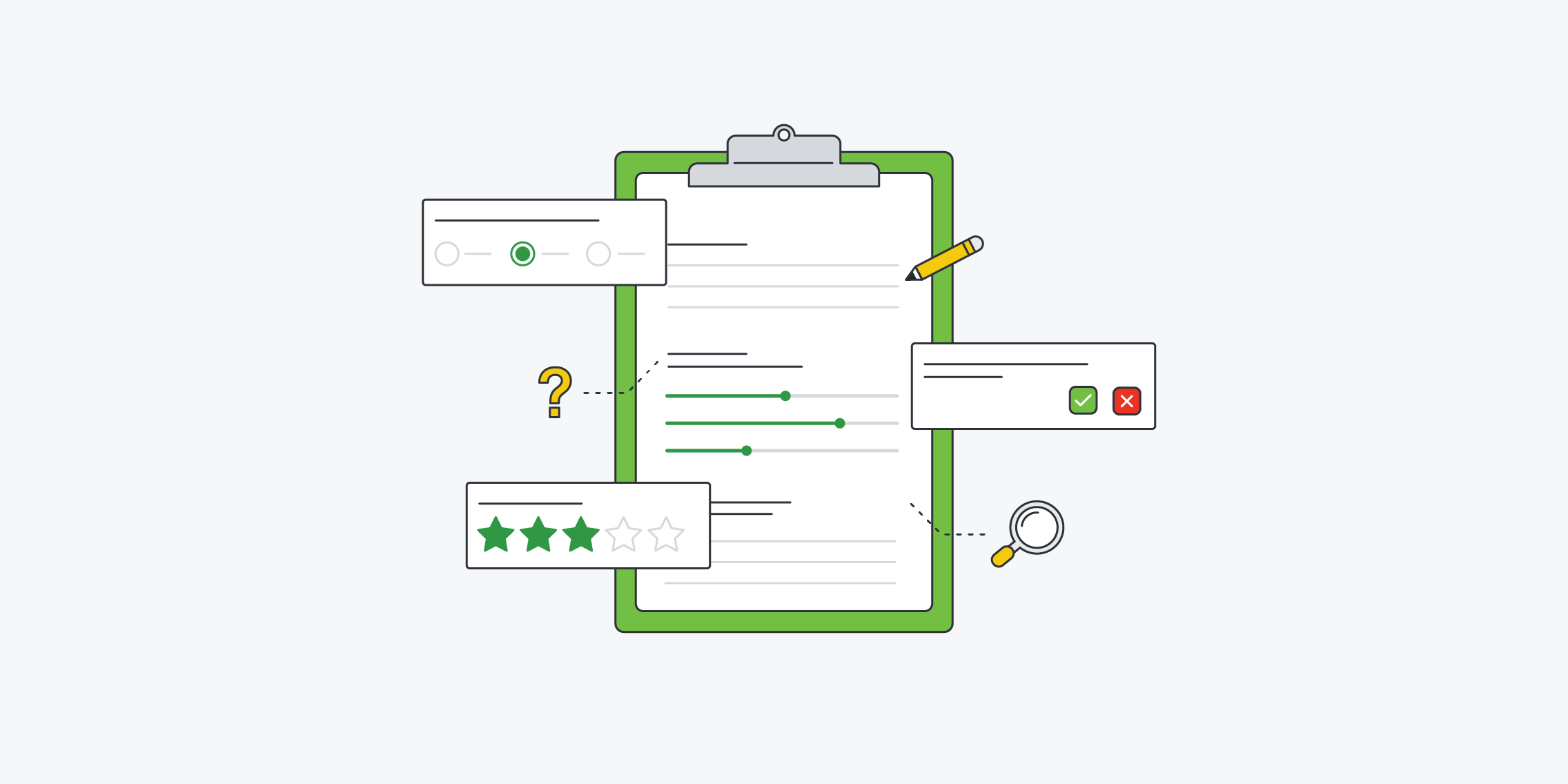
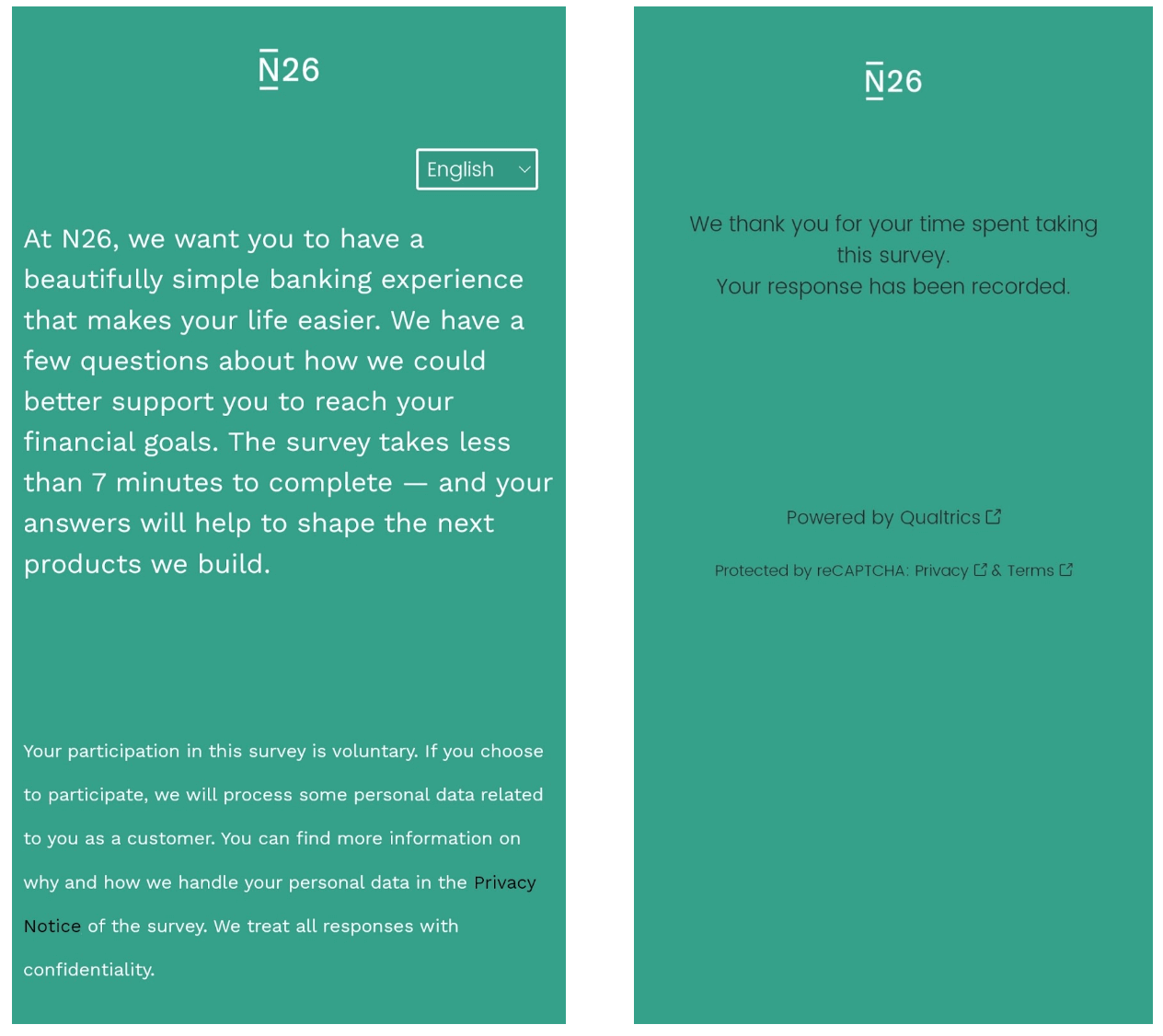
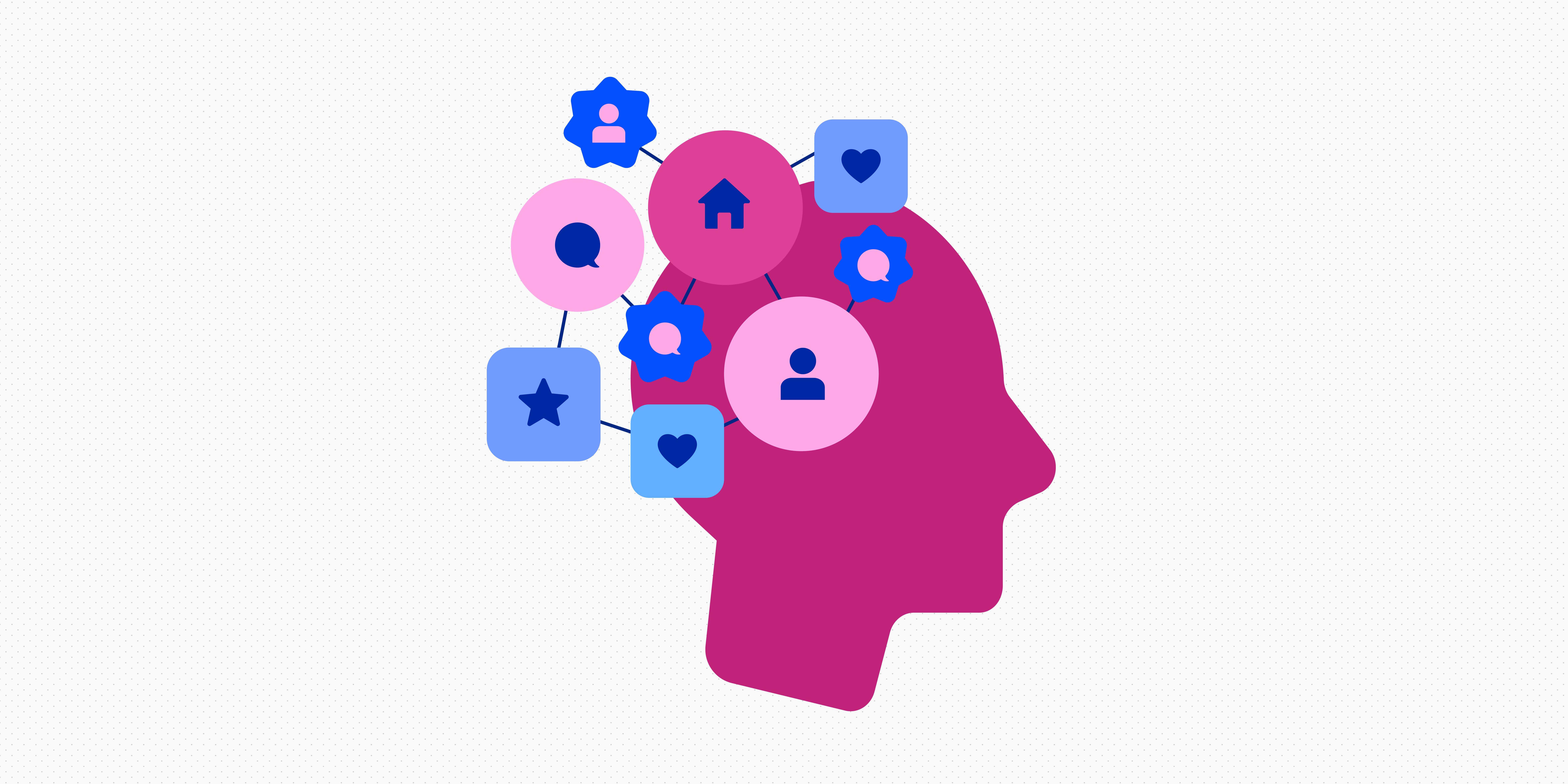
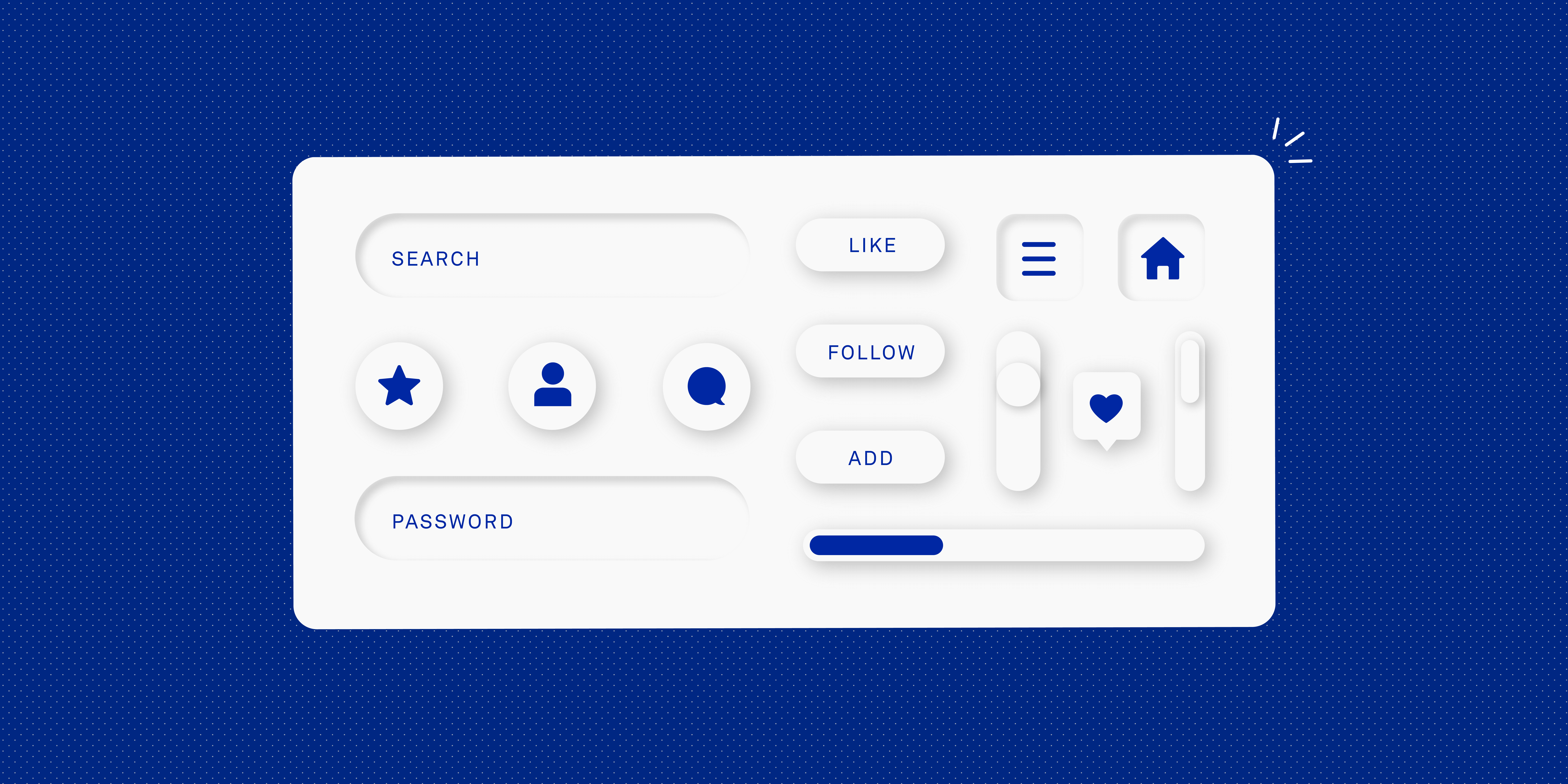
![The 10 best prototyping tools for UI/UX designers [2025 Update] 5 UI UX prototyping tools header image](https://www.uxdesigninstitute.com/blog/wp-content/uploads/2025/01/93_UX_Prototyping-tools_Illustration_blog-1.png)