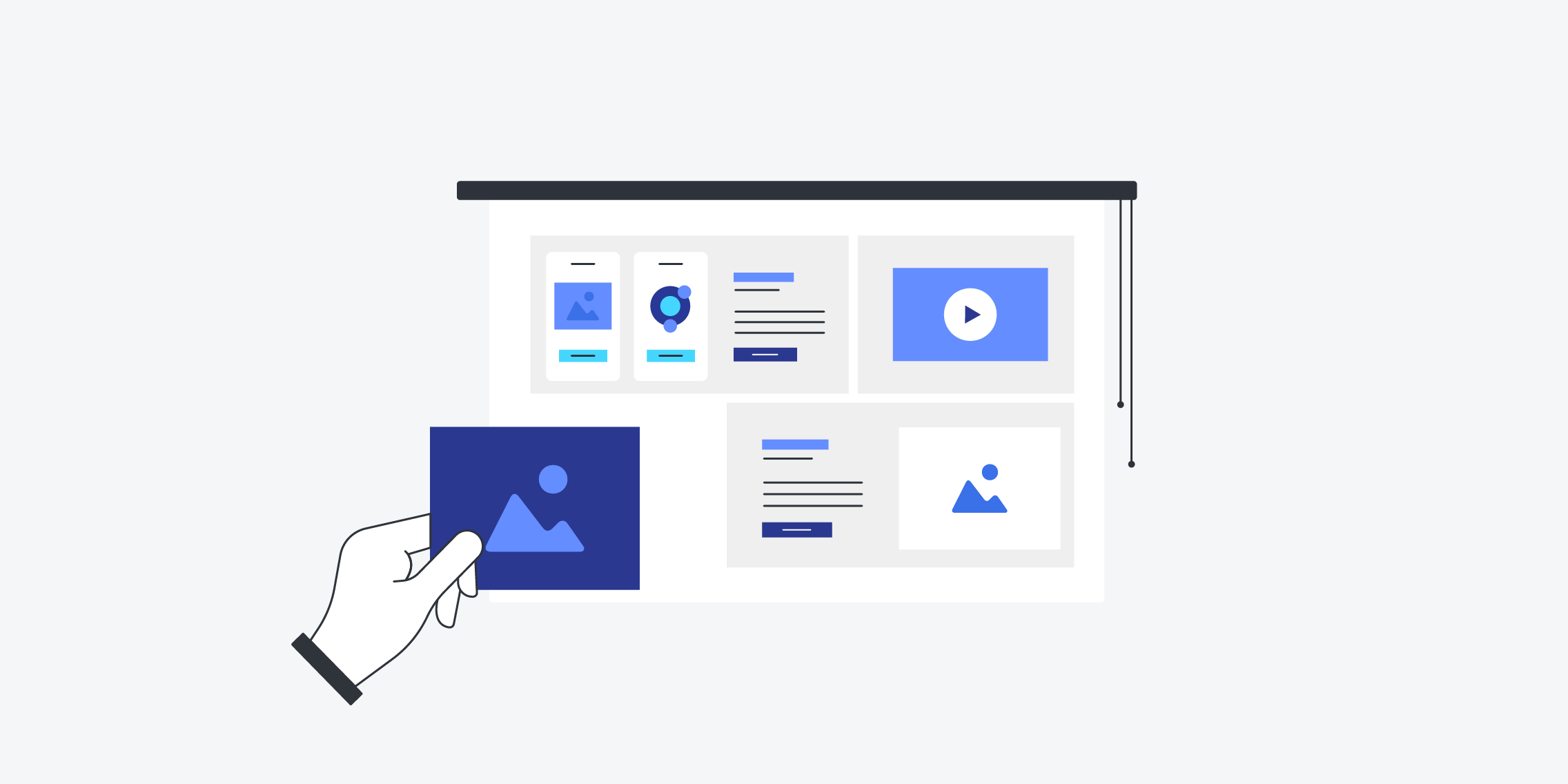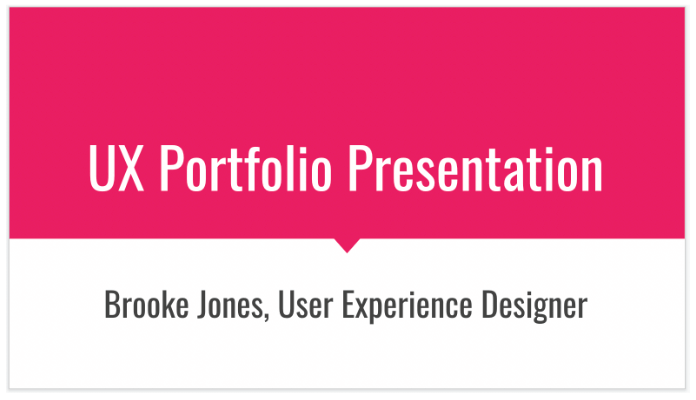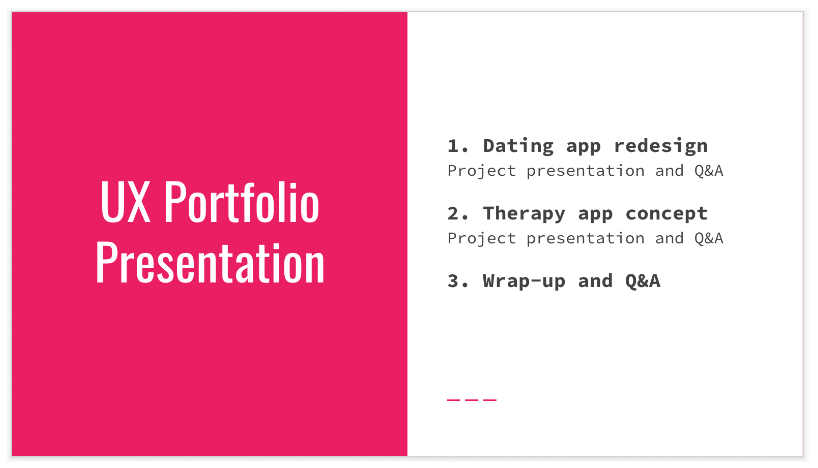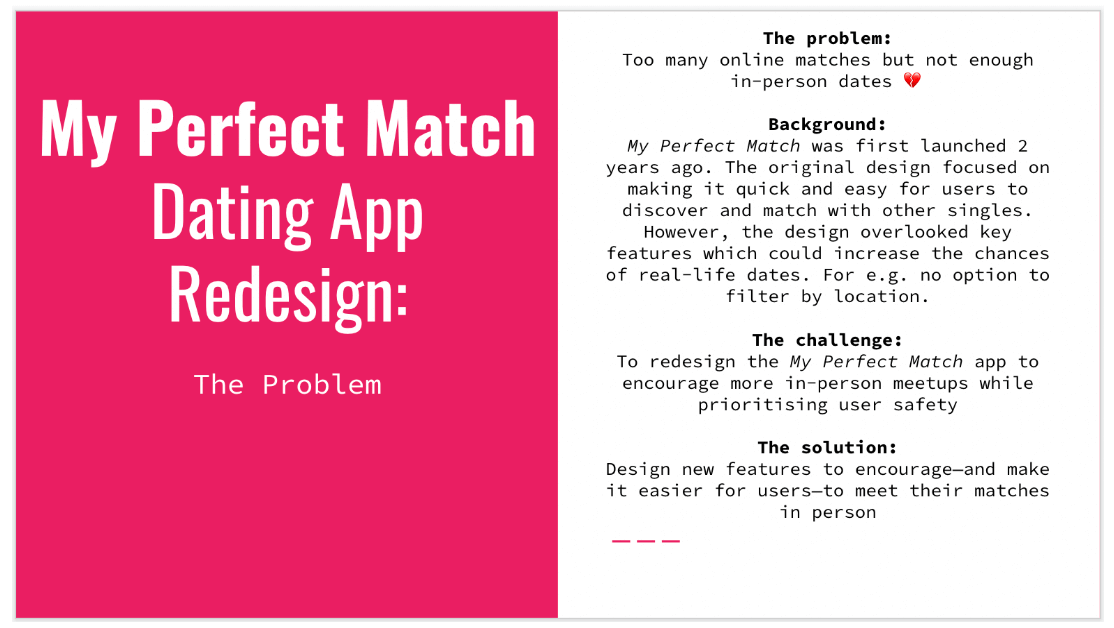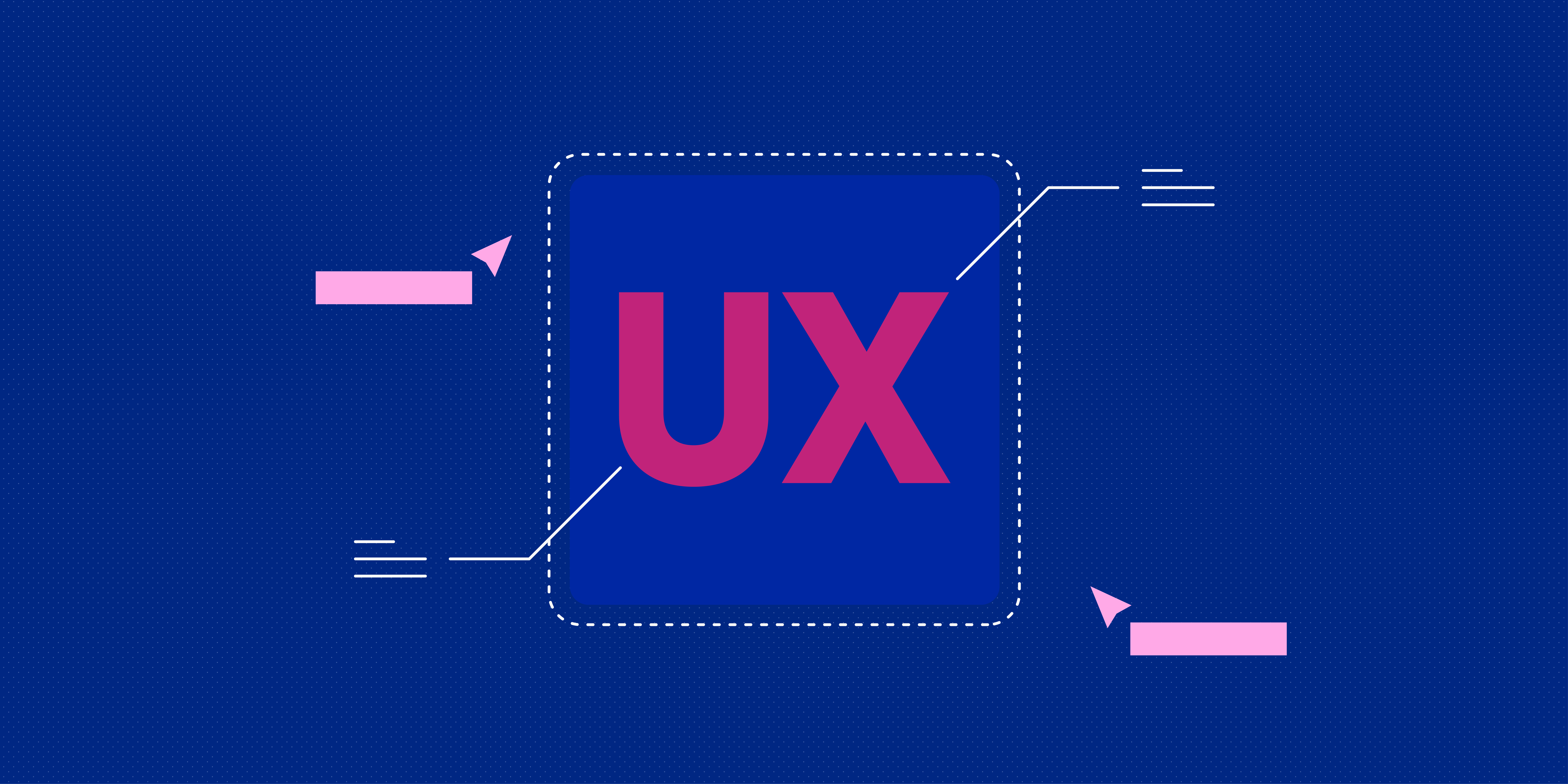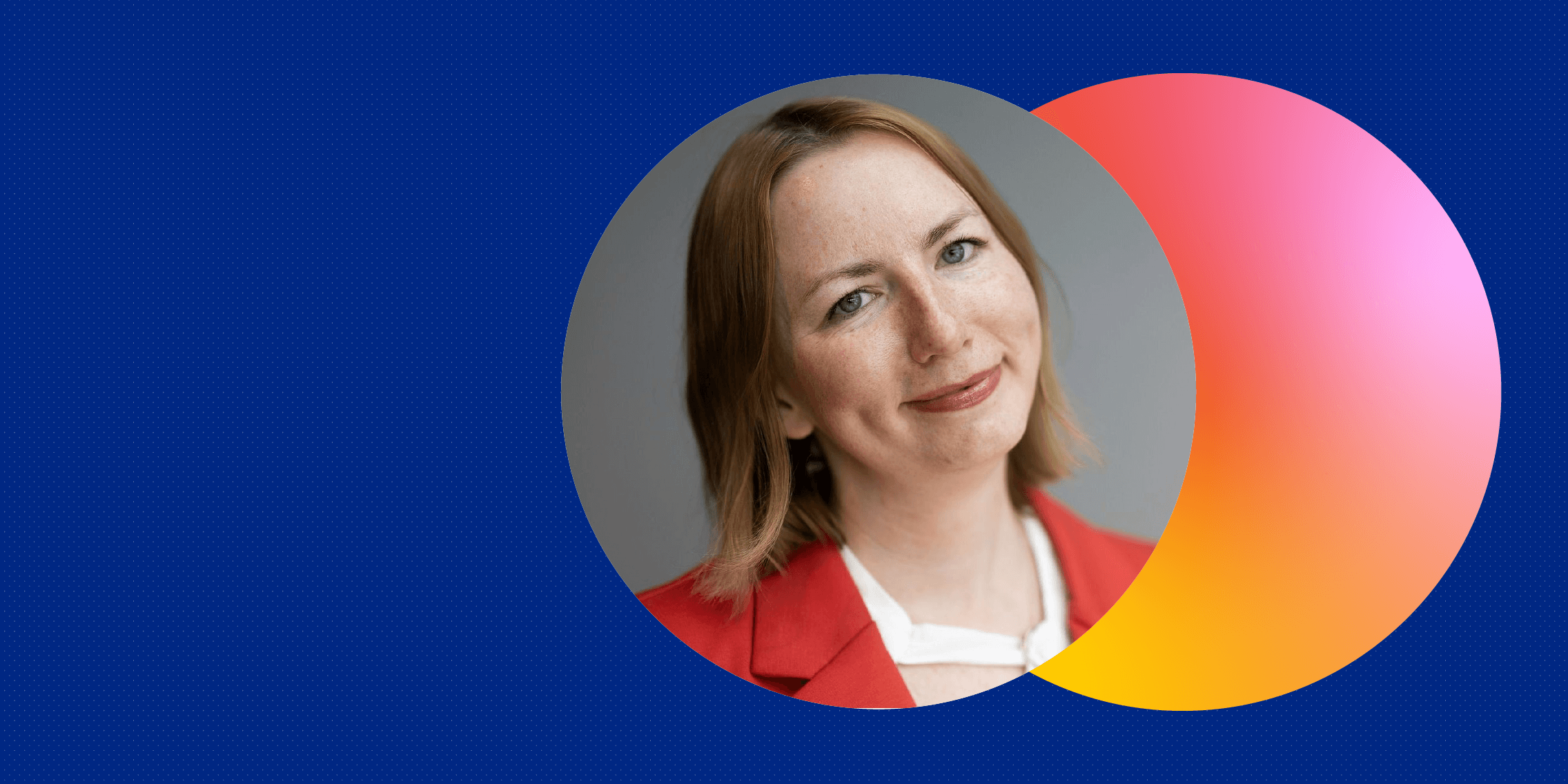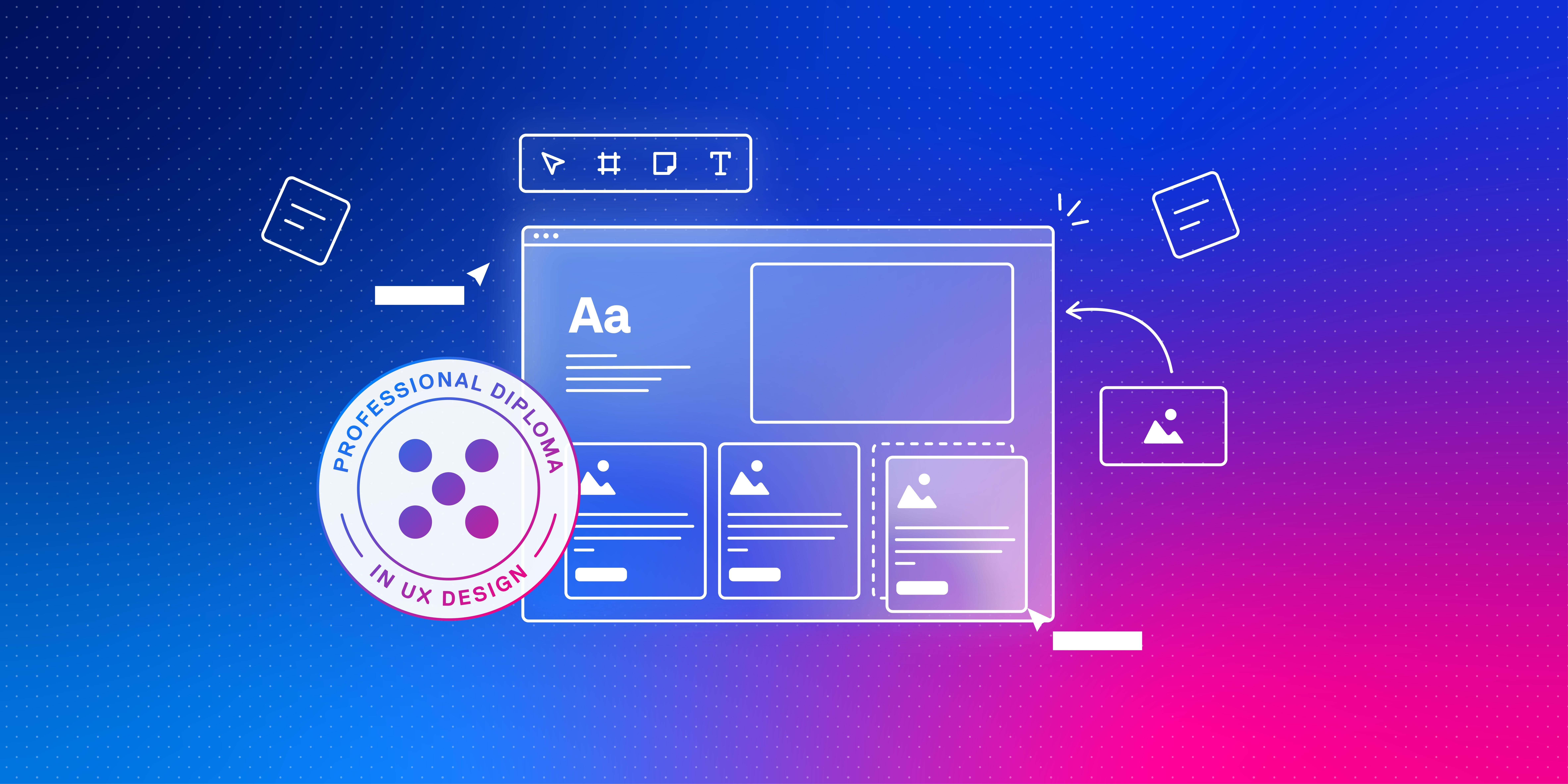If you’re applying for UX design jobs, you can expect to give a UX portfolio presentation as part of the interview process.
This is your chance to talk through some of your favourite portfolio projects—and to show the hiring panel what you’re capable of. It’s a nerve-wracking task, but it’s a crucial step towards landing a UX job.
New to UX interviews and portfolio presentations? Then keep reading.
This is your ultimate UX portfolio presentation guide. We’ll show you not only how to structure your UX portfolio presentation, but how to deliver it successfully on the day.
Here’s what you’ll learn:
- What is a UX portfolio presentation?
- What should a UX portfolio presentation include?
- How long should your UX portfolio presentation be?
- How to structure your UX portfolio presentation: A framework
- How to prepare for (and ace) your UX portfolio presentation: 5 steps
Ready to become a UX portfolio presentation pro? Let’s begin.
What is a UX portfolio presentation?
A UX portfolio presentation is a key step in the UX hiring process. Whenever you apply for a UX or product design role, you’ll likely be required to present your portfolio to a panel—either in person or via Zoom. Typically, the UX portfolio presentation takes place once you’ve passed the initial phone screen(s) and have moved to the interview stage.
What’s the purpose of a UX portfolio presentation?
Your UX portfolio presentation is your opportunity to show the hiring manager, and the wider team, what you’re capable of. You’ll talk them through 1 or 2 portfolio projects, giving insight into your UX design process and your approach to problem-solving.
It’s also a chance for the hiring manager to assess your communication and presentation skills. Most UX roles will require you to present to stakeholders, so employers want to make sure that you can effectively communicate your work.
What should a UX portfolio presentation include?
Your UX portfolio presentation should include the following:
- A brief yet powerful introduction: Tell the hiring panel who you are and what you’re all about before you jump into the presentation itself.
- 1 or 2 case studies: These are the crux of your UX portfolio presentation, demonstrating your skills, process, and problem-solving approach in action.
- Outcomes and learnings: For each case study you present, you’ll show the panel not only what you achieved but also what you learned.
- Supporting visuals: Just like your portfolio itself, your UX portfolio presentation should contain plenty of interesting visuals to illustrate the story of each project and ensure the presentation is engaging.
- Q&A: At the end of the presentation, be prepared to answer questions (usually about 10-15 minutes).
How long should your UX portfolio presentation be?
Hiring managers will usually allocate between 45 minutes and 1 hour for your UX portfolio presentation. The recruiter should be able to provide you with the timeframe. But, if not, plan to present for around 40 minutes and leave enough time for questions at the end. As with any kind of presentation, practise a few times beforehand to make sure you’ve got plenty of time to cover everything at a comfortable speed.
How to structure your UX portfolio presentation
There is no universally approved template for a UX portfolio presentation. However, there are certain key components that all portfolio presentations should include, as well as a broad structure that will help you tell a logical story.
Here’s an outline you can use to structure your UX portfolio presentation. And remember: it’s just a template—adapt it to make it work for you.
- Opening slide
- Introduction (a bit about you)
- Agenda
- UX portfolio case studies
- Q&A
- Closing slide
With that framework in mind, here’s how to structure your UX portfolio presentation.
1. Opening slide
Every good presentation begins with an opening slide. It doesn’t need to be fancy—it’s just nice to have it up on the screen while the audience settles in and you make any final preparations.
This slide can be as simple as your name, your professional title, and the presentation title, or you can jazz it up with some fun visuals.
2. Introduction (a bit about you)
First things first: introduce yourself.
There may be people on the panel who haven’t met you yet, so take a moment to share who you are, what you do, and why you’re passionate about UX design (or your niche area if you’re going for a specialist role such as UX researcher or UX writer). If you have time, you might also share a fun fact about yourself. This can be a good icebreaker!
3. Agenda
This is just a quick overview of what you’ll cover throughout your UX portfolio presentation. It gives the audience an idea of what’s to come, and in what order. As you introduce the projects you’ll present, it’s also worth explaining why you’ve chosen to highlight these particular projects. Take this moment to convey your passion for what you do.
4. UX case studies
Your case studies will span several slides. Begin with a title slide introducing the name of the project and, if you haven’t done so already, explain why you’ve chosen to include this project in your UX portfolio presentation.
Is it based on a topic you’re passionate about? Did it present a particularly valuable learning curve? Was it one of your most successful projects? Explain why you’re excited to share this project—and get the hiring panel excited, too.
Next, you’ll want to cover the following points for each case study. Each point can span 1 or 2 slides as necessary, and you can combine several points into one. All that matters is that you tell a clear, cohesive story which the hiring panel can follow.
- Project overview: What is the project about? Set the scene and provide important context. Here you can talk about when/in what context you completed the project—for example, as part of your UX design course or bootcamp or at a previous job.
- Your role: Who were you collaborating with and what was your contribution? Explain who was involved in the project and where you fit into the team. What were your main responsibilities and areas of expertise? Who did you collaborate with along the way? This is a great opportunity to demonstrate teamwork while clearly defining your individual role.
- The challenge: What problem were you trying to solve and who were you solving it for? Clearly state the challenge and provide some background. For example, what led to the problem and/or to the discovery of the problem? What pain-points were you seeking to address—and, most importantly, who for? At this point, you can also allude to the final solution. This might not seem logical, but it will actually help the audience to follow and understand your process.
- Your approach: How did you go about solving the problem? Provide a high-level overview of the process you followed to address the design challenge. For example, your approach might have looked something like: User research, ideation, prototyping, testing and iterating, development.
- A closer look at your process and specific methods: Zoom in on specific aspects of the process—outlining the methods you used, why you used them, what value or purpose they served, and how they shaped your design decisions. For example, if one aspect of your approach was user research, explain which research methods you used and why, as well as what insights they helped you to uncover.
- The solution: Where did your chosen process and methods lead to? How did you arrive at the final solution? Refer back to the original problem and explain how you reached your final solution. It’s worth sharing the different solutions you considered before making a decision—outlining the pros and cons of each and explaining why the chosen solution made the most sense.
- The end results: What did or does your solution look like? You’ve explained how you came up with a solution to the problem. Now share how that solution looks (or looked) in action. Did you design new features for an app or come up with user personas? What was the impact of the solution? Are there any measurable results you can share, either for the business or the end user?
- Learnings and reflections: What did you learn from the project? What challenges did you face and how did you overcome them? What would you do differently next time? Even if you’re highlighting this as your most successful project, it’s unlikely that everything went completely smoothly. Impress the hiring panel with your ability to reflect and learn by sharing what you’d do differently next time, or how you course-corrected along the way.
- Questions: You’ll usually have a longer Q&A session at the end of your portfolio presentation, but it’s worth carving out some additional time at the end of each case study. This encourages the panel to engage and gives you the chance to elaborate on points of interest.
5. Q&A session
Once you’ve talked the panel through your UX projects, wrap up your portfolio presentation with a Q&A. Thank your audience for listening and say you’d be happy to answer any questions they have.
6. Closing slide
Just like your opening slide, this is a nice bookend to your presentation. A simple “Thank you for listening!” is perfect—but, as always, feel free to get creative with visuals if you want to inject some extra personality.
Compiling your presentation is just one part of the process. To close our guide, we’ll outline 5 key steps you can follow to prepare for—and ace—your UX portfolio presentation.
How to prepare for (and ace) your UX portfolio presentation
We’ve shown you how to structure your UX portfolio presentation. But what other preparation is involved?
Follow these steps to ensure your UX portfolio presentation is a success:
- Choose the projects you want to showcase
- Write an outline for each project case study
- Prepare your UX portfolio presentation slides
- Practice with a timer (and with an audience)
- Anticipate possible questions from the hiring panel
1. Choose the projects you want to showcase
The purpose of your UX portfolio presentation is to show the hiring team what you’re capable of. Before you start putting your presentation together, spend some time going through your UX portfolio and choosing which projects to showcase.
You might simply go for your favourite projects or the ones you’re most proud of—and that’s not a bad approach. You want to be able to talk passionately and enthusiastically about your work. However, make sure you’re also choosing projects that highlight the skills and qualities the employer is looking for.
For example: if you’re going for a UX research role, you’ll want to present a project where you were responsible for user research. If you’re interviewing with a healthcare company and you’ve worked on a healthcare app in the past, that would be a good case study to highlight.
In short: Choose the projects which best demonstrate your suitability for the job.
2. Write an outline for each project case study
You’ve chosen your projects; now you need to plan how you’ll present them. Before you start putting your presentation deck together, draft an outline of how you’ll talk about each project and the main points you’ll cover.
Hopefully, you’ve already been through the process of creating your UX portfolio and have several projects written up in the form of detailed case studies—which you can use as the basis for your presentation. You can refer back to our UX portfolio presentation framework (in the previous section) for an overview of the kind of detail to include, and here are the main points at a glance:
- Project overview
- Your role
- The problem you were solving
- Your approach, process, and methods
- The solution and end results
- Learnings
At this stage, your project outlines don’t need to be word perfect. The main goal is to have a clear idea of what each project should demonstrate—and how you’ll get the most important points across.
In short: Pick out the most important points you want to cover for each portfolio project and draft an outline.
3. Prepare your UX portfolio presentation slides
With your portfolio projects chosen and your outlines drafted, you’re ready to compile your UX portfolio presentation. For this step, follow the presentation framework we outlined earlier on in this guide.
Here’s a recap of how to structure your UX portfolio presentation:
- Title slide
- Introduction (a bit about you)
- Agenda
- Case studies
- Q&A
- Closing slide (thanks for listening!)
Now you might be wondering which format your presentation should take. Always read the recruiter’s instructions carefully to see if they’ve specified any exact requirements. If not, use your tool of choice to create a presentation deck (e.g. Google Slides) and be sure to download it in PDF format, too. You never know what the WiFi situation will be on the day, so make sure you can access your presentation offline if you need to.
When it comes to designing your presentation deck, follow all the usual design rules and principles—clear, legible text, plenty of contrast, and a good image-to-text ratio. Beyond that, you have all the creative freedom you could ask for.
In short: Use a tool like Google Slides to design and compile your UX portfolio presentation deck. Download it as a PDF, too, in case the Internet fails you on the day.
4. Practice with a timer (and with an audience)
One of the trickiest parts of a UX portfolio presentation is getting the timing right. You want to provide enough detail without going on for too long—and you want to present at a comfortable pace.
Once you’ve put your presentation deck together, practice going through it with a timer. Most UX portfolio presentations last between 45 minutes and an hour (the recruiter should let you know how long you’ve got), so make sure you can get through the whole thing without rushing.
Based on your practice runs, make cuts (or additions) to get your presentation to the ideal length.
Then, if you can, practise in front of an audience. This will help you to make sure you’re telling a cohesive and logical story about each project. If your practice audience can easily follow along and finds your presentation engaging, you’re onto a winner. If they have feedback, iterate and adapt til you get it right.
In short: Practise your presentation in front of an audience and with a timer. This will ensure you’ve got the length just right, and that you’re communicating clearly and effectively.
5. Anticipate possible questions from the hiring panel
Most UX portfolio presentations will end with questions from the hiring panel, so it’s a good idea to anticipate what these questions might be.
They might ask about specific aspects of your UX projects, or about your design process in general. Brainstorm some possible questions (you can ask your practice audience to come up with some, too) and think about how you’ll answer them.
While it’s impossible to anticipate exactly what will come up, having some answers prepared will help you to enter your UX portfolio presentation feeling confident and ready.
In short: Brainstorm possible questions the hiring panel might ask you and think about how to answer them.
Wrapping up
We’ve covered everything you need to know about structuring and delivering an effective UX portfolio presentation. Hopefully, with the help of this guide, you can tackle your UX job search with confidence. For more helpful career advice and resources, check out these guides:
- Are you just starting out in UX? Here’s how to reframe your previous work experience (and use it to your advantage)
- How to recognise UX maturity while job hunting (and why it matters)
- What kind of salary can you expect as a UX designer?
The following video has some great portfolio tips too: