It used to be that you could only interact with a user interface through visual systems. Recently, however, there has been a dramatic increase in voice user interfaces, user interfaces that can be accessed through voice commands. As a result, the value of well-designed voice user interfaces has increased.
In this article, we’ll delve into what a voice user interface is, look at examples, and explore the benefits and challenges of voice user interfaces.
Let’s get started!
What is a voice user interface (VUI)?
A voice user interface (VUI) is a system that interacts with humans solely through voice commands. Whether it’s an app, a computer, or other type of device, VUIs provide hands-free control of a system and don’t require users to look at screens.
VUIs are being integrated into more and more applications and devices, including smart TVs, virtual assistants, smart speakers, and desktop and laptop computers. These VUIs allow users to do everything from request information to play music to initiate automated services in ways that are faster and more intuitive using only their voices.
How does VUI work?
Voice user interfaces work differently than other types of user interfaces. With other kinds of user interfaces, people have to input something by typing it into the screen, but with VUIs a person simply has to speak their instructions or desires. However, they often have to preface whatever they say with an introductory phrase. For example, with Siri, Apple’s VUI, a person would say “Hey Siri” and then ask for what they want in simple phrases, such as “Hey Siri. How’s the weather?” or “Hey Siri. Get me directions home.”
This is different from other user interfaces because it’s entirely hands-free, and if you’re asking for something like weather or music, doesn’t require you to look at your device. As a result, there are no visual affordances. For example, if you’ve asked about the weather, the VUI will tell you about the weather rather than requiring you to look at an app.
This is done through artificial intelligence (AI) technologies, including speech recognition to recognize what people say to it and speech synthesis for the VUI to communicate. The AI technology understands the user’s intentions and returns a response to the device or app that meets the user’s needs.
Voice user interface examples
VUI examples include the top three virtual assistants, Apple Siri, Google Assistant, and Amazon Alexa, but they encompass so much more. With your voice, you can call up apps, search the web for information, or shop online with myriad apps and devices. These devices use natural language processing to understand your requests. So for instance, if you want to call up your favorite artist all you have to say is, “Play Stevie Wonder.”
If you want to shop online with a VUI you can treat the VUI as you would a sales assistant in a real store. For example, you could ask a VUI, “Find me a dress in size 12 that’s red, long, and has a scoop neck.” After the selections that meet your criteria are displayed, you can look through them or narrow your selection further by saying something like, “Only show me those under $200 with no sleeves.”
Or if you want to control your TV with your voice, you can ask it to “Play Bridgerton on Netflix” or “Play dog videos on YouTube.” You can also ask it to “Pause,” “Stop,” or “Resume,” as long as you have the smart TV or other VUI device engaged.
What are the benefits and challenges of VUI?
The benefits include:
- Speed
Saying something out loud if faster than typing it, making speech more convenient for users.
- Ease of use
Even the most sophisticated screen-based UI takes some work to get to know. There’s settings, folders, and other areas to search through. But with a VUI, you can just ask. Many VUIs even let you use more than one name or synonym for common features, so even if someone hasn’t used a VUI before they’re likely able to do so.
- Simple
Voice commands are usually natural, matching how people really speak. Avoiding technical jargon or complex responses makes users feel comfortable with the VUI.
- Understand user’s needs
The user’s needs and preferences for interacting with a VUI should be understood by UX and UI designers. They can get this information through user research, including in the user’s environment, so they can intimately understand the tasks users are looking to achieve and the limits they may face.
- Provide clear feedback
The feedback your VUI provides should be accessible to all users, including those with disabilities. Including options for more detailed feedback to help users who require more of an explanation to understand responses is also essential.
The challenges include:
- Privacy and security concerns
Designers have ensured user privacy by providing users with easy controls over their privacy settings that help them manage their data. But potential privacy and security violations, including how honest companies are about storing, collecting, and using voice data and what they are agreeing to when they consent to certain things, is still a problem for some users. Also, the fact that many smart home systems are constantly “listening” leads to concerns about privacy.
- Lack of accuracy
VUIs still make errors or don’t understand certain people. For instance, voice recognition may misinterpret basic commands or voice dictation may mistype certain words. The larger the intended audience, the larger the challenge, so in many cases, this is still an area where systems could be improved.
- Inability to use devices in public
In certain spaces, like crowded public areas, it can be hard to give voice commands either because their are too many people talking or because of privacy issues.
Getting started with VUI design
Designing for VUIs is different from designing for image-based user interfaces. The VUI doesn’t display information on a screen or provide choices for interacting with the interface, and users cannot access information over time. As a result, VUIs only provide essential information and clearly state interaction alternatives.
That said, VUIs are getting better at understanding users and even learning from them over time. Also, although you still can’t have a complete conversation with a VUI, AI is getting smarter. Despite this, designing VUIs is still a difficult process that requires experts in many fields including linguistics, psychology, and computer science.
As a result, the most important step in the VUI design process may be the first and last ones: conduct user research and user testing. While the middle steps — create a competitive analysis and define conversation flows — are important too, the first and last steps are all about getting users’ take on things. The first step helps you know your users and understand what they want from a VUI and the last step helps you test the conversation flows you’ve programmed in your VUI. See this article for more: Designing for voice interfaces: The opportunities and challenges of UX design
- A voice user interface (VUI) is a system that interacts with humans through voice commands.
- VUIs are different from graphical user interfaces (GUI) because they’re entirely hands free and don’t have visual affordances.
- The benefits of VUIs include they’re faster than GUIs, they’re easy to use, they’re simple, they understand users’ needs, and they provide clear feedback.
- The challenges of VUIs include privacy and security concerns, lack of accuracy, and an inability to use the devices in public.
- The most important steps in the VUI design process are the first and last ones: conduct user research and user testing. These get to the heart of users’ takes on the VUI you’re designing.
If you want to learn more about user interfaces, consider UXDI’s Professional Certificate in UI Design, and if you want to read more about UI and UX, check out these blog posts: The 10 best user interface (UI) design tools to try in 2024 and UX design for chatbots: How to create human-like conversations




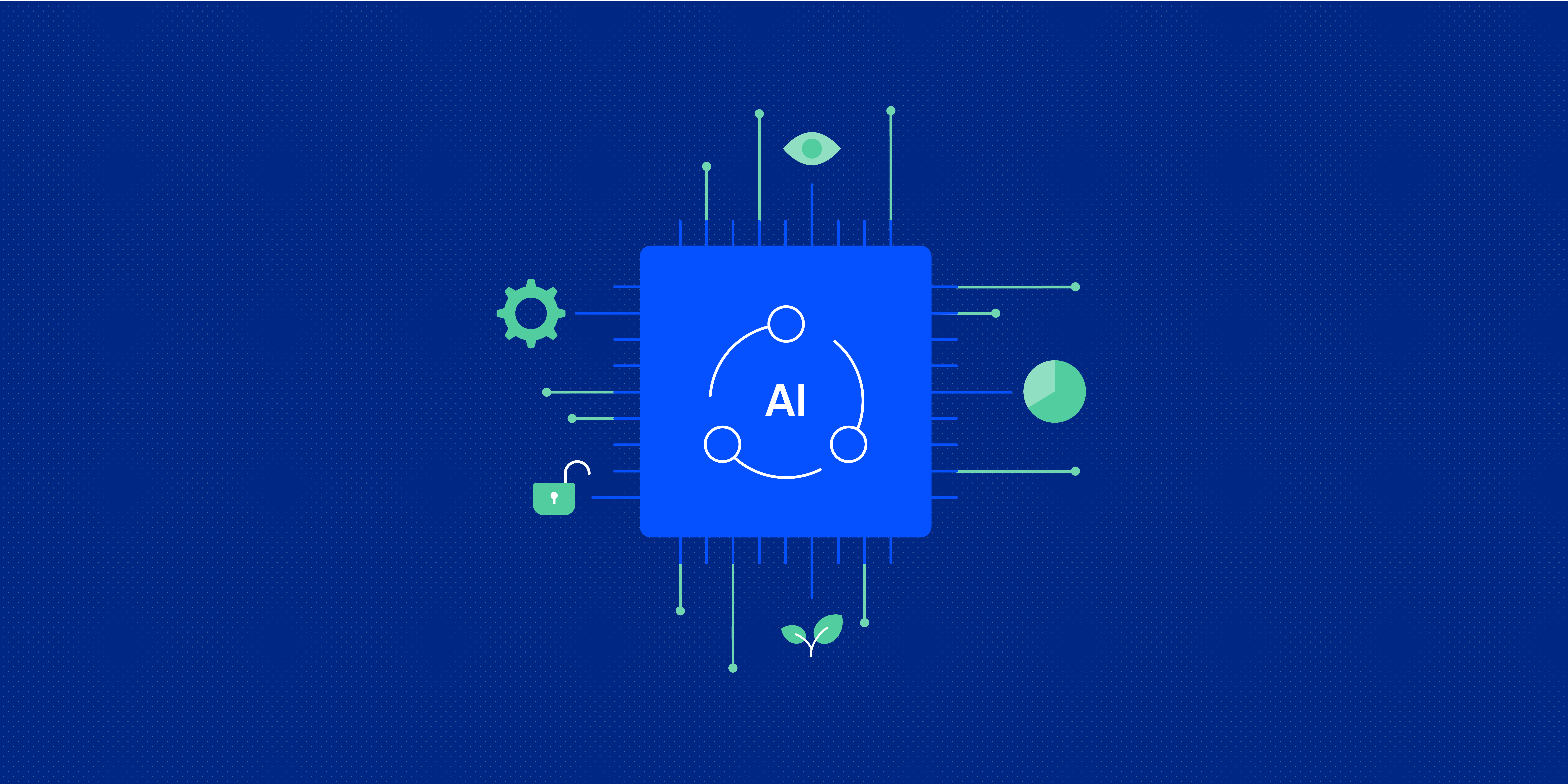
![Will AI (Artificial Intelligence) replace UX Designers? [2024 update] 4 will AI replace UX Designers](https://www.uxdesigninstitute.com/blog/wp-content/uploads/2024/02/204_UX_Will_AI_remove-need_for_UX_image-1-1.png)