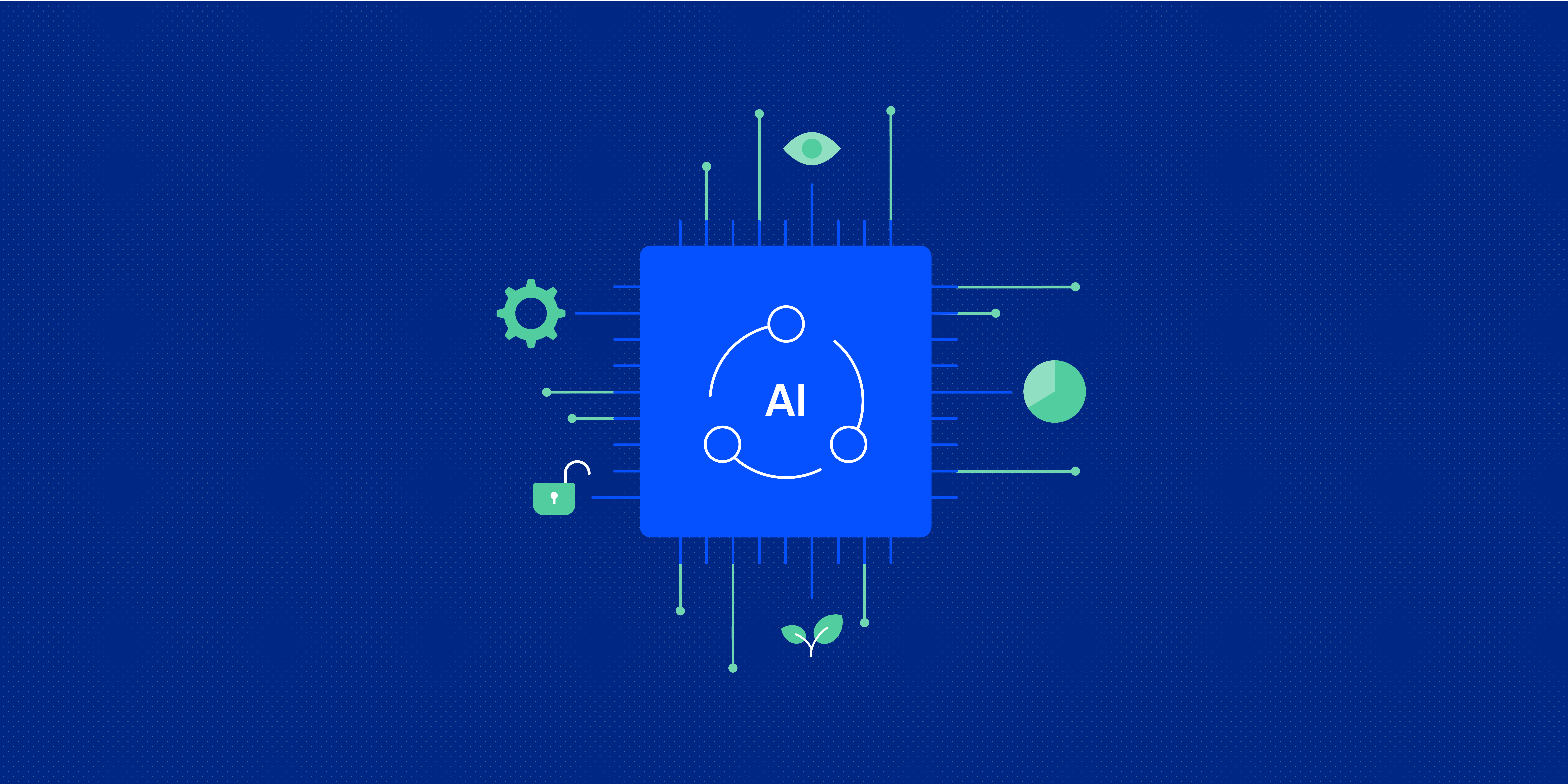Artificial intelligence can’t replace talented UX designers, but it can help them do incredible work.
Of course, AI is great for automating routine tasks and speeding up certain processes—but that’s just the beginning! Once you know exactly what AI is capable of and how to use it effectively, you’ll unlock countless opportunities for improvement, optimisation, and discovery.
In this post, we share 5 practical ways you can leverage AI to become a better UX designer:
Let’s jump in!
1. Use AI to become a more data-driven UX designer
Data is a powerful tool in UX design. It gives you direct insight into how your users behave in specific contexts, allowing you to better understand their goals, preferences, and pain-points. A strong foundation for building valuable products and experiences!
And, thanks to AI, it’s now easier than ever to collect and analyse data at scale. Here’s how you can use AI to become a more data-driven designer:
- Leverage AI-powered analytics tools to gather and analyse behavioural data. Hotjar, for example, is a popular behaviour analytics tool that now incorporates AI. Other AI-powered analytics tools include Mixpanel, Crazy Egg, and FullStory.
- Use NLP (Natural Language Processing) to conduct sentiment analysis. With the right tools, you can analyse feedback, comments, discussions, and reviews left by your users online. This provides invaluable qualitative insights, allowing you to deduce how people really feel when they’re talking about your product ‘in the wild’. Tools like MonkeyLearn, and SmartOne, all use AI to streamline sentiment analysis.
- Allow ChatGPT to assist you in defining success metrics and KPIs. A key aspect of data-driven UX is understanding what metrics to measure and when. If you’re unsure about how to measure the success of a particular project, or which metrics to track when conducting research and tests, ask ChatGPT for assistance! For example, if you’re running an A/B test, you might enter this prompt into ChatGPT:
“I’m running an A/B test to see which version of my website homepage gets the most visitors to book a call. What metrics should I measure?”
2. Use AI to boost efficiency and productivity
In many ways, AI is like a tireless personal assistant. When employed smartly, it can help you to automate, optimise, and streamline many aspects of your work—allowing you to become a more efficient UX designer. And who doesn’t want that?!
Here are just some of the many ways you can leverage AI for more efficiency:
- Use AI tools to automate certain tasks and processes. Thanks to AI, many routine and time-consuming tasks can now be automated. For example, tools like Framer can automatically generate responsive layouts and code. Then there’s Sketch2React, an AI-powered Sketch plugin that converts design files into HTML and CSS. Many longstanding design tools now include AI-driven features that suggest and auto-generate UI elements, wireframes, prototypes, and countless other design deliverables. The possibilities for automation are truly endless!
- Conduct more efficient user research at scale. UX research is the foundation of good design, and it’s undeniably one of the most time-consuming aspects of a designer’s work. Fortunately, AI can help to streamline certain parts of the process—and empower you to conduct more in-depth research on a greater scale. From automated data collection to AI-assisted analytics, participant recruitment, and data synthesis; AI can speed up and enhance your research initiatives. You can even use ChatGPT to help you design effective user surveys and formulate questions for user interviews.
- Leverage ChatGPT for clever shortcuts. You don’t ever want to rely solely on AI to do your job, but there’s nothing wrong with using it to cut corners every now and again. Try asking ChatGPT to generate a step-by-step plan or workflow for you, or to mock up certain deliverables—for example, “Can you create a customer journey map for a user logging into a new dating app for the first time?” or “I’m designing a language learning app for travellers. Can you generate a list of all the key features and functionality the app should offer?”
3. Leverage AI for more accessible and inclusive design
Anyone striving to become a better designer must strive to become a more inclusive designer. In the simplest of terms, that means designing accessible products and experiences that can be enjoyed by everybody.
Now, it’s sadly no secret that AI has been known to perpetuate harmful stereotypes and biases. It’s certainly not the catch-all solution to more inclusive and accessible design; that remains the responsibility of humans, and anyone using AI must exercise extreme caution.
As long as you use it carefully and appropriately, AI can help you to be a more intentional designer and place accessibility and inclusivity at the forefront of your process. Here’s how:
- Use AI for automated accessibility testing. Tools like Monsido, accessiBe, and Recite Me can scan a website to detect accessibility issues against Web Content Accessibility Guidelines (WCAG) and make suggestions for necessary adjustments. This is a great starting point if you want to audit and improve an existing website.
- Use AI to help with inclusive language. Language has a critical role to play in inclusive and accessible design, and there are AI tools that can evaluate written content and flag up biased or potentially exclusionary language. Some tools will also provide suggestions for how to make your content more inclusive. Explore tools like Acrolinx, a content governance tool that checks for inclusive language issues as you write, and Grammarly, an AI-driven writing assistant that can flag biased language. Check out this post for more AI-powered content design tools.
- Use ChatGPT to generate accessibility and inclusivity guidelines. Try a ChatGPT prompt such as “I’m designing a mobile app. Can you generate a list of guidelines and best practices I can follow to ensure my app is as inclusive and accessible as possible?” or “Can you create an inclusive language checklist for me? I want to establish some inclusive language guidelines for the product design team.”
4. Use AI to unlock your creativity
AI doesn’t have to be all about automation and efficiency. You can also use it to unlock your creativity and jumpstart certain processes if you find yourself stuck. Here are some examples of how you might use ChatGPT to get the creative juices flowing:
- Ask for project briefs. If you’re looking to add to your UX design portfolio or simply want to apply your design skills to a new challenge, try asking ChatGPT for project briefs with a prompt like this one: “Can you generate some UX design project briefs and user problems that I could design to solve? In particular, I want to showcase my research skills.”
- Ask ChatGPT for inspiration. Perhaps you’re planning an ideation workshop and want to come up with some fun group exercises—so why not ask ChatGPT for ideas? Maybe you’re preparing to interview candidates for a job and need help coming up with interview questions, or with writing questions for a user interview. ChatGPT can help get you started.
- Play word association. Let’s say you’re not sure where to start with the visual design of a new website. Try describing the brand to ChatGPT and asking for inspiration with a prompt like this one:
“I’m designing a website for a luxury, eco-friendly skincare brand. Here are some words associated with the brand: ethical, sustainable, eco-friendly, expensive, simple ingredients, innovative skincare technology and formulas. Can you provide me with some inspiration for the visual design? Especially for colour, typeface, imagery, and competitors.”
You’ll find that ChatGPT gives some rather detailed answers. And, while you might not want to follow ChatGPT’s suggestions to the letter, they’ll undoubtedly spark some great ideas of your own.
5. Use AI to foster your own personal and professional growth
The best UX designers stay curious; they’re constantly seeking to learn new things, develop their skills, and broaden their horizons. Believe it or not, AI can help you with that, too! Here are some ways you can leverage AI to foster your own personal and professional growth as a UX designer:
- Use AI to keep track of industry trends. You might not have time to scour the web for news, trends, and hot content—so why not enlist the help of AI? Consider tools like Feedly, an AI-driven content aggregator that curates relevant articles and insights based on your interests. Another great tool is Scribbler.so, a platform that provides AI-powered summaries of your chosen podcasts and YouTube videos.
- Use AI to generate custom learning plans. If you’re keen to learn a new skill or expand your knowledge of a particular topic, generative AI tools like ChatGPT can help you devise a learning plan or framework. Try a prompt like “I want to learn UX writing. Can you create a three-month step-by-step plan that will help me to learn this skill?” or “If I want to become an expert in usability, what are the fundamental topics and principles I need to learn about?”
Learn more about the role of AI in UX design
As you can see, AI holds huge potential for UX designers. With the right tools and know-how, you can leverage AI to be more data-driven, to streamline your workflows, to design more accessibly and inclusively, to boost your creativity, and even foster your own learning and development.
Want to learn more about how AI is transforming the UX industry? Read up on whether or not AI will eventually replace UX designers, and check out this interview with Nick Babich, Principal UX Designer at Brain Technologies, to get his take on the role of AI in UX.