UX testing (or usability testing) is a critical aspect of user-centred design. It involves testing your designs on users to evaluate their usability.
Without UX testing, it’s impossible to know if your products are really meeting the user’s needs and providing a positive experience. And, in the competitive landscape of 2023, UX testing is more important than ever.
So: if you’re not incorporating UX testing into your product design process, now’s the time to start. This guide will help you, covering the following key topics:
- What is UX testing?
- Why is UX testing so important?
- When should you conduct UX testing?
- Who and what is involved in UX testing?
- What are the different types of UX testing?
- What are some popular UX testing methods and techniques?
- How to conduct UX testing: A quick 7-step guide
What is UX testing (or usability testing)?
UX testing, otherwise known as usability testing, is the process of testing a product (or one aspect of a product) on real or representative users.
UX stands for user experience and it describes the overall quality of the experience a user has with a product, service or brand. A good user experience is intuitive, straightforward and friction-free — allowing the user to complete their tasks (e.g. ordering a pair of shoes online or opening a bank account) with ease.
UX testing evaluates the UX of a product or service. During a UX/usability test, the test participants (who represent the target user) are asked to complete specific tasks. This allows the designers and researchers to assess how easy it is for the user to complete those tasks without any prior knowledge of the product. This gives great insight into how usable and intuitive the current design is and enables the UX team to quickly spot usability issues.
Why is UX testing so important?
UX testing is an essential part of designing products that actually meet your end users’ needs and provide a positive user experience.
The importance of UX testing is directly tied to the value of good UX itself. UX testing enables you to:
- Gain a deeper understanding of your target users, including how they behave when interacting with your product or service and what they expect from the experience
- Ensure that your designs function as intended and actually meet your customers’/end users’ needs
- Spot problems with the user experience and fix them sooner rather than later (saving time, money and potential damage to the brand reputation)
- Identify areas for improvement and opportunities for innovation, allowing you to continuously improve your product, fill gaps in the market and remain competitive
Ultimately, UX testing brings you closer to a good user experience. Good UX is proven to boost customer loyalty and retention, contribute to a positive brand reputation, drive higher conversion rates, sales and revenue and help to secure a brand’s competitive edge in the market.
UX testing gives you definitive, actionable insights into how real people perceive and interact with your product. Together with user research, UX testing is an indispensable component of user-centred design.
When should you conduct UX testing?
In an ideal world, UX testing will feature regularly throughout the UX design process. Here are some key moments you might choose to run UX testing:
- Before designing a new product or feature. This helps you to base design decisions and priorities on real user insights.
- Before developing and launching a new product or feature. Once you’ve designed and prototyped a new product or feature, you can UX test it to spot usability issues before you take it to development and launch it to real customers.
- After launching a product or feature. They say design is never really done; it’s an iterative, ongoing process. Even once you’ve launched a product or feature, you should continue to run usability tests to identify areas for improvement.
Who and what is involved in UX testing?
There are three core elements that make up a UX testing session:
- The facilitator or moderator who runs and oversees the UX test. They instruct the test participants on what they need to do, answer any questions the participants might have and, depending on the type of usability test, ask follow-up questions to gain further insights. It’s essential that the facilitator doesn’t influence the participants’ behaviour or responses in any way.
- Tasks that the users/test participants will be required to complete as part of the UX testing session. These are based on realistic scenarios that could occur in the real world. For example, if you’re testing the design of a new e-commerce checkout process, the user’s task during your UX test might be something like: You want to purchase a new pair of shoes on the Fab Shoes website. Go through the process of adding shoes to your basket and completing checkout.
- Participants who take part in your UX testing session. Participants should be representative of the types of people you are designing the product or feature for. So, if you’re testing an e-commerce website, you’d want to test it on people who match your customer/user persona(s).
What are the different types of UX testing?
UX testing can be:
- Qualitative or quantitative
- In-person or remote (remote testing can be moderated or unmoderated)
- Explorative, comparative or evaluative
Let’s take a look at these different types of UX testing now.
Qualitative vs. quantitative UX testing
Qualitative UX testing is based on observations and feedback. For example, if a facilitator observes a user continuously running into errors or confusion when trying to complete a certain task, their qualitative assessment would be that the UX is not good. Likewise, the user might report back that they found the experience confusing, frustrating and too long-winded.
Quantitative UX testing is based on hard metrics and numerical data. If you measured the time it takes a user to complete a certain task, that would constitute quantitative usability testing.
In-person vs. remote UX testing
In-person UX testing has participants in the same room as the test facilitator, while remote sessions take place either via video call, remote testing tools or, less commonly nowadays, over the phone.
Remote UX testing can be moderated or unmoderated. Moderated tests are done under the direct supervision and/or observation of a facilitator, while unmoderated tests have the user carrying out tasks unsupervised.
Explorative vs. comparative vs. evaluative UX testing
Explorative UX testing is carried out before design decisions are made. It helps to explore the problem space, uncovering what kind of functionality the product or feature should offer in order to meet users’ needs. In explorative UX testing, participants might interact with different products of services (from competitors), allowing you to highlight any gaps in the market or unsolved user problems that you can design a solution for.
Comparative UX testing compares two different products – or two different versions of the same product or feature – to see which one provides a better user experience.
Evaluative UX testing (otherwise known as usability evaluations) tests a new or updated product either before or just after it’s launched. The goal of usability evaluations is to test the design on real users to make sure that it’s intuitive and usable and to highlight any issues that need to be fixed.
What are some popular UX testing methods and techniques?
We’ve defined the different types of UX testing. Now let’s introduce some specific UX testing methods and techniques commonly used by designers and researchers.
Guerilla testing
Guerilla testing is UX testing ‘in the wild.’ Rather than recruiting a set group of participants, you approach people at random in a public place and ask them to take part in a quick usability test. If you want to do guerilla testing, you’ll usually need to offer participants some kind of incentive, such as a gift card.
Card sorting
Card sorting is both a user research technique and a UX testing method. It helps you to evaluate the information architecture of a product (i.e. how the content and information is structured and organised).
To run a card sorting session, you write different labels or concepts on cards and have the user organise them however it makes sense to them. This gives you insight into where and how users expect to find different types of information and lets you assess if your current information architecture matches up.
Observations
This ‘fly on the wall’ approach to UX testing involves a moderator observing participants as they complete the designated tasks. Observations don’t usually entail any interaction between the moderator and the participants as the goal is to see how users navigate the product or approach certain tasks independently (as they would in the real world). The moderator will be paying close attention to the users’ body language and facial expressions to gain insight into how they are finding the overall experience.
Session recordings
In this UX testing method, you use a special type of software to record user sessions on your website as they occur. The software captures the actions that users take when interacting with your website in realtime, showing you where they run into problems (for example, if there’s a certain point where users tend to hit the ‘back’ button, this hints at a usability issue), how they interact with different elements on the page and at what points they exit the website. Session recordings are great for collecting large volumes of data and spotting issues with functionality and usability.
First-click testing
Research suggests that participants who click down the right path on their first click will complete their task successfully 87% of the time. Conversely, participants whose first click takes them down the wrong path tend to have just a 46% success rate in terms of task completion.
First-click testing is therefore a useful UX testing method as it provides a strong indication as to the usability of your product. You can run first-click tests on wireframes, prototypes or live products. As the name suggests, you’re looking at where the user clicks first when asked to complete a certain task.
How to conduct UX testing: A quick 7-step guide
UX testing is absolutely crucial if you want to design user-friendly products. So how do you go about it? Here’s a quick guide to get you started.
1. Determine what you’re going to test
Have a clear idea in mind of what you’re going to test. Is it a wireframe, prototype or live product? Are you testing your own designs or running explorative UX testing with competitor websites?
On top of that, what exactly are you evaluating? The usability and ease of a specific process, the layout of a particular page or something else?
Once you’ve got the “what” and the “why” figured out, you can determine the “how.”
2. Choose your UX testing method
Next up, pick which UX testing method you’ll use. This will be determined by the goal of your UX test, as well as the time and resources you have available. Think about whether your UX test should be moderated or unmoderated and whether it should take place remotely or in person. Ultimately, you want to choose a method that will get you the most valuable insights possible within the confines of your available resources.
3. Decide what tasks your participants will carry out
Determine the exact tasks your participants will carry out during the UX test and have a clear process laid out for how the tasks (and the UX test) will be conducted. Think about what tools participants will need and what information you should provide them with prior to the session.
4. Define what success (and failure) looks like
Before you go ahead and conduct UX testing, it’s essential to define what success and failure look like in relation to the tasks your users will carry out. How will you measure usability? Will you measure the time it takes for a user to complete a particular task, or will you aim for a certain usability score provided by the user? Only with clear success metrics and benchmarks in mind can you act upon the insights uncovered.
5. Recruit participants
Ideally, your UX testing participants will be representative of the people who would use your product in the real world. One of the most common questions when it comes to usability testing is how many participants are needed for reliable, valuable results. Five is usually cited as the magic number, allowing you to glean sufficient insights in a cost-effective manner.
You can learn more about how to find users for a usability test here.
6. Analyse your data
Once you’ve conducted your UX testing, you’ll want to organise and analyse your findings soon after. If you’ve gathered qualitative data (e.g. user feedback or notes from observations), you might use affinity diagramming to pull out common themes and patterns. If you’ve gathered quantitative data (e.g. time taken to complete a task), you might want to calculate an average completion time for your whole user group.
7. Report and share your findings
The results of your UX testing should always be acted upon and used to improve your product. After analysing your findings, summarise the main takeaways, share them with relevant stakeholders and, most importantly, outline what this means in terms of next steps and the evolution of the product.
Usability and UX testing are just one step in the journey to creating exceptional products and services. You can learn more about the building blocks of great UX in this guide: 7 fundamental UX design principles all designers should know.


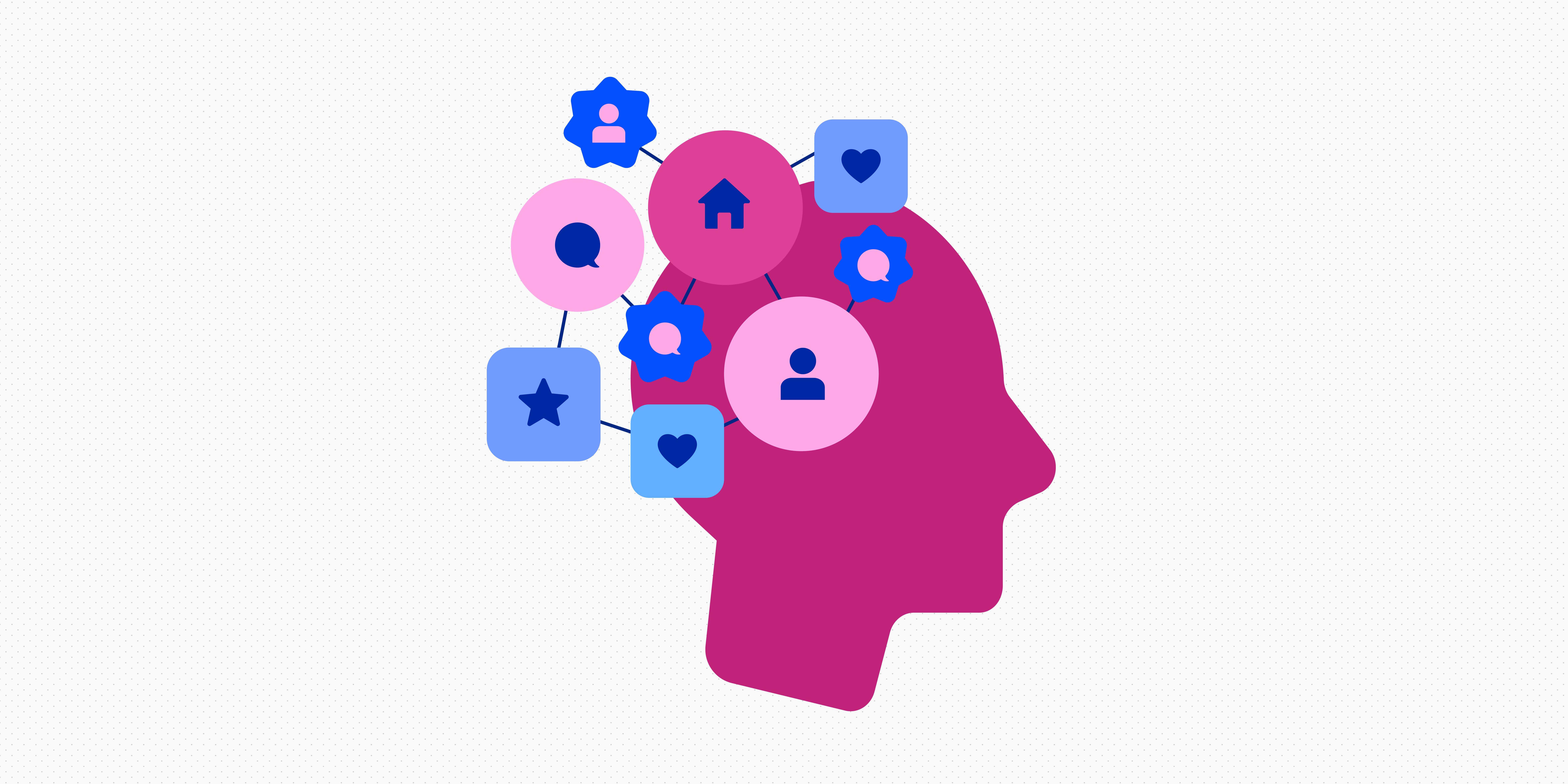
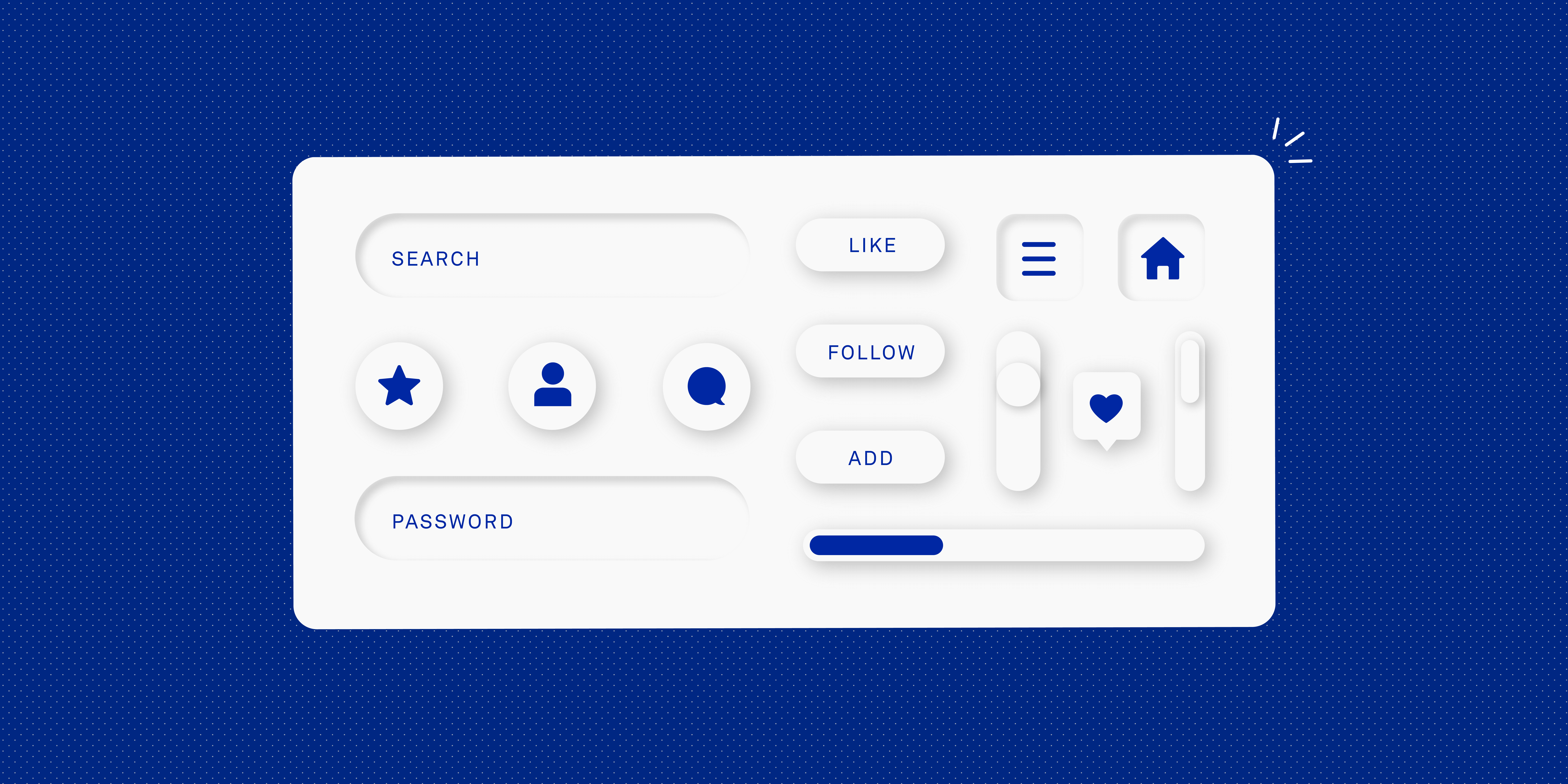
![The 10 best prototyping tools for UI/UX designers [2025 Update] 4 UI UX prototyping tools header image](https://www.uxdesigninstitute.com/blog/wp-content/uploads/2025/01/93_UX_Prototyping-tools_Illustration_blog-1.png)